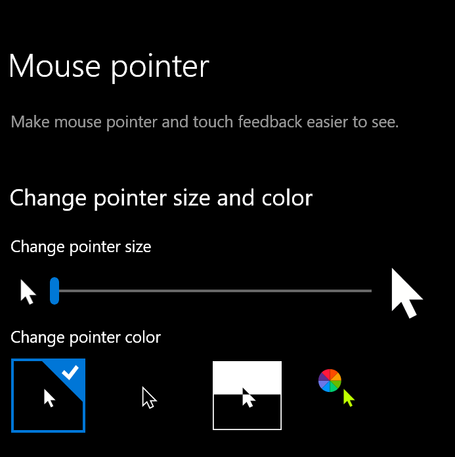Cursor Not Scaling on AI Boot Despite Correct User Interface Preferences
Copy link to clipboard
Copied
I'm having a strange issue where I unchecked the "Scale cursor proportionately" in the User Interface preferences but every time I boot up Illustrator, the cursor is huge again despite that setting being saved correctly.
If I open the preferences up at boot, the "Scale cursor proportionately" remains unchecked and I have to click ok for the cursor to reset back to the normal size like I want it. So at the moment, the only fix is to open and close the user interface every time I launch Illustrator.
Just trying my luck to see if anyone knows of a permanent solution. If not, it's okay. Not the end of the world.
P.S. I'm using the latest version of AI on Windows.
Explore related tutorials & articles
Copy link to clipboard
Copied
Reset Preferences. Hold Alt+Shift+Ctrl/Cmd when restarting Illustrator.
Copy link to clipboard
Copied
No luck with resetting the preferences. Issue still persists.
Copy link to clipboard
Copied
Do you maybe have any cursor or interface scaling on Windows set up that could collide with Illustrator's settings?
Copy link to clipboard
Copied
Nope, just the default size and color.