- Home
- Illustrator
- Discussions
- Re: Illustrator Layer Styles Missing
- Re: Illustrator Layer Styles Missing
Copy link to clipboard
Copied
I'm trying to add a drop shadow to an object in Illustrator CC. Most of the forums I've read say to select the object/layer and go to the layer styles button that looks like an FX at the top of the layer panel. My layer panel does not have this button. I was also told to go to effect > stylize > drop shadow, but there is no drop shadow option.
Either how to do I add a drop shadow without either of these options or how do I find my layer styles button.
Thanks!
 1 Correct answer
1 Correct answer
Hey,
Make sure you go to the right "Stylize" option in the Illustrator Effects. There are two of them. One Illustrator effect and one Photoshop effect. See the screenshot below. So go to Effect > take the first Stylize > Drop Shadow, and not the second one ![]()
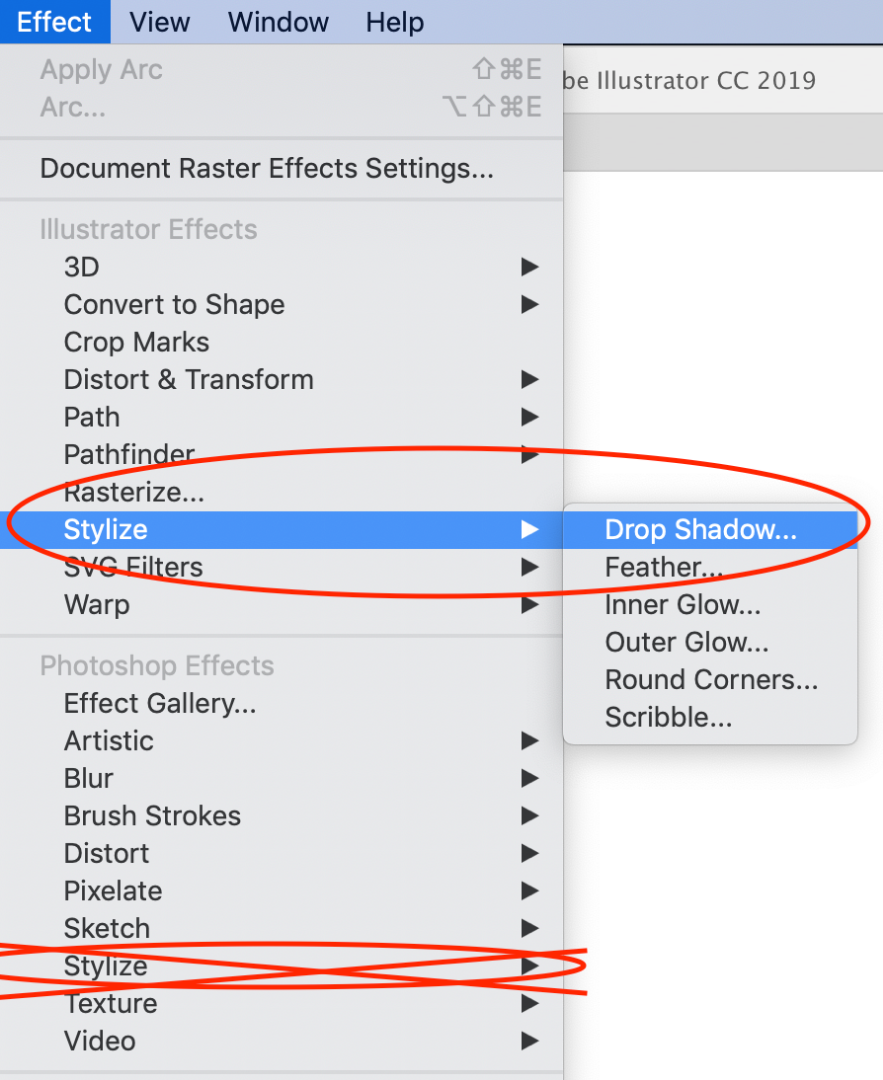
Explore related tutorials & articles
Copy link to clipboard
Copied
In photoshop we ise the term “ layer style” but In illustrator there is “graphic style”
you can apply drop shadow from :
effect-> stylize -> drop shadwo
or for the appearance panel ( window -> appearance)
In this window, you can add or edit effects (fx) as well.
Copy link to clipboard
Copied
Hey,
Make sure you go to the right "Stylize" option in the Illustrator Effects. There are two of them. One Illustrator effect and one Photoshop effect. See the screenshot below. So go to Effect > take the first Stylize > Drop Shadow, and not the second one ![]()
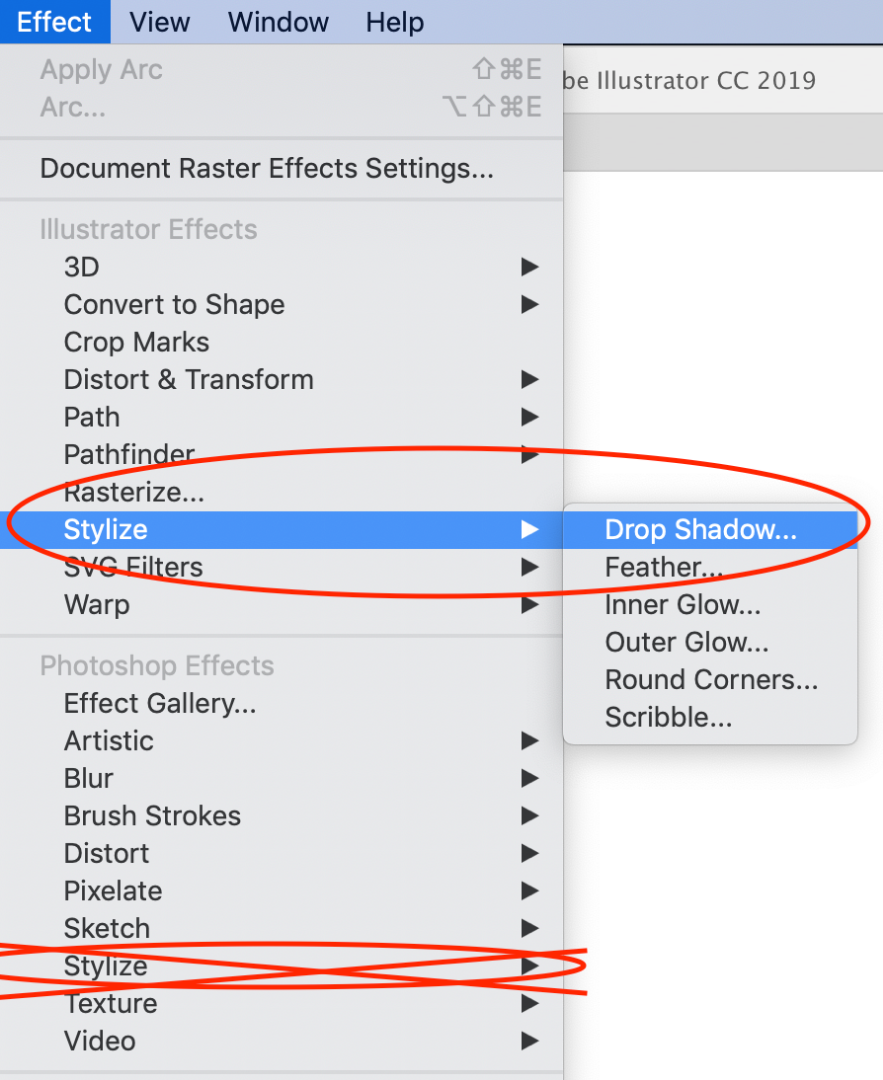
Copy link to clipboard
Copied
Hello how can i make a golden color in illustrator. for photoshop when you go to layer style and choose gradient overlay then u can easily choose from gradient and keep changing colors to make gold one. please how is it done in AI
Copy link to clipboard
Copied
Apply a gradient to your objects. There are metallic gradients in the swatches libraries.
Copy link to clipboard
Copied
Thank you for pointing that out. As a newbie and trying to self educate in these adobe software programs, it is nice to have a simple solution for my oversight.
Get ready! An upgraded Adobe Community experience is coming in January.
Learn more

