 Adobe Community
Adobe Community
- Home
- Illustrator
- Discussions
- Illustrator tracing broken - how to fix? URGENT!
- Illustrator tracing broken - how to fix? URGENT!
Copy link to clipboard
Copied
Hi!
I have a job going where the client needs me to supply them with SVG masks made from 3D file renders. Even if I plug a stupid-high resolution file into illustrator - it just messes up and doesn't see all the detail, which is dumb. The following is the best I could get tweaking the sliders around:
So then I had a thought: What if illustrator is limiting the max resolution of Live trace to save on performance somehow? So what I did now was I took the SAME image and I cropped in on the details I showed in the image above. The details have the same pixel count, just that the overall image is now cropped to reduce the total amount of pixels. Here's what I got with DEFAULT trace settings this time:
This is now an ACCURATE trace.
So the trace tool is fine, but what's happening is somewhere it limits the max resolution for whatever reason and ends up producing a pile of sh*t when I use it. And, needless to say, I need this to deliver a job.
But I can't use it like this because that would mean me having to split a each B/W mask image into 6-8 tiles, tracing and then somehow merging back into one vector (surely not without mistakes) - completely and utterly unusable workflow!
Is there a way to throw this pixel conservation into the bin and make tracing perform as expected? Maybe a setting somewhere or a script I can inject? My machine has a GTX 1080Ti 11GB GPU, an overclocked i7-5960X 8-core CPU at 4.5GHz and 64GB RAM - I don't really care for or want any performance-saving "features" that mess up a job like this...
Thanks!
 1 Correct answer
1 Correct answer
What if you did it in Photoshop instead? Create a selection of the silhouette and then convert it to a path.

Explore related tutorials & articles
Copy link to clipboard
Copied
there is not.
Copy link to clipboard
Copied
So Illustrator is not gonna let me do my job? Lovely...just...lovely...
Copy link to clipboard
Copied
You did not use the same settings
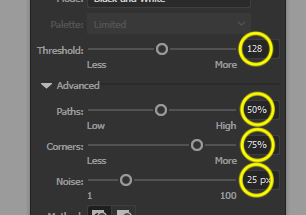
Please post a copy of what you are tracing via dropbbox or similar ftp link, so we can confirm what is happening,
Copy link to clipboard
Copied
Of course the settings aren't the same - I did mention that A was the BEST I could get by tweaking things and B looked perfect with the defaults after the crop.
Anywho, here's what I'm tracing: 1drv.ms/i/s!AqNXFSNGIG41jsIDzlYOUkMCVA3i6A
This is actually neural network upscale at 4X from the original render as I thought "maybe the hinges will look better traced if I had more resolution to give illustrator..?" - neither the low-res, nor high-res work...
Copy link to clipboard
Copied
The link is not working tried on 2 browsers.
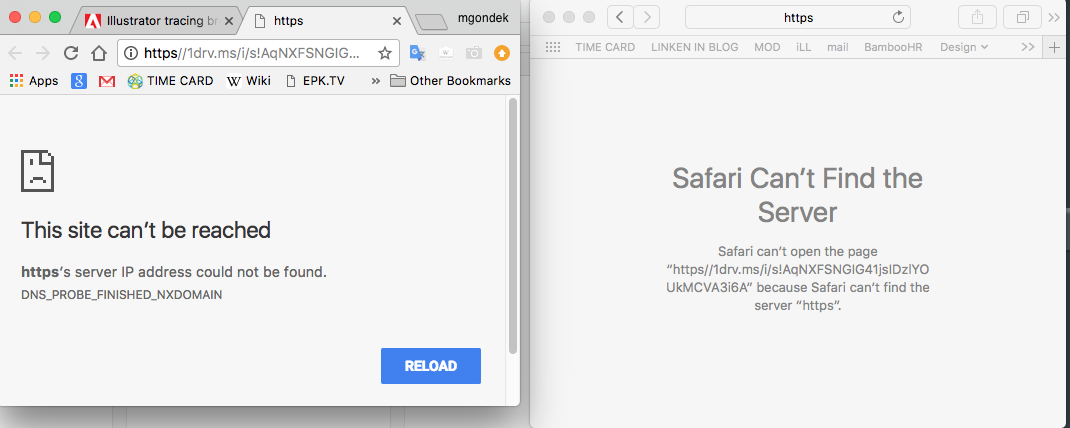
Maybe i will try later, and will work.
Copy link to clipboard
Copied
Copy link to clipboard
Copied
Yeah, just copy and paste into Illustrator.
Copy link to clipboard
Copied
Thanks for that PS trace idea, KrisHunt!
Worked a treat and it's pretty darn accurate. Now I need to figure out how I'll batch this as a volume job...
1) Take the pile of masks, run through a neural upscaler to make high-res files fast without re-rendering
2) Open mask files in PS, select black, convert to path (this is where the upscaler is important - I got the best results without wobbly paths when I used the upscaled version with 2px path tolerance)
3) The resulting vector path needs to be exported automatically as an ai file, keeping the original image boundaries as an artboard (very important!)
4) The AI needs to be opened, fill set to black, saved as SVG.
So... on to batch action making.. ![]()
Would still want to see Illustrator fixed. Autotrace could be SO much better if it didn't create that dumb low-res proxy to work from!
Copy link to clipboard
Copied
People are trying to help you here, so please be more considerate in your replies, telling someone to use their noggin is completely uncalled for.
I tried with your image at 1200 dpi but not changing resolution. Gave an entirely different result.
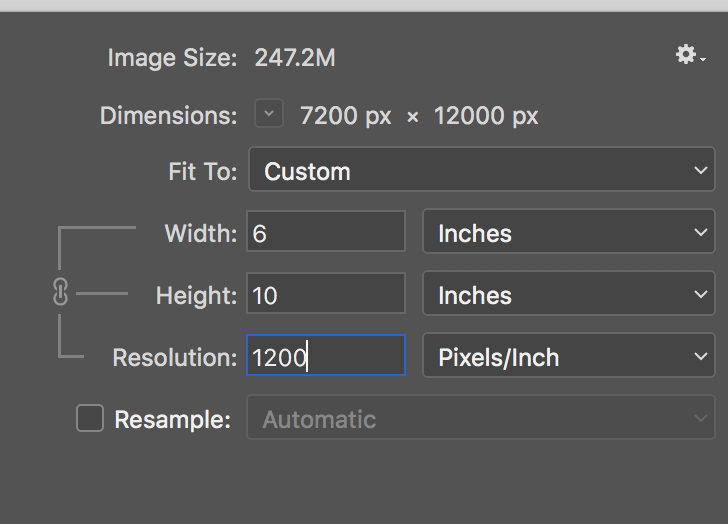
The lines snapped exactly to the illustrator preview which was good, but the preprocessing Illustrator puts on of smart blurs, initial pixel clustering, line smoothing, etc and such gave an entirely different rounded result than your original.
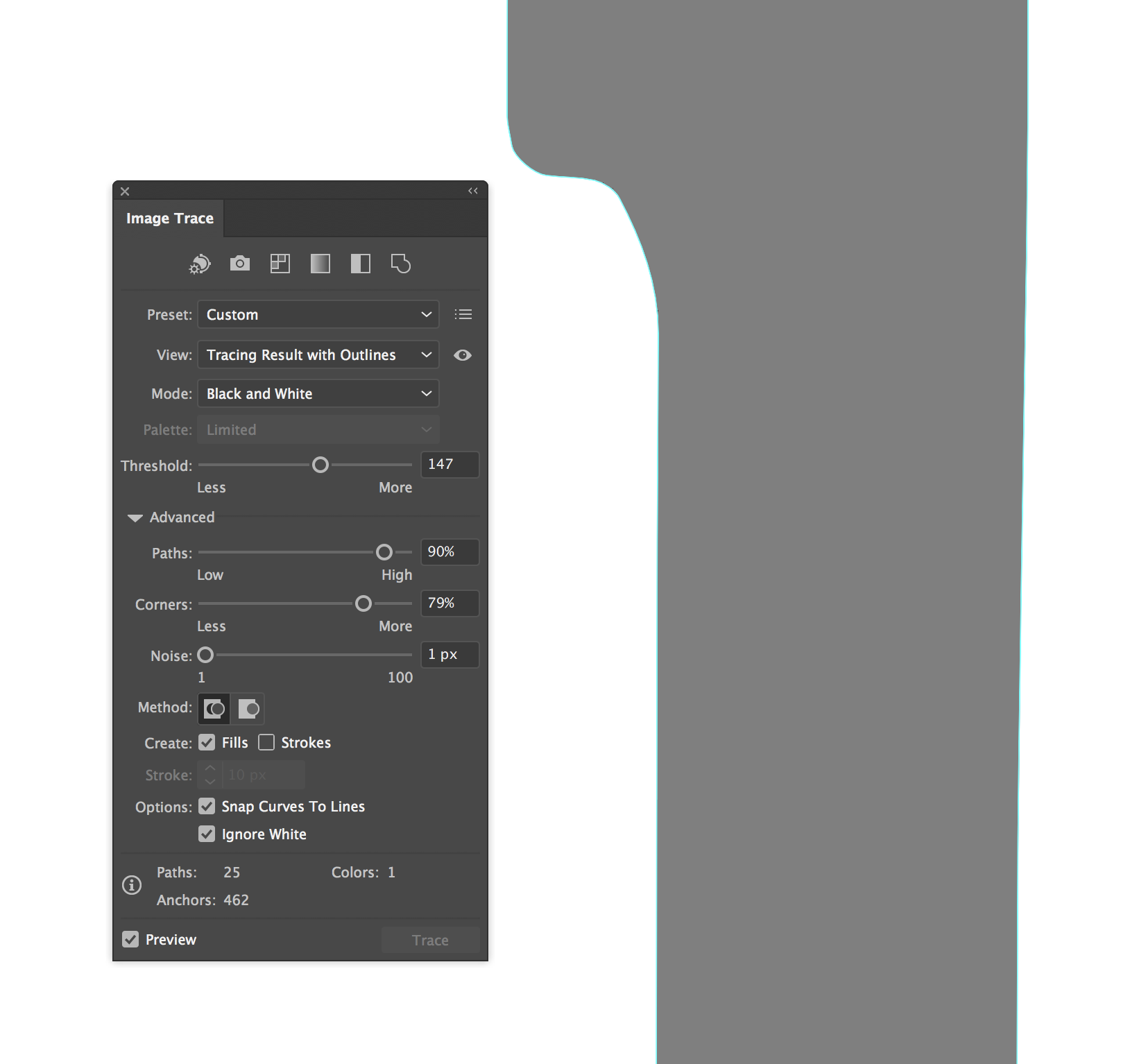
KrisHunt suggestion of doing this in Photoshop I would say is that way to go, as that seems to not add this preprocessing.
Copy link to clipboard
Copied
Hi, Mike,
The noggin remark had to be said and I stand by it. When I'm here to try and figure out how to complete a job with a feature that would otherwise be clearly capable of doing it (as evident from the crop sample) and someone comes in and essentially says "do it manually, it's what illustrator makers want you to do anyway" without knowing the job specifics (volume job with hundreds of these) and questions what the client needs them for is a bit insulting. If someone says "this needs to happen" as I have, then it needs to happen, period.
In either case, it would have been fine to batch-increase the DPI - would have been simpler, IMO. Too bad AI doesn't handle files like that without adding unnecessary blurs at that resolution. Still doesn't *really* explain how come a crop of the same file works absolutely perfectly, though, wouldn't the same pre-processing take place? This is where it's confusing.
Either way, Kris' idea seems like the best option to go forward with, even if it's not perfect. Sure beats doing the job manually, as was suggested xD
Copy link to clipboard
Copied
RimVai wrote
The noggin remark had to be said and I stand by it.
...and someone comes in and essentially says...
...without knowing the job specifics...
...is a bit insulting. If someone says "this needs to happen" as I have, then it needs to happen, period.
Sorry, but you're not entirely correct there. In the same way Monika's comment was made outside of your context, you're failing to account for the possibilities of her context, and the context that often prevails here in these user-to-user forums. In fact, it's very often the case here that when someone says "this needs to happen," that person doesn't actually know the reasons it "needs to happen" and then benefits from a change of approach. Historically, this is especially true of workflows misguidedly devised with dependency upon automatic features, particularly automatic tracing.
I realize you're not a regular here, so you would have no foundation for this context, and, you also wouldn't be aware that the noggin which you misidentified as unused could be counted among the finest in the field.
Copy link to clipboard
Copied
Look, I'm not here to argue and this is going completely off-topic. I appreciate it that the forums are full of beginners and that's fine, but I pointed out what, to me, is a major flaw in the software, given that I have no hardware limitations (if a job ever takes up more than 64GB RAM - I'll throw in another 64 into the machine). Works in one instance (cropped) and completely breaks in another (full-res) - something somewhere needs addressing.
Regardless, my fault in this instance was not mentioning that this is a volume job to begin with - could have avoided this whole issue altogether, but how am I to know that someone will tell me that a feature isn't supposed to do what it's designed to do (eh?) and that I should do it manually? What's done is done.
And yes, that's correct, I don't swing-by often, ONLY to complain/ask about bugs and broken features, if you check my posts.
Copy link to clipboard
Copied
I agree that this could be better and should probably be reported as a bug or requested as a feature change (you probably don't care which one is accepted). So, have you actually reported/requested it? Or have you assumed that posting a forum message somehow does that?
Copy link to clipboard
Copied
I have not yet done that as I needed to make sure it is broken for sure, but I saw that another person has already complained about having to shift traced linework to be used with a CNC machine (essentially the same problem I noted at the top) on the bug/feature request page before this conversation got derailed.
Or have you assumed that I somehow didn't want to find out whether I'm dealing with a broken feature or just being dumb/blind myself before submitting as a bug? (sorry, couldn't resist replying the same way ![]() )
)
Copy link to clipboard
Copied
lots of people post their issues here as if they have a direct line to staff. it's worth checking whether a person knows this isn't the case.
Copy link to clipboard
Copied
What does the client need this for? Do they really need it 12000 pixels high?
If you need that kind of exact result then usually a manual trace is the best choice. And probably that's what they had in mind when making the function.
Copy link to clipboard
Copied
it's not about having it 12K high, it's about details coming together correctly when a 3D render portion is overlaid, which at the moment is impossible even at 1K high due to the shitty way IL traces (either I plug in a low-res and lose detail or plug in a high-res and suffer line offsets and still lose detail)..
However, please use your noggin - this is such a simple image to trace that manual tracing should not even have come up! We already know tracing works as expected if I crop in, which means the engine is using a low-res proxy somewhere in the pipeline - THIS is the problem, not how I need to deliver my job.
Copy link to clipboard
Copied
If the shape is offset and wrong then it will be wrong at all sizes. Offsets also make problems because things need to line up properly, which they won't without manual intervention. And manual intervention is not an option - this is a volume job - I will need to supply the client with hundreds of these.
At the moment I can render everything in batch out of MAX, run the Photoshop actions I need an I was expecting to batch-process the mask files too (trace, expand, rescale, recolor, save SVG output) and it just so happens illustrator is the weak link in the pipeline, being unable to trace properly...
Copy link to clipboard
Copied
What if you did it in Photoshop instead? Create a selection of the silhouette and then convert it to a path.

Copy link to clipboard
Copied
Not my intention. Many people assume that posting in the forums will reach the "programmers" at Adobe. There is a lot wrong with this assumption, starting with the assumption that programmers decide what to fix, or that programmers come to the forums... but even if your comments are seen by someone at Adobe and commented on, that isn't a bug report/feature request. There is a department who deals with these things, and they are counted and influence decisions only if they arrive by the proper channels. Multiple reports are not just good, they may be essential. There is some evidence that bugs are only fixed if a lot of people "vote" for it,
Copy link to clipboard
Copied
I totally understand this. Same case with Autodesk, except there I've also had direct conversations with programmers/technicians over things like broken multithreading on DirectX viewports, autosave issues and time-outs, etc. Suppose it would be useful to have someone stroll the forums just to check out where the heat is, since we can't expect everyone to know how bug squashing works, but it's also the case that many people complain about things that are not even problems... I've seen bug reports of missing "expand" buttons when tracing, dismissed only as the person who reported it being a bit blind ![]()
Tricky one...
Copy link to clipboard
Copied
regardless, when you report it, it think it's worth posting a link here so anyone in a similar situation who finds this thread can vote on it.
Copy link to clipboard
Copied
Will do



