Install previous versions of Illustrator
Copy link to clipboard
Copied
Need help downloading or installing Adobe Illustrator? You’re in the right place!
Whether you’re looking to install Illustrator, explore older Creative Cloud versions, download non-subscription software, or troubleshoot installation errors, our community has all the resources you need. Check out the links below to find the right support and get your apps up and running smoothly!
Download and Install
|
If you’re looking for help downloading Adobe Illustrator or any other Creative Cloud apps, we’ve got you covered! Please visit the Download & Install community board to post your query: |
Install older apps
|
For guidance on accessing older versions of Creative Cloud applications, check out this helpful discussion: |
Install non-subscription Adobe apps
Installation error codes and solutions
|
Trouble installing or updating your Adobe app? Quickly find solutions to common download, install, or update errors in this community post: |
|
|
If this was helpful, please click the Upvote icon in the top left corner of this post. Your feedback helps us improve the experience. Thank you! |
Have questions? Click 'Reply' below to ask.
Click 'Follow' below to bookmark this post for easy reference.
Explore related tutorials & articles
Copy link to clipboard
Copied
Any chance you could repost this download? Would greatly appreciate 🙂
Copy link to clipboard
Copied
Nevermind, Lukas found it in another post: https://web.archive.org/web/20151130220105/ftp://ftp.adobe.com/pub/adobe/illustrator/mac/cs6/Illustr...
Copy link to clipboard
Copied
Guess what I found after searching online for a while !
Here is AdobeIllustrator_CS6_16_2_2_upd.dmg :
And here is AdobeIllustrator16.2.2.zip :
Copy link to clipboard
Copied
I was able to download the 16.2 DMG for Illustrator, but it won't apply the patch (it says Update Failed - Adobe Application Manager may be damaged. Download and install a new copy of Adobe Application Manager). Any workarounds to patch to get retina support working again on Illustrator CS6?
Copy link to clipboard
Copied
Correct URL (also found by Lukas in another post) https://web.archive.org/web/20151130220105/ftp://ftp.adobe.com/pub/adobe/illustrator/mac/cs6/Illustr...
Copy link to clipboard
Copied
Hi,
It was a while back so I don't remember everything but I had issues similar to you with some Adobe software. What I did for instance is instead of trying to go from 9.0 to 9.2, I did all the small updates like 9.0.1.
But sadly I think for their web design app, no matter what I tried it wouldn't work. Of with Illustrator I think I was able to install only two updates.
I hope it helps, I also tried opening the downloaded packages (DMG) and see if I could force install some stuff but it wouldn't work.
Copy link to clipboard
Copied
HI folks I am trying to navigate the hair raising journey of getting a new computer. Thinking refurb so I can keep using my CS6 suite as I am not sure the new OS catalina and subscription software is for me. as I already run my software on 2 computers iMac and Macbook and as the CS6 suite is no longer supported how does one install the CS6 suite on the new computer? will it run if registration is required but it doesn't get recognised? anyone else out there been through this... it is all confusing for a non geek like me.
{Renamed by MOD}
Copy link to clipboard
Copied
Hi on new OS your cs6 will not get register....regards
Copy link to clipboard
Copied
Hi there,
Thanks for reaching out. As suggested in earlier response, you will not be able to use Adobe CS6 on macOS Catalina. Adobe Illustrator CS6 was supported until macOS 10.9. You may find more information about it on this help article.
I'd recommend going for the latest version. You may also try the new app using this webpage.
Hope it helps.
Regards,
Ashutosh
Copy link to clipboard
Copied
Hi,
My old Mac (OS X Yosemit version 10.10.5) don't support new illustrator and other (creative cloud...)
what can i do?
which version should I find? thank you in advance for your help
Elo
Copy link to clipboard
Copied
the one I used here
Copy link to clipboard
Copied
Hi there,
Thanks for reaching out. I am afraid you will not be able to install any recent version of the Adobe Illustrator. Please upgrade your OS to the latest version. You may find more information about system requirements of Adobe Illustrator on this help article. Hope it helps.
Regards,
Ashutosh
Copy link to clipboard
Copied
I have Illustrator CS4 version that I want to load on my new computer. I insert the CD and the file location pops up:
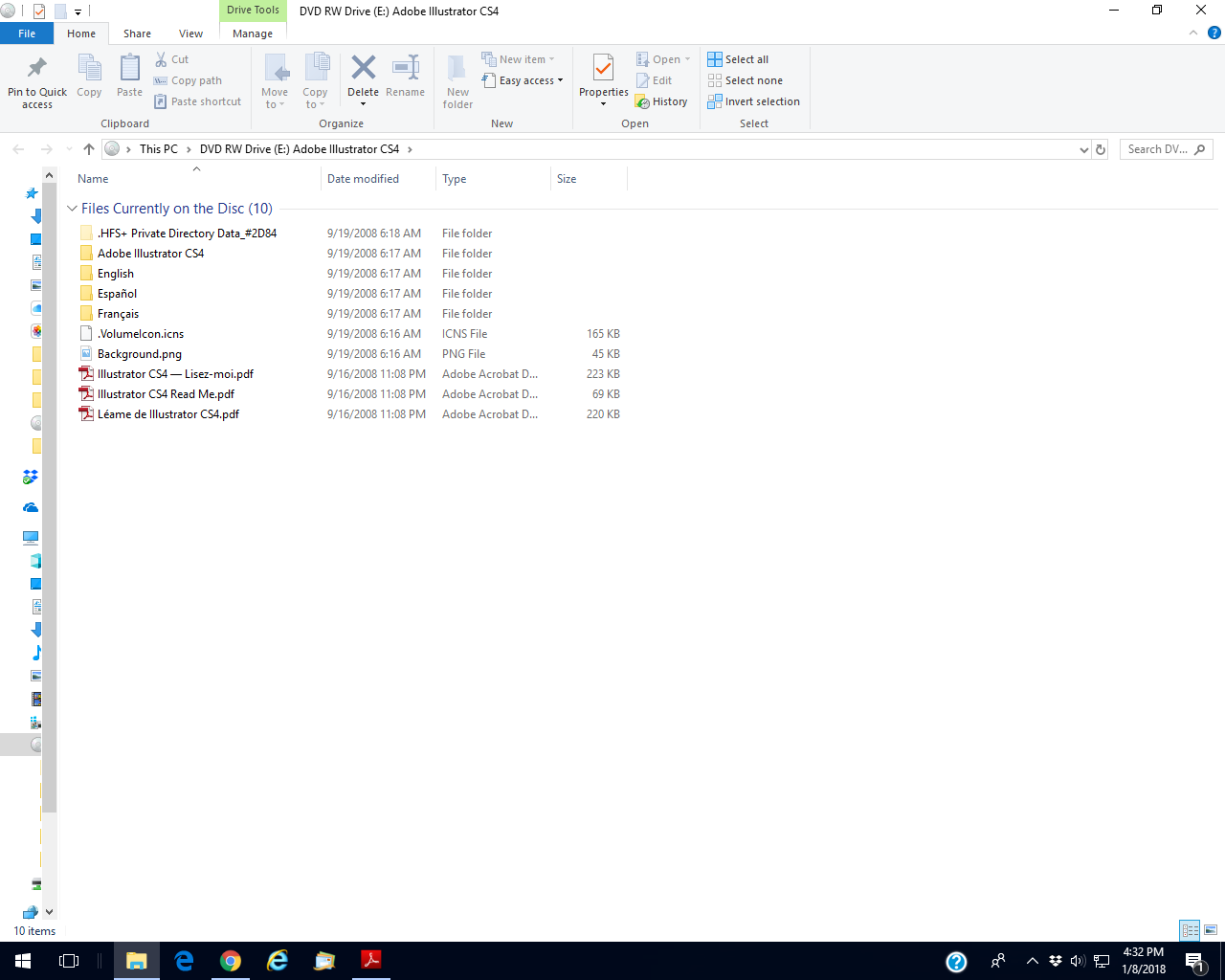
Where in the install or setup file?
Thank You
Copy link to clipboard
Copied
You probably want to download the installer:
Download Adobe Creative Suite 4 (CS4) products
It might or might not work on Windows 10
Copy link to clipboard
Copied
There have been numerous reports that recent updates to Windows 10 have made pre CC versions of Illustrator inoperable. It is highly unlikely that it will work on a brand new PC which will have the latest version of Windows installed. Even if it does initially, the automatic updates that Windows sends out will inevitably cause it to stop working. On a brand new computer the best advice is to get the latest software.
Copy link to clipboard
Copied
I wonder too if this is a Mac DVD, not for Windows... Just a thought.
Copy link to clipboard
Copied
Yes that's Illustrator for OSX.
It cannot be installed technically
(and the user license is not cross-platform,
it's just for a Mac).
Copy link to clipboard
Copied
upgraded to Mac-OS High Sierra, when trying to install AI there was the failure-message below -- Adobe Support Advisor is no longer provided -- please need help
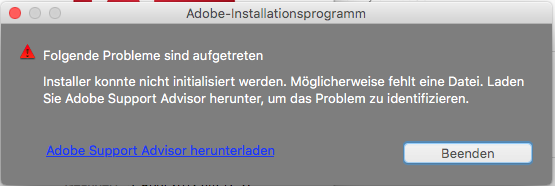
Copy link to clipboard
Copied
See John T Smith 's recommendations on this thread. It talks to El Capitan, but principle is the same.
Troubleshooting the installation issues for non-CC versions of Adobe apps
You can check compatibility here:
https://roaringapps.com/apps?platform=osx
And Adobe's minimum specs for older versions here:
Older versions of Adobe Illustrator system requirements
This gives you an idea against which OS they have tested.
HTH
Copy link to clipboard
Copied
haralda33425997 schrieb
upgraded to Mac-OS High Sierra,
You should downgrade to whatever system you came from.
Or upgrade to Illustrator CC.
High Sierra is not even (fully) compatible with Illustrator CC 2017.
Copy link to clipboard
Copied
Thank you for your response -- I managed to install illustrator by right-click on the install icon --> Mac-OSX --> run the executable file in terminal --> the program installed without any problems. I did not find any issues using the program.
Copy link to clipboard
Copied
We use a specific version of Illustrator 2021 in our Enterprise environment, Version 25.2.1. We just upgraded to this version for use with the new Flex plugin. I am building a new PC for a new employee and as I normally do, I go to "Install older versions" but the latest available version is 25.4.1. Why am i not able to see 25.2.1? Thanks.
Copy link to clipboard
Copied
Please contact Customer Care on how to get that version: https://helpx.adobe.com/contact.html
Copy link to clipboard
Copied
How can I re-install Illustrator CS5 on my Mac?
I have updated my mac to Catalina and found CS5 cannot be used. So I have downgraded to Mojave now but all apps are disappeared.
Now I am trying to get an installer package of CS5 but I cannot find on the website. Where can I download it?
Copy link to clipboard
Copied
If you have proof of purchase (like registering it on the Adobe site) contact customer service for help.
Find more inspiration, events, and resources on the new Adobe Community
Explore Now






