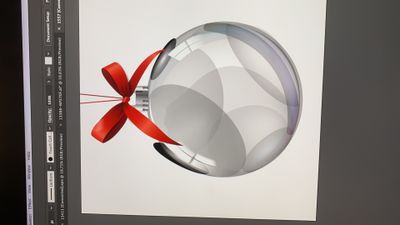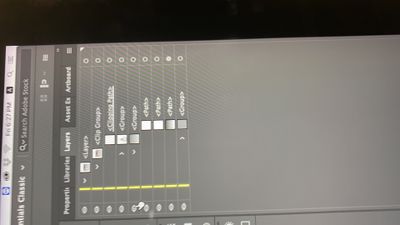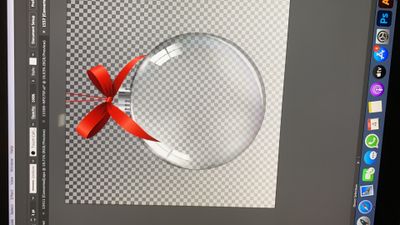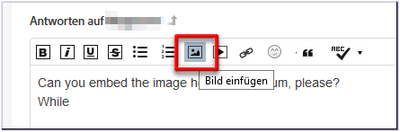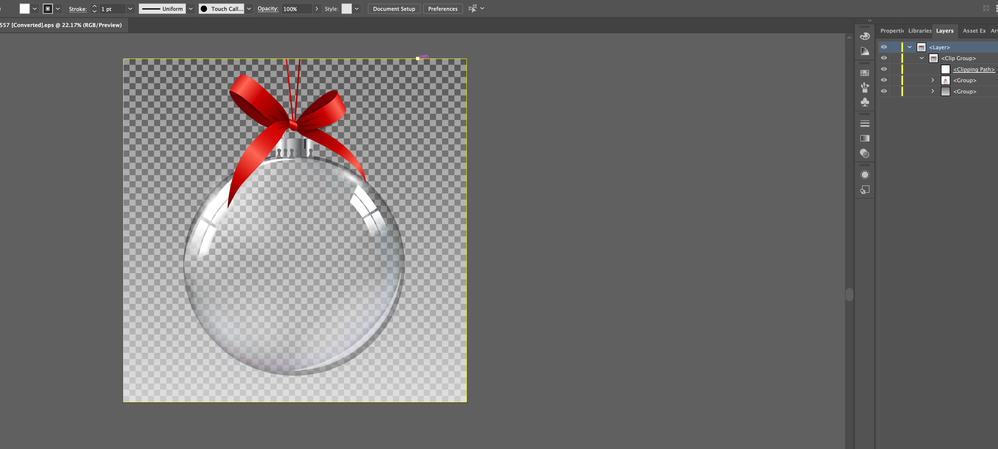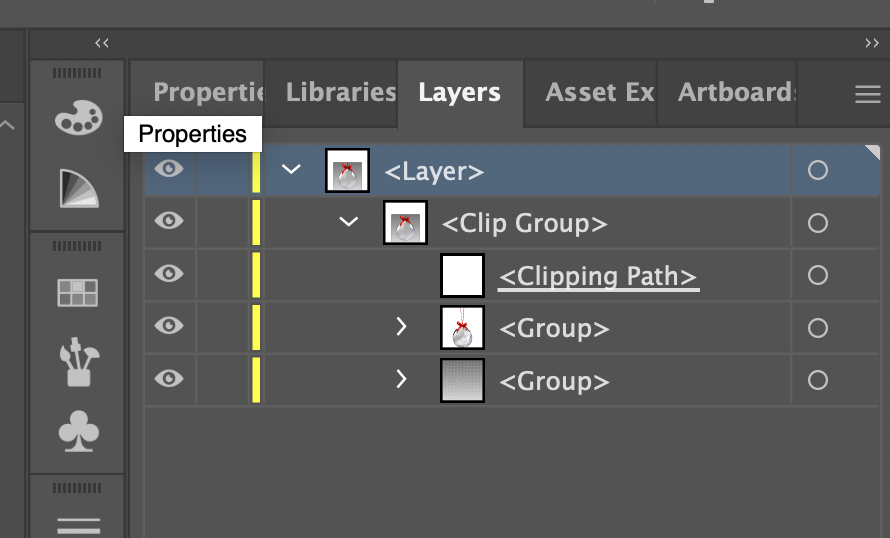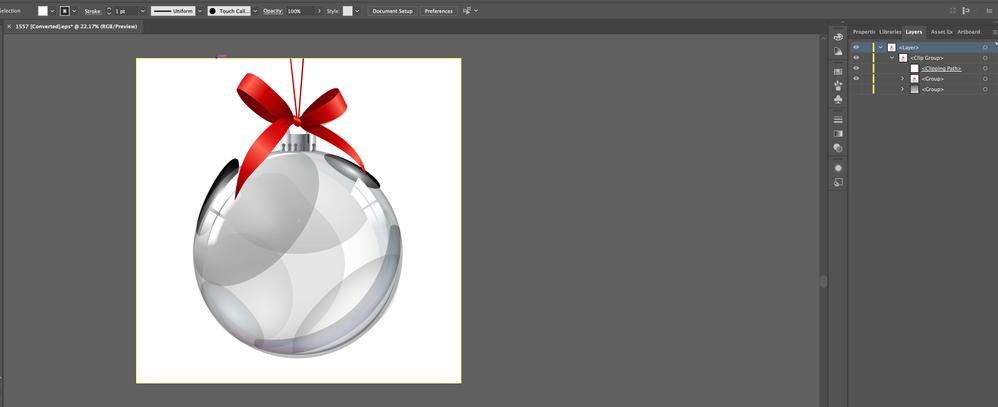Adobe Community
Adobe Community
- Home
- Illustrator
- Discussions
- Removing grey checkered background makes image wei...
- Removing grey checkered background makes image wei...
Copy link to clipboard
Copied
I downloaded a vector image that came with grey checkered background. normally that means the image will have a transparent background and all i have to do to remove that grey checkered background was to delete that layer. But when I removed that grey checkered layer, it made the image weirder.
Appreciate all help and inputs. Thank you
[ attachment inserted as inline image by moderator ]
 1 Correct answer
1 Correct answer
This is a typical "glowing" clip art image. It will only work with a background image that you place below it inside Illustrator.
See explanation:
Explore related tutorials & articles
Copy link to clipboard
Copied
Hi @Lydia Yee
is there somewhere in the file a layer or a sublayer with an "checkered background image" or is this the "real" Ilustrator checkered background = Transparency Grid (can toggled on or off with [Ctrl+Shift+D] )
Please:
always embed you own images in this way
and furthermore please give us complete screenshots - artwork with opened Layers Panel
Copy link to clipboard
Copied
Hi @pixxxelschubser the checkered boxes are not illustrator's transparency grid that can be toggled off. it is in the layer itself. Attached is the whole screenshot along with a close up of the layer and a shot of the checkered layer being toggled off:
the lowest group is the checkered layer
checkered boxes in a layer of its own.
when toggled off:
image does not have a glass ball effect anymore
@Monika Gause 's video was extremely helpful in explaining the issue and offered some fixes. but the fix only applied to illustrator projects. what i want to do is to extract the glass image and put it on top of a video (ex premier pro) so that the video looks like it is in a glass ball. so my intention was to first export this as a transparent png. but without the checkered layer, it does not look like a glass at all
Thank you for your input and help.
Copy link to clipboard
Copied
"my intention was to first export this as a transparent png"
As I said: this won't work. The file is not built in a way to support that.
Copy link to clipboard
Copied
This is a typical "glowing" clip art image. It will only work with a background image that you place below it inside Illustrator.
See explanation: