2019 InDesign Update & InCopy
Copy link to clipboard
Copied
I work in an office that our content writers use InCopy while we update the "graphic design stuff" - well with the new update the two are not syncing anymore. When I save a file within the 2019 version, our content guys cannot access it (even with the InCopy update). Not sure what to do at this point and would like some help!
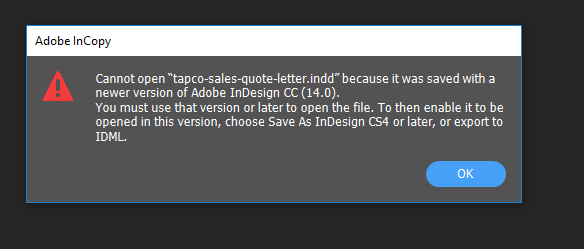
Thanks!
Copy link to clipboard
Copied
When you installed these updated 2019 ID and IC, did you take care to switch OFF choice to migrate settings from the old to the new version?
Copy link to clipboard
Copied
InCopy has not been updated to CC2019. That would be the only cause of that error.
Copy link to clipboard
Copied
Hi Courtney,
Can you please check version of both the products, it should be 14.0.
Regards
-Anshul

