Copy link to clipboard
Copied
I am trying to create 3 pages in 1 spread, similar to the first screenshot.
However I want to do it vertically - as you can see in the second screenshot I didn't manage to move them in 1 spread.
Any help will be appreciated ![]()
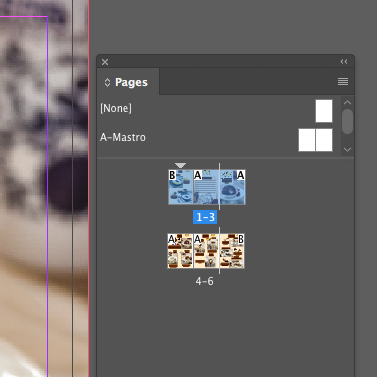
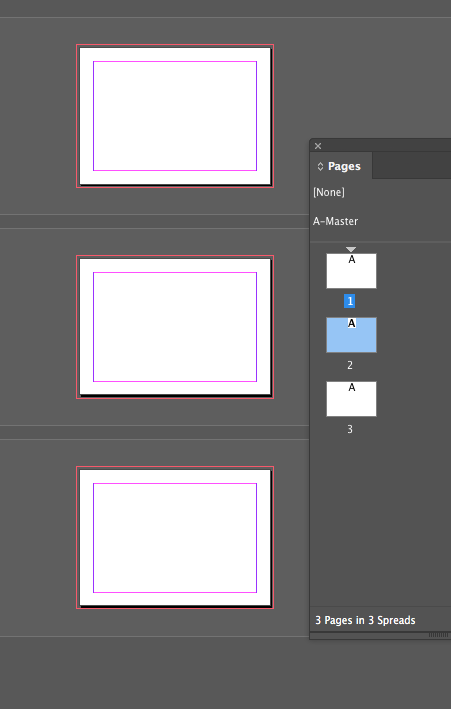
 1 Correct answer
1 Correct answer
That is not possible, but you can rotate the view of a three-page spread. Create the spread, right click and choose Page Attributes > Rotate Spread View > 90 degrees clockwise.
Copy link to clipboard
Copied
Set them side-by-side horizontally, then rotate the spread.
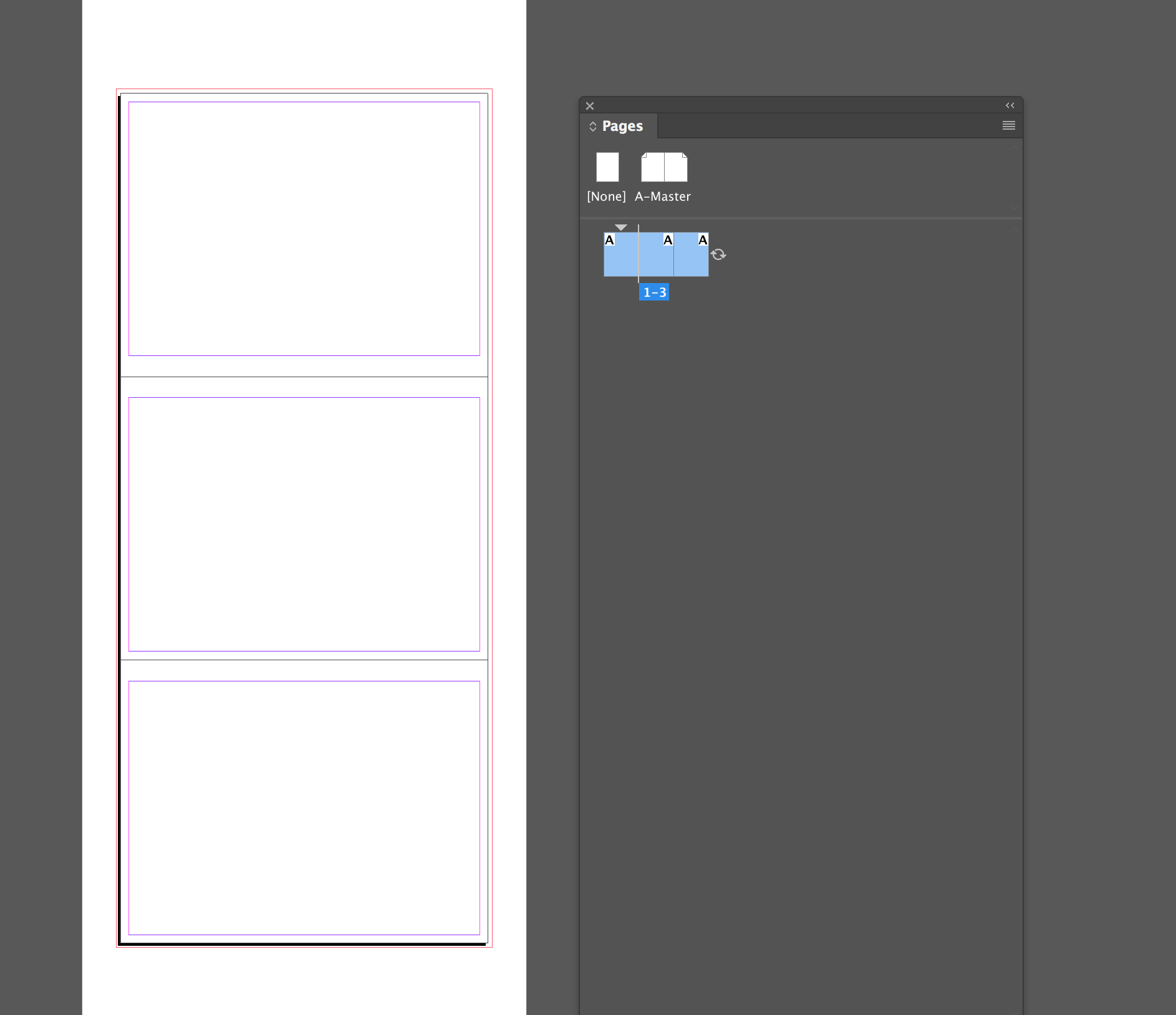
Copy link to clipboard
Copied
That is not possible, but you can rotate the view of a three-page spread. Create the spread, right click and choose Page Attributes > Rotate Spread View > 90 degrees clockwise.
Copy link to clipboard
Copied
Thanks I will do it ![]()
Copy link to clipboard
Copied
Is this still true in ID 2020? I saw a tutorial on YouTube where someone made vertical spreads in InDesign by using the page tool. I followed the tutorial but it didn't work for me even though I'm using 15.1.1
Copy link to clipboard
Copied
There is no way to build a vertical spread, however you can build the spread like the first screenshot, then from menu: View > Rotate Spread > 90°CW
Copy link to clipboard
Copied
Hi together,
it is possible to do three pages vertically in one spread since InDesign CS5.
But you cannot do this with a facing-pages document.
With non-facing pages documents just add two pages to an existing spread with one spread and move the pages around with the Page Tool. In non-facing pages documents you can do this without any restrictions. You even can overlap pages.
Not so with facing-pages documents where every page in a spreads snaps to the next one.
Regards,
Uwe Laubender
( ACP )
Copy link to clipboard
Copied
I was asking about ID 2020, if the work-around you show here is still needed, or if "real" vertical spreads-not horizontal spreads rotated in page view-are possible. Apparently I have to work with everything rotated. This rotating complicates certain aspects of printing, and means I have to manually all the contents of 48 pages that were built "right side up." I thought I'd check the forums before doing al that work possibly for nothing, but it seems that is still my only option.
Copy link to clipboard
Copied
Hi Cindy,
see the screenshots of my previous reply just above yours.
There is no spread view rotation. The three pages in the same spread are moved into positon with the Page tool.
This is possible with all versions of InDesign CS5 up to the lastest one, InDesign 2020.
Important: The prerequisite for this to work is a non-facing pages document!
Regards,
Uwe Laubender
( ACP )
Copy link to clipboard
Copied
I am working in a non-facing pages document and the page tool was incapable of working as you show in your screen shot.
Copy link to clipboard
Copied
Before you tried to arrange the pages did you create a multi page spread, Uwe sort of skipped over that part. So:
Uncheck Allow Document Pages to Shuffle
In the Pages panel drag the page icons to create a 3 page spread
Drag and drop the actual pages with the pages tool
Copy link to clipboard
Copied
Yes, I took all the steps you illustrate, which is why I wanted you to see my screen video to prove it.
Copy link to clipboard
Copied
I took a screen video but I can't upload. I suppose I could put it on YouTube and give a link but I have meetings I need to attend at the moment.
Find more inspiration, events, and resources on the new Adobe Community
Explore Now





