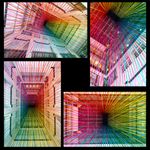Copy link to clipboard
Copied
Hi !
I have a problem: the recently released 336 pantone colors are not included in the latest CS6 InDesign pantone color libraries.
Does anybody know how to get thes new colors integrated in InDesign?
kindly, Jes
 1 Correct answer
1 Correct answer
To all:
I have read with interest the 'thread' here concerning the 336 newest PANTONE colors, and thought I would take the opportunity to set the record straight.
The 336 newest PANTONE colors were introduced in April 2012, subsequent to launch of the PANTONE PLUS SERIES products in May 2010.
While Adobe CS6 is the first version of the Adobe suite to provide native support for the PANTONE PLUS SERIES libraries, this does not include the 336 newest PANTONE colors from April 2012. These colors are
...Copy link to clipboard
Copied
Message me your email address and I will email the complete set to you (1.2MB compressed zip)!
Copy link to clipboard
Copied
ToxicTool and Rob Day, thank you both so much for your time and thoughts. I had simultaneously also written to Pantone Support and they sent to me a link to a new fixit file to Pantone Color Manager. I downloaded that and was able to then open a fully functioning Pantone Color Manager, with all the new colors. This was their note:
X-Rite engineering has developed a new release to correct this issue. You may download the installer at https://xritepantone.app.box.com/s/286xo0rxuqt0frqwbitewhjxe9sl9phz .
Please install this directly over your current installation.
With this freshly installed PCM I was able to export the palette I needed to Adobe Illustrator via the instructions on the Pantone site:
Finally, I had to move the file I'd exported (PANTONE+ Color Bridge Uncoated-V2.acb) from the upper lever folder: Adobe Illustrator / Presets / Swatches into the specific subfolder: Adobe Illustrator / Presets / Swatches / Color Books. I was then able to open this palette in Illustrator via Window / Swatch Libraries / Color Books.
I cannot tell you all I have done to finally get these colors available for my project. O the trials and tribulations. But, alas.
I hope this helps someone else along their journey to the elusive 336.
Copy link to clipboard
Copied
This does clarify much. Just and excuse. There are MANY people dissatisfied with Adobe and Pantone for not addressing this issue. All things considered, wouldn't you agree this is a problem that so many are find it ridiculous that we have to jump through hoops to get for what we have already paid for?
I've been reading forums and looking this up for over 2 hours trying to get a straight answer on how to get the pantone colors I need added to my Adobe Illustrator and Indesign Creative Cloud software. I've yet to find a way that works or is clear. This is absurd. I have a deadline, and I can't use my Pantone books to digitally mock anything that has the color I need. How do you expect people to use the product if we can't access them through our software? Most designers aren't luddites and we do use computers to do our work.
Please offer STEP-by-STEP instructions on how I can get my full pantone purchase available on my AdobeCC software. We paid for it, we should get it.
Copy link to clipboard
Copied
The easiest way would be to download David's #78 post Dropbox link:
It contains all of the current .acb files which can be easily installed in PS, ID, and AI. Unless you want the legacy books you'll probably want to remove the older PANTONE .acb book files. So here's my ID Swatch Library with the new books installed:
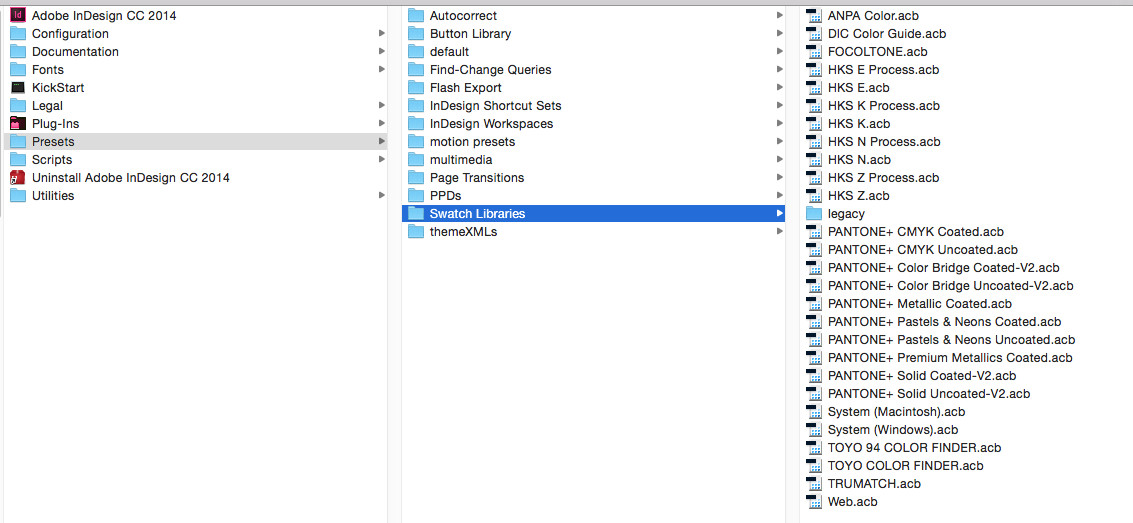
For AI it's: /Applications/Adobe Illustrator CC 2015/Presets.localized/en_US/Swatches/Color Books
For PS: /Applications/Adobe Photoshop CC 2015/Presets/Color Books
Copy link to clipboard
Copied
This is from Pantone's help page:
How can I share PANTONE Color Manager Libraries with Others?
While PANTONE Color Manager is single-user, the PANTONE libraries may be shared with other users without license restriction.
Sharing Libraries from PANTONE Color Manager with Workgroup - Pantone.com
Copy link to clipboard
Copied
Thanks for providing that information!!!
- Dov
Copy link to clipboard
Copied
this link goes to a different page now. Searching for the same information on Pantone's site now has proven fruitless.
Anyone have updated info or a new link?
Copy link to clipboard
Copied
Pantone has a new site, which doesn’t seem to include the sharing info from my #129 post. They also have updated the Pantone Manager software, which no longer includes a free trial. I think the only option for staying up to date is to purchase the manager utility.
Copy link to clipboard
Copied
Yeah, can't find hardly any info anymore. Their "Help" section is all just one page. (how to pick a swatch)
you can check the products you've licensed — and on that I found this:
"distribute updated .asb/.aco/.ase files for free upon request"
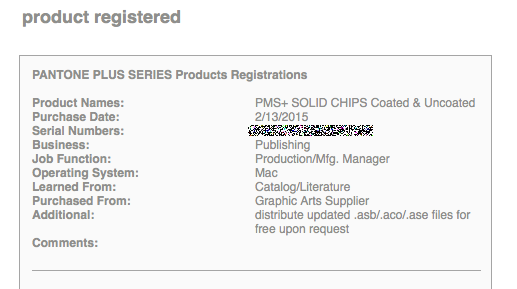
Notice: it does _not_ specifically say, ".acb" files, under, "distribute updated... files for free upon request"
Copy link to clipboard
Copied
Notice: it does _not_ specifically say, ".acb" files, under, "distribute updated... files for free upon request"
.asb must be a type-o
Copy link to clipboard
Copied
Dear Jesse, et al:
I am happy to provide clarification on this important issue.
With regard to your comments concerning Adobe CS6, and lack of support for the 336 newest PANTONE colors, this is precisely the point of having PANTONE Color Manager as a solution. With this software, we are providing our customers with a vehicle to allow immediate access to updated PANTONE libraries, without having to wait for Adobe to produce updates to their software. The reality is that Adobe simply cannot always react immediately to produce updates to the PANTONE libraries within their software.
We understand that PANTONE Color Manager isn't perfect, and we will be working very hard to improve the user experience as we produce updates to the software moving forward.
Best regards,
John Stanzione
Manager - Technical Support
Pantone, LLC
Copy link to clipboard
Copied
Hello,
I found this forum because I downloaded the Pantone Color Manager (today) and several colors are *not* included in this program.
When I try to "update" - it says an error occurred and I need to try again later.
I am specifically trying to get 2192, 2230, 2136 into Illustrator CS6 and I'm coming up empty handed.
Any advice on how to get the palettes to show up in CS6, or the colors to show up in either program PCM or AI would be helpful.
Thank you!
Copy link to clipboard
Copied
I've used about every version of PCM. I haven't ever had the application update work. However, it does update my applications (Adobe and Quark) just fine.
The numbers you list are in the 336 section. And using File | Export | Application it does put the palettes in place for use. Once exported, you need to either load them for use via the swatches palette in ID, or add just the colors desired.
As for showing up in PCM, with it running, check for the palette. Click on the fan deck at the lower right and navigaste the pop up menu and it should be listed (or use the View | Fan deck menu items). Depending on your update settings, it should by default check for updates to "Pantone Live." Which takes more time than it ought. If automatic updates are turned off and you don't have the 336 fan decks, use the PantoneLive menu and check for updates.
Take care, Mike
Copy link to clipboard
Copied
PANTONE Color Manager 2.1, the latest release, fully supports the 336 newest PANTONE colors.
In some cases, the auto-update may fail. If this happens you can simply download the full version 2.1 installer, run it on top of your current installation, and it will update PANTONE Color Manager to version 2.1. For full details, please send e-mail to support@pantone.com.
To locate the 336 newest colors, launch PANTONE Color Manager, go to View/Fan Decks and select one of the following additional libraries:
* PANTONE + Solid Coated-336
* PANTONE + Solid Uncoated-336
Also included are libraries for PANTONE COLOR BRIDGE, providing CMYK simulations for the new colors:
* PANTONE + COLOR BRIDGE COATED PROCESS- 336 New
* PANTONE + COLOR BRIDGE UNCOATED PROCESS-336 New
Best regards,
John Stanzione
Manager - Technical Support
Pantone, LLC
Copy link to clipboard
Copied
Thanks for keeping an eye on things here, John!
Copy link to clipboard
Copied
Hi, Bob:
I'm glad that you found my comments helpful! I do monitor the forum and 'jump in' when I feel I can be of assistance.
Please note that you may contact Pantone at any time via e-mail to support@pantone.com.
Best regards,
John Stanzione
Manager - Technical Support
Pantone, LLC
Copy link to clipboard
Copied
Thank you so much!
I have an additional question - I use multiple computers (laptop, desktop, imac) and want to activate the PCM on all of the machines (of which I am a single user). When I type in the serial number, it tells me that it isn't valid - after having installed it on one of these devices.
Please advise.
Copy link to clipboard
Copied
PANTONE Color Manager is a single-user license. Each serial number is valid for a single installation only.
If you have multiple PANTONE books, you can register each one individually and have an inidividual license for PANTONE Color Manager for each product registration. Additional licenses can be purchased separately - please e-mail to support@pantone.com for details.
You can also save out the PANTONE libraries from PANTONE Color Manager and share them with other users without license restriction. Please e-mail to support@pantone.com for details.
Best regards,
John Stanzione
Manager - Technical Support
Pantone, LLC
Copy link to clipboard
Copied
John,
Thanks for keeping up with this thread. I bought the Pantone Formula Guide a month ago and then last week the hard drive on my computer completely crashed and I had to buy a new computer. I'm trying to access the colors in the Pantone Color Manager but it's asking me to enter my product key again and every time I do that I get a message that says either the product key is invalid or it's already registered on another device and I have to deactivate that device before I can use it on another device. The problem is that that device is no longer functional - I can't deactivate it because the hard drive is completely fried. I am having Apple install a new hard drive right now but even when I get that back it will be like buying a brand new computer - there is no possible way for me to deactivate the old hard drive because it is completely dead. What should I do to get this fixed? I don't think it's fair that just because my computer died and I had registered it that I have to buy another code. I'm pretty upset right now because I'm on deadline and can't access the colors I need and Pantone closes at 5pm on the east coast and I'm on the west coast....
Jessica
Copy link to clipboard
Copied
Well, that is just user friendly software for you. You are treated as a criminal until the opposite is proven. And things like that always happen with a crazy deadline just round the bend. Sorry that I cant provide a fix 😕
Copy link to clipboard
Copied
Have you tried installing the demo on the new machine? That would at least allow you to install the extra libraries.
Copy link to clipboard
Copied
Jessica,
I would send them a tech support email. It sometimes takes a while to get a response, but I have always gotten one. In my case, every once in a while I need to delete a cache, then things work again. I don't know if that will be the solution in your case.
I have the trial of CC2014 installed, though it is past the trial period. I just looked in the swatches folder and I am a bit surprised that the Version 2 Pantone Plus libraries are not installed with it. The Version 2 libraries have the 336 new colors rolled into them.
Jessica, I am sending you a PM...
Mike
Copy link to clipboard
Copied
This is absolutely ridicules as far as I am concerned. Targeting designers is going to have the reverse effect of earing revenue. We already pay thousands of dollars for paper swatches... to make us start paying for the swatches for the digital swatches as well (the last step in the workflow) is greedy.
1. Pantone digital systems, including the website, are hard to use, and navigate and ugly.
2. 95% of peoples workflow is to use the physical colour swatches to see how they reproduce and then select them from the digital swatch book. Most people don't need to see how they look on screen through different profiles.
3. Something that was so simple has just become 400% more difficult. Designers wont bother with it anymore and will start to find other solutions.
It feels like the iconic Pantone, that designers used to pride themselves on being associated with... Just took a massive swing us.
Copy link to clipboard
Copied
If you've bought swatch books, you don't have to pay for Pantone Colour Manager. Still, I would question the wisdom of Pantone ever charging for a pretty shoddy piece of software that encourages the use of their system.
I'd question point 2, and the 95% figure. Designers for spot colour print should use printed swatches in their process, but I fear much more than 5% don't these days. And having accurate on-screen representations is invaluable when you're experimenting, as is having the lab values for colour management.
I do share your general disdain for the Pantone of today, though, and I don't think their matching system has a long-term future. A new, open-source method of specifying spot inks would be wonderful, and I think it's been attempted, unsuccessfully. I guess a more realistic replacement will be based on some kind of colorimetry.
Copy link to clipboard
Copied
I just don't agree with the philosophy coming from X-Rite that it's acceptable to confine certain Pantone swatch colors to some unnecessary 3rd party application that requires designers to go through extra steps and waste valuable time just to incorporate a few dozen extra, esoteric colors that are not standard within the color palettes built into the design applications. It's just stupid and pointless from a production perspective. This only makes sense from a stock investor and bean counter point of view. Invent new ways to "grow revenue."
Here's what X-Rite & Pantone need to be doing: work harder to sell the physical color swatch books. These swatch books have to be replaced from time to time anyway due to color fading. They need to make sure all their customers know this. Then promote the new colors that are in the updated swatch books.
What they don't need to be doing is withholding updated colors from the built-in palettes inside Adobe's applications and design applications from many other vendors. If I was running X-Rite & Pantone I would be hounding Adobe, Corel and others to get the latest swatches included, that way I could sell more swatch books and other color products.
As it stands, if it's up to me I'm not going to specify some exotic new Pantone color in a design unless that particular color chip is present in all the applications I use in my workflow. On top of that if I need to pick a Pantone spot color I'll usually use something that has both a pretty simple ink mixing formula and can be mimicked in different materials, be it colored vinyl for plotter/cutter machines, intermix paint systems for painting metal sign cabinets or any number of other things. The more odd a new Pantone color gets the harder it is for that color to be duplicated in many different ways. That's a big tip for anyone who works in branding. Printed materials and computer screens are not the only places where logos live. They get displayed in many other ways. This is why so many big brands have such safe or common choices with color.
Find more inspiration, events, and resources on the new Adobe Community
Explore Now