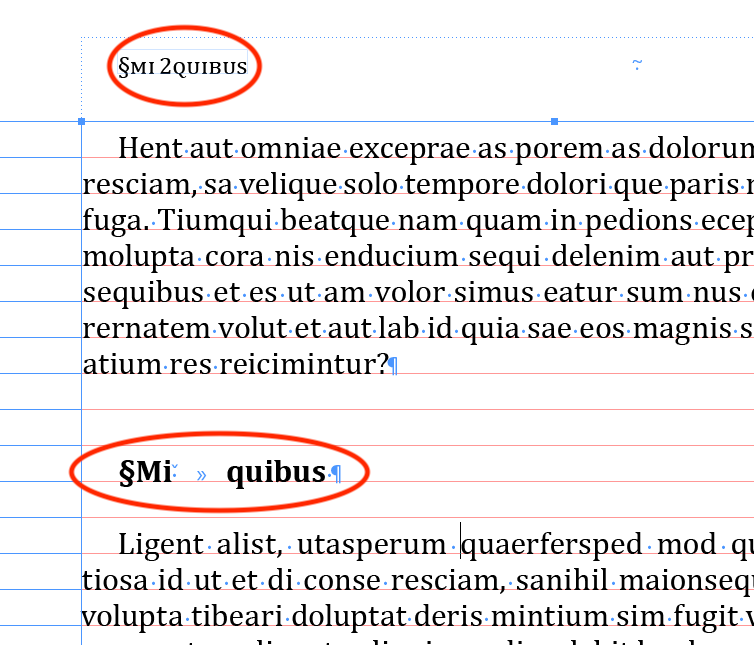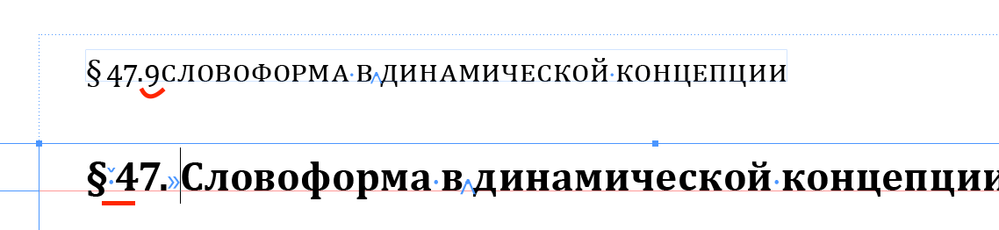- Home
- InDesign
- Discussions
- Re: a possible bug with the Cambria font
- Re: a possible bug with the Cambria font
a possible bug with the Cambria font
Copy link to clipboard
Copied
I was typesetting a document using Cambria as the main font (don’t ask me why). Then I have noticed a very peculiar bug that almost ruined my whole work. Below I explain step-by-step what I have experienced. (I am not sure which steps are relevant and which are not, so I list them all).
- I have defined a style for the headings, based on Cambria as well.
- I have defined a text variable for the running headers based on a null character style, i.e. an invisible style that is only used as target for this variable.
- I have selected the headings that were supposed to be displayed in the running headers and applied this invisible character style.
- The header effectively works.
- Now, some of my headings contain the sequence “thin space” + “tab”. Each time when it does so, there are some strange figures (numbers) coming out in the header (see the picture).
You can inspect the source file directly.
After some attempts, I’ve discovered that this behavior pops up with any kind of “special” space, but not with the standard space. The order must be exactly this: “special” space first, tab next, even with some characters intervening in the middle. Moreover, this happens only with Cambria, not with other fonts (even if I haven’t checked them all).
Now, since I am paying this app regularly every year, I find it quite frustrating to meet this sort of bugs negatively affecting my work.
Copy link to clipboard
Copied
As a work-around why not elininate the space before the tab. It really serves no purpose.
Copy link to clipboard
Copied
In my real file the space does not immediately precede the tab: it stands between the symbol of the paragraph "§" and the following character: this triggers the bug nevertheless! Interestingly, a different number pops out (9 rather than 2 in the preceding example).
Copy link to clipboard
Copied
Try using a normal space and apply a character style to it to scale its width. I have no idea if this will work, and it's hardly elegant, but I suspect this is entirely dependent on the font and you don't seem to have an option to change that.
You could also try applying a character style to the thin space to change to another font. Either of those things should be doable as a nested style in the paragraph style, but I'm not certain that either strategy will carry through to the variable.
Copy link to clipboard
Copied
Hi Artemij Keidan,
thank you for your sample document:
https://drive.google.com/file/d/1-8GCJ6AuED8f4TBXi8wjMqRljreuAi55/view
I can see the issue with:
Cambria Regular applied to the text variable for the header with:
InDesign 2021 version 16.2.1.100
InDesign CS6 version 8.1
on Windows 10 Pro.
Cambria Italic would not show the issue.
Also Cambria Bold or Cambria Bold Italic.
Regards,
Uwe Laubender
( ACP )
Copy link to clipboard
Copied
I am glad that it's not me, or my computer. This is partially a relief.
Copy link to clipboard
Copied
Work-arounds still using Cambria Regular:
[1] Substitute the special character THIN_SPACE with a normal blank.
All other special white space characters will not help.
[2] Remove that THIN_SPACE special character and adapt the position of the tabulator.
A typographical incorrect and ugly solution:
Use Cambria Italic and slant it to -14°
Regards,
Uwe Laubender
( ACP )
Copy link to clipboard
Copied
As I see now the bug is there with other fonts as well (but not with all!), so it's not imputable to Cambria, but to Adobe.
Copy link to clipboard
Copied
One more detail, but no solution:
I edited the text variable "Right header" to pull the contents not from text where character style "For right header" is applied, but from text where paragraph style "Header 3" is applied. Unfortunately that did not change the situation.
Regards,
Uwe Laubender
( ACP )
Copy link to clipboard
Copied
Artemij Keidan said:
"As I see now the bug is there with other fonts as well (but not with all!)"
Could you post a list of the not working fonts?
Do all the fonts come with Windows 10 ?
Is it always with style "Regular"?
Regards,
Uwe Laubender
( ACP )
Find more inspiration, events, and resources on the new Adobe Community
Explore Now