- Home
- InDesign
- Discussions
- Re: A Tale of 2 Artists and the lost color names
- Re: A Tale of 2 Artists and the lost color names
Copy link to clipboard
Copied
2 artists work on a project. One has Id from circa 2012 and the other has current version. Artist with ancient Id is cranking out indd files with the following colors:
Red = Red 032 U
Orange = Orange 021 C
Yellow = Yellow U
Green = Hexachrome Green C
Blue = Process Cyan C
Purple = pantone 253 C
Violet = Violet U
Artist with updated Id has no clue what these are or where to find them and needs to match.
Thoughts?
 1 Correct answer
1 Correct answer
So, are you in fact saying there is a way I can instruct Artist 1 on how to share her swatches to my computer WITHOUT her having to send me a large amount of old files that I would have to download and open copy one by one each of her colors?
Yes, swatches are user defined and are not part of the application. You can also access color libraries which are similar to plugins but are also not hardwired into the application. The Pantone libraries have to be updated separately from the application lik
...Copy link to clipboard
Copied
I have no idea what you’re talking about. Please explain what the problem is.
Copy link to clipboard
Copied
I.e. when I pull out "add swatch" menu and look for these colors, I cannot find them, at least not under these names.
So, how can I make my work (colored booklet covers) match hers when Id 2017 does not have the same colors to choose from?
Copy link to clipboard
Copied
From the swatches panel menu: New color swatch. From that panel, click the drop down for color mode.
Copy link to clipboard
Copied
no, not there.
Copy link to clipboard
Copied
You need to get together and sort your colours out. For example you seem to have selected a bizarre collection which includes colours for coated and uncoated stock, spot colours, CMYK colours and hexachrome colours. Also note, these will probably display differently on each of your monitors.
Copy link to clipboard
Copied
Thanks, Bob. I'm just having a hard time making myself understood here, and I truly appreciate all the attempts at answering my question. I have seen, after perusing some much older forums, this same question regarding colors changing names over the years and how people updating their Id versions have trouble continuing on an old project that was saved in an older version because of these color name changes.
Ok. Let me try this again. Like I said, the other artist used an older version of Id to make some of the booklets for a client. This is a HUGE project: 42 color-coded booklets! So I was brought in to help because of a time /due date issue with the publisher. I was given this list of color names that Artist 1 has been using, and I was told to continue to use these same colors to keep the look of the series consistent as I put together some of the booklets.
But in the current version of Id (which I am using) most of these names cannot be found under ANY of the "add swatches" lists of colors to choose from. So what I am asking is, how am I to make sure I'm using the same colors she used? And THIS IS NOT A PRINTING ISSUE AT THIS POINT: the dummy books she's already done have printed just fine: the client and the publisher are both perfectly happy with how the dummy books came out at first printing. So they want mine to match, but how am I to match them when inhave no idea other than just eyeballing it in the screen which colors Artist 1 has been using?
Copy link to clipboard
Copied
I just told you how.
Copy link to clipboard
Copied
Thank you Derek.
This doesn't help me with my current problem or answer the question any better than any of the other comments, but at least you have provided some useful information . I appreciate it.
Artist 1 has already submitted her work to the client who has in turn had dummy books printed, and both client and publisher are happy with the colors. Therefore, my job here is just to continue on with the project using the same color swatches Artist 1 used. So, without Artist 1 sending me a very large number of large files and my spending lots of time downloading and opening them and copying various swatches here and there, am I to take it as the final answer to my question is simply that the colors are just no longer available? Or are they just called something else now?
E.g. When I'm supposed to make something "hexachrome green" but my version of Id does not have that in any menus I've searched (and I was told it was in the "Pantone Coated" menu, and Artist 1 even sent a screen shot to prove to me she wasn't imagining it there) -- I'm just out of luck?? Can't match?
Yes, I even sent her a screen shot back of MY screen to prove I don't have it .
I have seen in much older forums that people have had this problem before and this question was never fully answered. That is why I decided to try and pose the question again in light of more recent Id versions.
Guess this will remain a problem for now.
Copy link to clipboard
Copied
CMYK is a four color printing process used to reproduce images. It can generally match most of the colors (though much less than RGB) except for bright green and bright orange. To overcome this Hexachrome was invented by Pantone, this is a six colour printing process, consisting of CMYKOG (cyan, magenta, yellow, black, orange and green). I understand the process has been discontinued. Some top-end desk top inkjet printers have CMYK + - typically nine inkjet colors, which is useful for fine art reproduction, but not for large run commercial book printing.
Pantone spot colors are used for special colours that can't be reproduced by CMYK such as metallic, tints, fluorescent and so on. There are formulations for printing on uncoated stock, which is more absorbant, and on coated papers, which have a smooth surface. Spot colors are used for type and solids etc, not part of the reproduction of photographis images.
I suspect whatever color files you supplied your printer they just converted them to CMYK.
(Factoid: Cyan, magenta and yellow are the secondary colors of the Red, green and blue primary colors.)
Copy link to clipboard
Copied
Derek Cross wrote:
There are formulations for printing on uncoated stock, which is more absorbant, and on coated papers, which have a smooth surface.
Slight clarification. The ink formulas (for instance mixing 25% Reflex Blue and 75% Transparent White to create Pantone 279) are identical for coated and uncoated. It's the 'C' and 'U' digital swatch libraries that differ in appearance, based on how those ink formulas actually appear when printed on coated and uncoated stock (as measured by a spectrophotometer as LAB values).
That's why the variety of C, U and Hexachrome swatches originally specified was so unwise, and if this current situation isn't a big enough issue to justify getting things in order based on the actual printing methods, I predict future ones will be.
I'd advise finding out where in the workflow those swatches have been getting converted to CMYK, finding out the CMYK values they've been converted to, and defining a set of CMYK swatches based on that.
Copy link to clipboard
Copied
I'd advise finding out where in the workflow those swatches have been getting converted to CMYK, finding out the CMYK values they've been converted to, and defining a set of CMYK swatches based on that.
This is a HUGE project: 42 color-coded booklets!
Everyone is assuming the project is being printed as 4-color process and if that's the case the choice of (very out-of-gamut) spot colors that will need conversions would produce unexpected results, but then maybe the expectations are not very high.
It seems unlikely, but wouldn't be impossible for the 42 booklets to be printing on both coated and uncoated papers with spot colors or a combination of process and spots. It could be that each book uses a different (spot) color(s) and not all 7 in one book.
Copy link to clipboard
Copied
Yes, that's correct: Many different cover designs, too!
Thanks for taking the time to not only carefully read the my question, but also to answer it, and it alone, so completely.
Copy link to clipboard
Copied
Thanks, Derek! There is a lot of great information from lots of knowledgeable folks on my thread here, even if most of it didn't directly answer my question. You may be pleased to know that I have passed on this information you and others such as Danny have provided me here, resulting in a pow wow with the other illustrators involved on the project, I think I have convinced them to make a complete overhaul of the color planning for this project!
Copy link to clipboard
Copied
Are you saying nothing is there?
Copy link to clipboard
Copied
There is nothing listed in there with those names. There are hundreds of colors listed, but none of them match these names I was given to find.
Copy link to clipboard
Copied
I agree with Derek Cross, the wide variety of spot colors for both coated and uncoated (not to mention the Hexachrome) leads me to believe that in the past people were just choosing colors from swatch books based on how they looked without understanding what was required to correctly print these colors.
Anyone who has worked in prepress for more that 5 minutes has come across a ton of files that were created with spot colors even thought they would only be printed in process colors (CMYK). This is a recipe for disaster since not all spot colors can even be printed using CMYK. Add in Coated & Uncoated spot colors printed on the press with a different paper, and there will be a lot of disappointment and finger pointing.
Copy link to clipboard
Copied
Thank you, Bo. This doesn't help me with my current problem or answer the question any better than any of the other comments, but at least you have provided some useful information ![]() . I appreciate it.
. I appreciate it.
Artist 1 has already submitted her work to the client who has in turn had dummy books printed, and both client and publisher are happy with the colors. Therefore, my job here is just to continue on with the project using the same color swatches Artist 1 used. So, without Artist 1 sending me a very large number of large files and my spending lots of time downloading and opening them and copying various swatches here and there, am I to take it as the final answer to my question is simply that the colors are just no longer available? Or are they just called something else now?
E.g. When I'm supposed to make something "hexachrome green" but my version of Id does not have that in any menus I've searched (and I was told it was in the "Pantone Coated" menu, and Artist 1 even sent a screen shot to prove to me she wasn't imagining it there) -- I'm just out of luck?? Can't match?
Yes, I even sent her a screen shot back of MY screen to prove I don't have it .
I have seen in much older forums that people have had this problem before and this question was never fully answered. That is why I decided to try and pose the question again in light of more recent Id versions.
Guess this will remain a problem for now.
Copy link to clipboard
Copied
Artist with updated Id has no clue what these are or where to find them and needs to match.
With the exception of [Black], [Registration], and [Paper], swatches are user defined and are not part of the application.
A user can define an application wide swatch, which will be available when any new document is created, by defining the swatch with no documents open. If there are documents open, a new swatch is specific to the frontmost document and is saved only with that document.
If you want to share selected swatches, you can use Save and Load from the Swatches panel flyout menu.
InDesign also ships with a selection of process and spot color libraries (i.e. PANTONE+ Solid Coated), which can be accessed via the Color Mode dropdown menu when you choose New Swatch from the flyout.
Copy link to clipboard
Copied
Rob, there is some very helpful information in your reply, and I thank you for this. I would love to be able to define aoplication wide swatches so that I can use them for all future documents I will be working on throug this project.
But that's the problem: and that is the question I have: how can I get those exact same swatches from Artist 1? She has sent me an email with a list of names and told me to look in the Pantone Coated menu. I have looked and they are just not there. She even took a screen shot from her computer to prove she was looking right at "hexacheome green" (e.g.) and so I sent her my own screen shot right back, proving that on MY computer ( latest Id version) hexachrome green is NOT there. She is also puzzled, and so we assume the difference must be that she has an older version of Id.
So, are you in fact saying there is a way I can instruct Artist 1 on how to share her swatches to my computer WITHOUT her having to send me a large amount of old files that I would have to download and open copy one by one each of her colors? And how would I do this in such a way to make said swatches available application wide since I would have to have her files open?
Thanks so much. So far yours is the closest comment to actually being an answer to
my question rather than a flippant remark !
Copy link to clipboard
Copied
So, are you in fact saying there is a way I can instruct Artist 1 on how to share her swatches to my computer WITHOUT her having to send me a large amount of old files that I would have to download and open copy one by one each of her colors?
Yes, swatches are user defined and are not part of the application. You can also access color libraries which are similar to plugins but are also not hardwired into the application. The Pantone libraries have to be updated separately from the application like any plugin.
Artist 1 can export any number of swatches via the Save Swatches... dialog and you can load them via Load Swatches... Here I'm showing my Swatches panel with no documents open. Every document I create starts with these swatches. I can add or delete swatches as needed once the document is created and the new swatches list will be specific to that document:
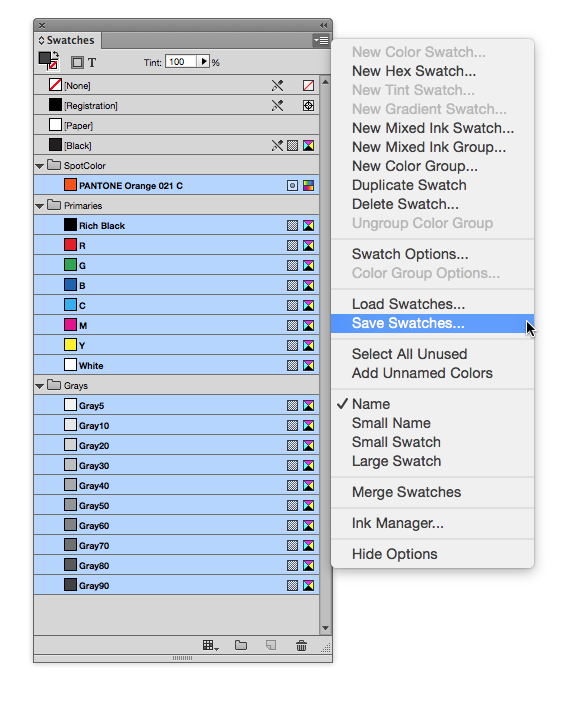
You can also drag and drop swatches between documents.
Get Artist 1 to gather the colors into one document and save them out to an .ASE file. If you close all documents and load that .ASE file, the swatches will be added to your default swatches list.
Copy link to clipboard
Copied
Thanks! Rob Day for the win!
Copy link to clipboard
Copied
Hi
In addition to what has been said before, I suggest you save the "clean" swatch in order to share the .ASE file with all users.
See Create, manage, and import swatches in InDesign (Save swatches for use in other documents)
regards
Vinny
btw... Happy new year community ![]()
Copy link to clipboard
Copied
Thanks, Vinny! This is helpful.
Copy link to clipboard
Copied
As has been said, you need to communicate better with the other artists, and decide exactly what swatches you ought to use. That should be based first on foremost on how these will be printed, and unless you're printing in a weird and wonderful mix of Pantone Solid inks and the obsolete Hexachrome inks, sometimes on coated stock and sometimes on uncoated, you're going to have to rethink it. That's not to mention the potential pitfalls of collaborating with someone using different versions of InDesign.
So, what is your printing method?
Are 'Red', 'Orange' etc the name of the swatches in the files you've received? If so, what colour mode are they? Spot? CMYK? RGB?
-
- 1
- 2




