- Home
- InDesign
- Discussions
- Re: Acrobat Form Fill Fields - Can you specify a f...
- Re: Acrobat Form Fill Fields - Can you specify a f...
Copy link to clipboard
Copied
I am using the new feature of InDesign CS6 that allows creation of form fields for PDFs. After exporting the page to PDF via the interactive setup dialog [command+E 'Adobe PDF (interactive)] I'll inspect the finished PDF in Acrobat 9. Everything looks as it should, except that when I type in some sample text in a text field, it uses Times Roman as the font. I would like it to use Arial regular.
I can't find any way to specify a font for these form fields in InDesign CS6. This particular project involves quite a large number of files - so I'd rather avoid a process that requires me to go in to Acrobat and 'tweak' each PDF, changing the font in the properties dialog of each field to the Arial.
Is there a way to set the font of a form field directly in InDesign? I've looked around and can't find a menu or dialog that addresses this.
Thanks in advance for any help.
 1 Correct answer
1 Correct answer
This is major step forward for form creation but it isn't perfect. Some things need to be finished in Acrobat.
Bob

Copy link to clipboard
Copied
Bobby... I wish I had an answer but, I have a similar issue and, I may very well need to know the answer to your question as soon as I get to that point.
I created a simple interactive form in InDesign CS6 and thought that I had set my Character Styles for each text field properly - including the alignment of the text. I wanted all fields to be centered.
When I opened the PDF in Acrobat Pro, the cursor automatically began at the left of each form field cell and, now that I think about it, did give me the standard Times Roman font.
I, too, would like to know how to manage text during the interactive form creation or, after the file is in PDF form.
Thanks.
Brad
Copy link to clipboard
Copied
This is major step forward for form creation but it isn't perfect. Some things need to be finished in Acrobat.
Bob

Copy link to clipboard
Copied
Thanks, Bob. Is there a way, once in the new Acrobat Pro, to set font alignment and size? I was just rummaging through the interactive PDF and haven't come across that function yet.
Thanks.
Brad
Copy link to clipboard
Copied
I’m hardly an expert in that area. You might want to pop over to the Acrobat forum and see what the gurus there have to say.
Bob

Copy link to clipboard
Copied
Will do. I tried applying Paragraph Styles in InDesign and, I think that that failed as well. I appreciate the prompt replies.
Brad
Copy link to clipboard
Copied
Hi, I've been working on a form using CS6 and came across this too. After reading these posts I was resigned to my form fields displaying in a Times font, however after making a couple of (unrelated) changes, when I now export to PDF, some of my form fields are displaying in an Arial looking font (i'm not sure if it has inherited the font from the rest of the doc - I use Akzidenz-Grotesk which is very similar to Arial).
I've been checking the form fields for differences, but so far cant see any. I now seem to be stuck with some fields in a serif font, some in a sans-serif font & so far cannot figure out why, or how to fix it.
I've put a copy of the PDF at https://dl.dropbox.com/u/22897479/Issue%203%20test.pdf
Pete
Copy link to clipboard
Copied
binary pete wrote:
... some of my form fields are displaying in an Arial looking font (i'm not sure if it has inherited the font from the rest of the doc - I use Akzidenz-Grotesk which is very similar to Arial).
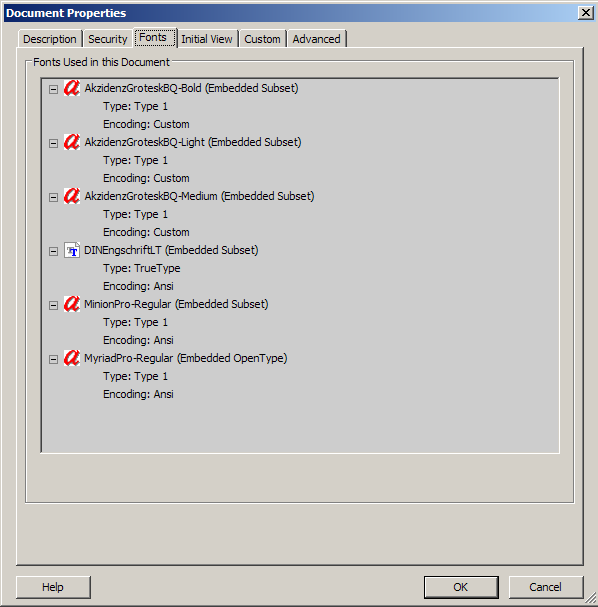
No Arial in your doc...
And if I type anything in your form, Times-Roman appears in the list above. Not sure if it all has sense...
Copy link to clipboard
Copied
Yes, its weird. I've noticed that if I view it in Google Chrome browser, it displays the same fields in a sans-serif font, but as soon as clicked on they change to Times Roman - in Acrobat, the same fields are staying sans-serif. This may be a bit of a clue as to why you see the font properties entries change?
I've just checked a previous version of the doc where all the form fields were showing in the same (Times Roman) font & the doc properties show Times Roman before I've clicked on anything. It also lists Minion Pro, but this should not be in my doc (im only supposed to be using the Akzidenz & DINEengschirft) - It doesnt show the Myriad Pro that we're seeing in my faulty doc, so I'm assuming this is the sans-serif font that is displaying in some of my form fields.
I'm guessing I've happened on a bug & cannot change them intentionally so will try removing an reapplying the form fields.
Copy link to clipboard
Copied
Just done a couple of experiments - created a new doc from scratch and all form fields display as Times Roman, as expected.
re-opened my doc that displays some form fields in Times Roman and others in a sans-serif font. Created a new form field, also copied and pasted one of the form fields that displays in Times Roman & also copied and pasted one that displays sans-serif. Exported to PDF - all 3 of the new fields are displaying sans-serif!
I'll replace all the fileds currently showing as Times & hopefully all will be the same sans-serif font
Copy link to clipboard
Copied
Acrobat purposely restricts the fonts available for form fields. Most people who receive your forms will not have the same fonts you do.
Copy link to clipboard
Copied
Thanks Steve,
I guess that makes sense for text input fields (where all the text created is from the form filler rather than the author), and therefore I guess forcing combo-boxes into the same font gives uniformity, even though that text is created by the author.
My problem seems to be a bug though - I have multiple combo boxes, some display in Times, some in a different, none-serif font - I cannot control which display as which.
Further to my last comment where I added 3 new combo boxes, using 3 different methods and all displayed the same non-serif font, I've since tried copying & pasting but I'm getting unpredicatble results.I cannot get all my form fields to display in the same font as each other. Whilst I dont like the Times Roman font, if they were all the same I'd cope with it.
Copy link to clipboard
Copied
Acrobat purposely restricts the fonts available for form fields.
In Acrobat, I can assign any font active on my system in a form field. And have noticed that the font is embedded into PDF and available to use on a computer that does not have particular font.
Copy link to clipboard
Copied
Acrobat purposely restricts the fonts available for form fields. Most people who receive your forms will not have the same fonts you do.
But you also can embedd fonts into PDF documents, or not? Or are they not usable by the system while a form is being filled in?
Copy link to clipboard
Copied
All these questions are best answered in the Acrobat Forms forum. There are people there who work with PDF forms daily:
Copy link to clipboard
Copied
'Restricts' sounds like there is some choice. Eg Serif or Sans. But how is it done?
Copy link to clipboard
Copied
'Restricts' sounds like there is some choice. Eg Serif or Sans. But how is it done?
@-Jaydude- , that is an Acrobat question. InDesign will restrict you to Times Roman.
Copy link to clipboard
Copied
I am using Adobe XI PRO and became quite frustrated when converting conventional PDF documents to fillable forms. Initially, I looked online for all kinds of complex solutions, but then after 30 minutes of frustration I did a smart thing -- I "dummied up" by looking for a simple solution. All you have to do to shrink the font size within each field of fillable forms is simply put spaces after the characters you wish to type. The field has a set length, so the more characters you put in, the smaller they get. This allows you to have the same font sizes throughout the document.
How to create a fillable PDF form with Acrobat:
- 1.In Acrobat XI, select the Tools pane > Forms >
Create. - 2.Select Existing Document, and click Next.
- 3.Select a file to convert, and click Next.
- 4.Select Tasks > Edit Fields to make adjustments to the
form fields if needed. - 5.Click Close Form Editing when done.
Copy link to clipboard
Copied
Bah I was just wondering the same. Damn shame Adobe stopped short of Font selection for form fields, even just web fonts would be good, Times is just so ugly.
Copy link to clipboard
Copied
I know this is an old post, but I've been having the same problem and have worked out how to fix it in Acrobat. Go to Tools > Select object and click on the text field you want to alter. Right click and go to Properties > Appearance. You can change font attributes etc. from there.
Copy link to clipboard
Copied
Hi Nicole,
Yep think that only does it at user level though, it won't embed the selected font in the saved PDF so if you send it to another user to fill in, they'll still see the rubbish fonts.
Shame cause it makes forms look damn ugly when filled in....and I don't like ugly forms. ![]()
Copy link to clipboard
Copied
I have been looking at the SDK and it seems that the font being used for the form field is the default font found by the font manager. I have no idea how the font manager decides what the default font is. If you can work that one out you can probably change it to your choice.
Copy link to clipboard
Copied
You can kind of get around this by instead of using a form field, add a comment after the PDF has been created. You can specify the font of a comment and any user will be able to click on the comment and edit it. However, they will still require the specified font on their PC.
For example, I have used it where the user needs to specify an email address. The comment i entered simply says "Enter your email", the user edits the comment and their email is shown in the font selected.
The user will still be able to change the font, size etc so it isnt the most secure solution, but its more than is being offered at this time with indesign.
Copy link to clipboard
Copied
You can edit the typeface used in your text fields in Adobe Acrobat Pro. Create your form with all the appropriate text fields you would like in InDesign CS6 then:
- export your form from InDesign CS6 as an interactive PDF
- open your file in Adobe Acrobat Pro
- Click "TOOLS" on the right hand side (next to sign and comment)
- Click "INTERACTIVE OBJECTS"
- Click "SELECT OBJECT"
- Then select all or any text fields you would like to change
- if selected the text field should appear blue, not red, as well as displaying the description (if you assigned one while creating your form in InDesign)
- Once selected RIGHT CICK (if using a MAC or mouse without a right click button press crtl + click your mouse)
- a pop-up should appear and the at the top of the list you will see PROPERTIES
- click properties and go to APPEARANCE
- under the TEXT section you will see options to alter your text fields designated typeface, color and size
NOTE: I believe if the user filling out the form does not have the typeface you assigned to the text field(s) it will default to New Times Roman
Copy link to clipboard
Copied
I got the intention, only thing is: There is no "interactive objects" button.
Do I need an update to require this? To check the date you wrote this, probably not, lol.
Please help me.
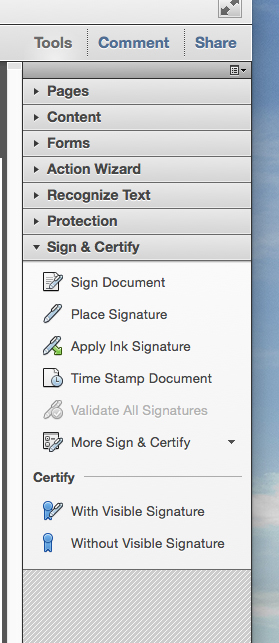
-
- 1
- 2


