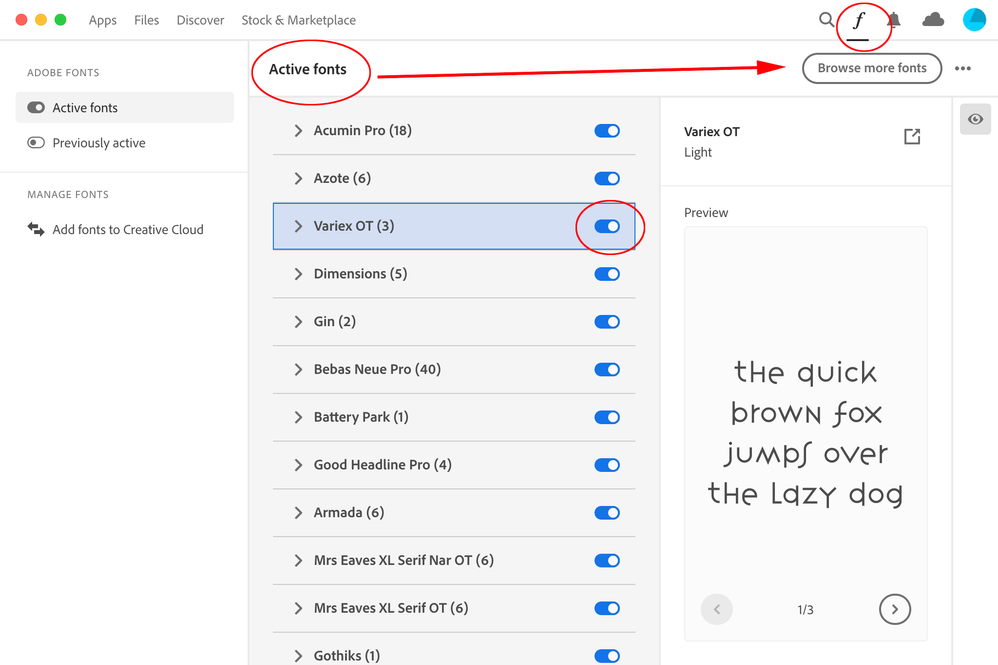Adobe Community
Adobe Community
Activate fonts
Copy link to clipboard
Copied
we work on a corporate network but the url for the font activation is not getting through, we have to use a personal hotspot to get any fonts to activate in indesign etc. but this shouldnt be necessary.
can you advise the url it looks for please?
Copy link to clipboard
Copied
Maybe your network is blocking fonts.adobe.com? Can they "whitelist" it?
Copy link to clipboard
Copied
we can see fonts and activate them but they fail unless we use a hotspot. the url that activates the font is what we need
Copy link to clipboard
Copied
Hi @jeffc40656262 , Do you mean font activation for use in InDesign documents or web pages?
For loading fonts into a web page, you have to create a web font set at AdobeType, get the embed code for the set, and add it to the header of the HTML page calling the fonts. More here:
https://helpx.adobe.com/fonts/using/add-fonts-website.html
For activating fonts to be used in the Adobe applications, use the Fonts panel of your CC app—you need to be logged into your CC account to activate fonts—it should happen automatically, there’s no web url to set:
Copy link to clipboard
Copied
yes we know how to do this but it fails unless we use a hotspot
Copy link to clipboard
Copied
Tried the online chat for advice but unfortunately it was no help
they told me to turn off the corporate firewall .....er i dont think so as we have already proved something is being blocked but dont know what.
also told to clear the cache and restart the computer.
we have a work around with the hotspot but thats not very secure either
Copy link to clipboard
Copied
Not sure if this helps, but when you call for an Adobe typeface in a web page the url domain is https://use.typekit.net
For example:
<link rel="stylesheet" href="https://use.typekit.net/xpu5tls.css">
Maybe try white listing the https://use.typekit.net domain?
Copy link to clipboard
Copied
thanks Rob will give this a try