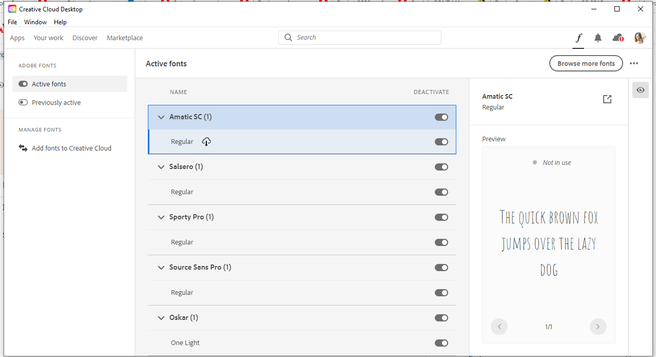Adobe Community
Adobe Community
Copy link to clipboard
Copied
I just activated Azo Sans family and neither InDesign or Illustrator are recognizing the font. I have exited both programs, restarted them, and deactivate/reactivated the font. Not sure what else I can do here--I have never had this problem before.
 1 Correct answer
1 Correct answer
Hi there,
Sorry to hear about this trouble. Do you see these fonts in your Creative Cloud app?
If not, please try following these steps ( https://helpx.adobe.com/fonts/user-guide.html/fonts/kb/troubleshoot-font-activation.ug.html ) and let us know how it goes.
Regards,
Srishti
Copy link to clipboard
Copied
Hi there,
Sorry to hear about this trouble. Do you see these fonts in your Creative Cloud app?
If not, please try following these steps ( https://helpx.adobe.com/fonts/user-guide.html/fonts/kb/troubleshoot-font-activation.ug.html ) and let us know how it goes.
Regards,
Srishti
Copy link to clipboard
Copied
I am having the same problem. I have activated all Lato styles in Adobe Fonts online and in Creative Cloud. They show as active in both places, but InDesign says that Lato Bold, Regular, and Italic are missing. It only gives me Hairline and Hairline Italic as options (neither of which I want). All of these fonts worked in InDesign on Friday and now are showing up as missing today. I have signed out of CC and Adobe online, closed InDesign and CC, and then re-opened and re-signed in. I have also deactivated and re-activated the fonts in CC and in Adobe Fonts online. Nothing seems to work. I'm supposed to finish this document and publish it today. Thanks for your help!
Copy link to clipboard
Copied
Did this ever get solved? I'm having the same issue with activated fonts in premiere.
Copy link to clipboard
Copied
This is an InDesign forum. Check with the folks in the Premiere forum, please.