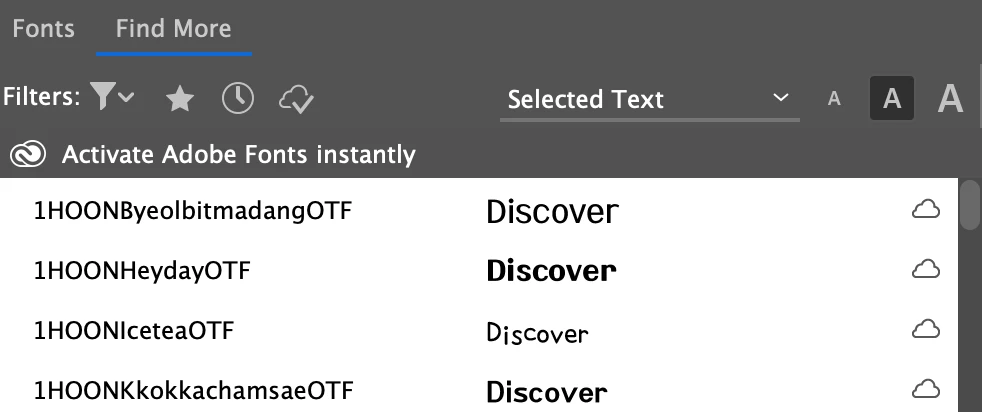Activating Fonts Issue
Hi! I have been trying to learn how to use adobe fonts but when I try to click the cloud symbol to activate the fonts nothing happens, it just comes up with a bar that says "click to activate font" but nothing happens when I do. I was wondering if anyone new an easy fix to get this working?