Add import ODT file support
Copy link to clipboard
Copied
Hi all,
I would like to know why there is no support for inserting ODT (Open Document) files in inDesign, given the really poor style support MS Word has compared to OpenOffice or LibreOffice writer. I keep on needing to export all the files (with all the problems that exporting causes to styles) that I would not be able to polish in Word 365 simply because it cannot handle "removing local formatting" or advanced regex find and replace. We are a University press and we have editors that can preprocess all the files we need to publish nicely with Writer, while only a few just pour everything in inDesign, and only need to fix the small things in our models.
Word simply cannot work as well as Writer for advanced styles and Adobe answer on not letting us import the files directly from Writer cannot be "everybody uses Word". We have full Office 365 licenses but it simply cannot do the work in a professional way (and no, we don't want to use inCopy, it does not fit our needs).
People write documents in word processors and the open documents community is not just made of few nerds...
Copy link to clipboard
Copied
Sadly the answer to your question is somewhat in the question itself.
By that I mean it is Open Source - Anyone could edit the structure/format of the source however which way they want...
I'm not going to say that Adobe couldn't potentially do more to make integration better but certainly, this is one of the fundamental difficulties posed by open source software and it's this that makes Microsoft integration better with Indesign.
Imagine if you will - you are in charge of running a school - At first, your school has more than 5 different ways inside/outside of the building at any time of day and students can arrive from every direction, there are no controls on how to get in the building, no cameras, passcodes, Id badges or anything that a school should have - Then your "boss" tells you to track how each person arrives and make sure they get in by a certain time etc. This would be very difficult to do...
However suddenly enforce certain rules like funnelling - so there is only one way into the building - Or a digital passcode entry and this becomes a much easier task to manage.
The same difference can be found with Open Source programmes versus "Closed" Source such as Microsoft.
I would love open source programmes, sat navs etc. etc. if I was just a user.
But as a professional, they can make my life hell - essentially because there aren't enough fixed rules that make them for example....able to be integrated with InDesign an easy task.
As the saying goes...Life without order is Chaos... but Life with too much control is not worth living (a Dictatorship).
The biggest irony of our life and democracy (and greatest privilege I should add) is that we want to have order and control without knowing anything about it - The illusion of the freedom of choice - and we are willing to sacrifice people and blood to defend it.
BTW I feel I should add that - I'm not against democracy or free choice - Just grew up in a mostly military family and want their daily sacrifices to be known. I want freedom of choice and I am willing to sacrifice just as many things to defend it.
Out of curiosity what advanced styles can Writer do that word can't?
Copy link to clipboard
Copied
I personally disagree with your entire assessment but you can make your request known here: http://www.adobe.com/products/wishform.html
Be aware that you need to make a case for why this will benefit a large number of users.
Copy link to clipboard
Copied
As ever Bob not only a useful post but you beat me to the punch!!
Copy link to clipboard
Copied
I type faster.
Copy link to clipboard
Copied
![]()
Copy link to clipboard
Copied
Thank you everybody for taking your time discussing about my question.
I find it quite strange that an ISO standard could be considered chaos while a proprietary standard is good, but I imagine that being the standard for international e-government interoperability in Europe means nothing for USA based tycoons like Adobe and Microsoft, and it's just for few folks around the world...
I suppose that you do all your styling in inDesign, because actually I cannot imagine applying proper style to a mixed text coming from several sources (like the papers I need to put together in our university journal) inside Word ever since they introduced the style ribbon and remove the style drop down menu. I had to install it recently because some of my students benefits from Office 365 for Education editions and I needed to be able to explain how to achieve basic styling to them, so I actually know how the latest Office releases, and I was an advanced user since the time of "WordBasic" macros... and this was in the past millennium...
This said, changing the paragraph style in MS Word is a plain nightmare, not to talk about character style. Removing local format simply is not possible, you can only remove local format AND style in order to have everything back to "standard paragraph" ie "Normal". You need several clicks to move between the "used" style and "model" or "document" styles, paragraphs and character styles all sits together. Most of the users I know simply gave up about using the styles in Word simply because they could not have them work as intended and used local formatting instead.
I know that recently you can try to use regex search and find in Word too but they are years from what you can achieve in Writer when it comes to applying styles through regular expressions (I know GREP in inDesign is just as lovely, but again, why should have everybody working in indesign when I can import clean perfectly styled documents?)
I may be the only one here that prefers to insert a document with all the styling with a 1 to 1 connection between my Open Document styles and my inDesign template styles, it's so unusual that you can map that and make it default.
I agree that Word is the best app for basic users, it just decide in place of them for everything that could be too troublesome to understand, but I'm sorry, it's a plain pain for advanced users that need a tool that won't try to act on its own, IMHO.
I will keep on working with my Open Document text editor and export the files to a dumb Word format in order to import, but please, don't tell me it's because it's chaos ![]()
I will ask for feature on future releases and ask the people on the Open Documents forums that use inDesign to support it.
Copy link to clipboard
Copied
Hi liladude,
I was able to place (and link) text with EM's WordsFlow plug-in from an ODT file.
A 15-day trial version of WordsFlow is available.
However, there are some problems how the default style names of the ODT file will be transferred to InDesign with my German version. The names imported are all in English wheras my German version of OpenOffice Writer is showing the German names.
But I think that's a problem with InDesign's own Word/RTF-Import module. I can see the same with docx files imported.
Basically WordsFlow is using and interacting with InDesign's Word/RTF-Import module.
A screenshot from my German OSX where you see the linked ODT file.
Updates to the ODT file can be updated with InDesign's Links panel easily:
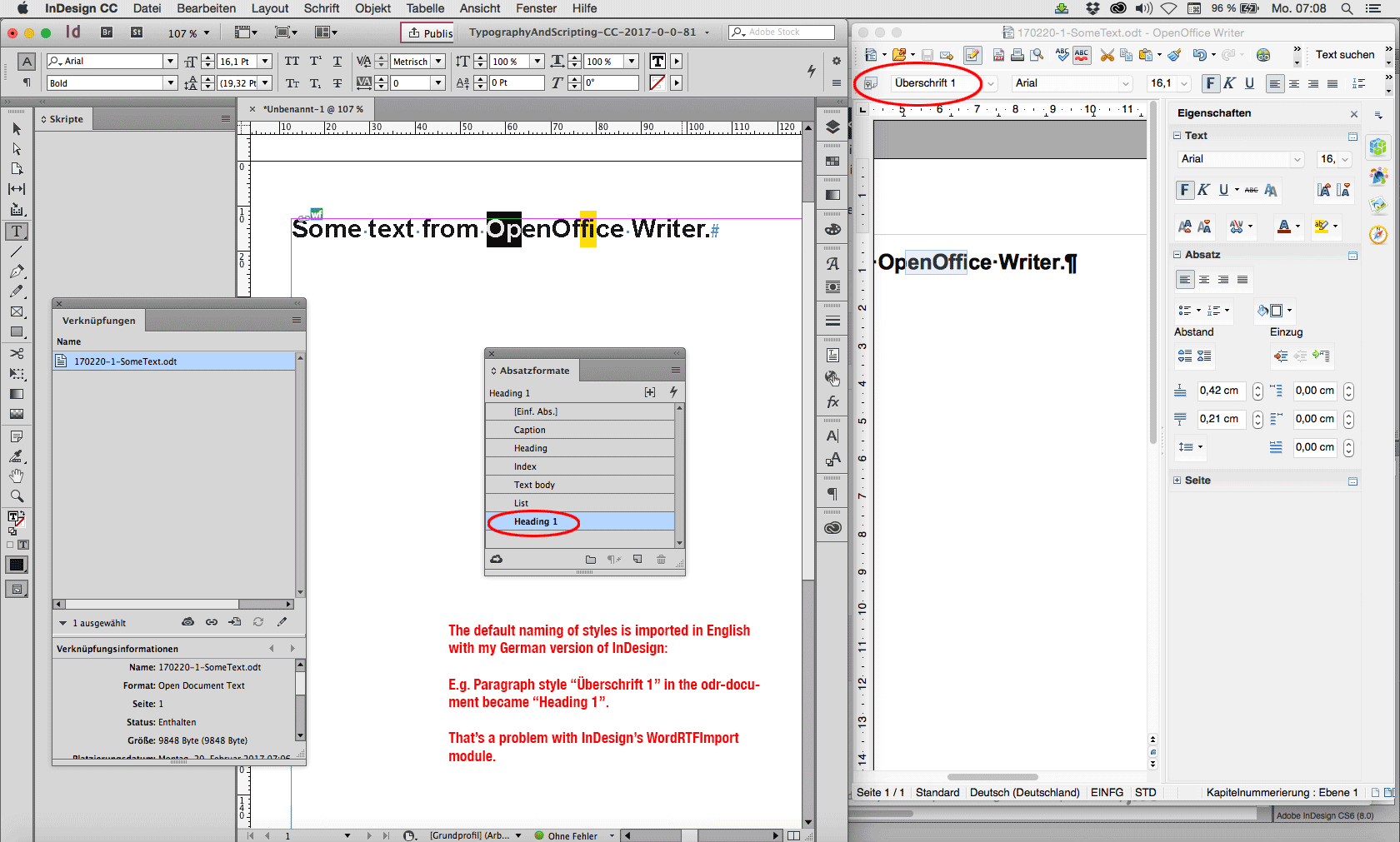
Another feature: Preparing styles in InDesign for Word documents and ( maybe ODT documents ) :
WordsFlow is able to export InDesign stories to docx files. Along come the paragraph and character style names and formatting if it is compatible with Word's formatting. WordsFlow cannot export OTD files. But maybe you can do all your styles with InDesign, export to docx, open and use the docx with e.g. OpenOffice Writer as the basis for further enhanced styles.
Currently I am testing WordsFlow for one of my customers and I am surprised how seamless it is working.
It's not perfect—what software is?—so sometimes edits in Word will lead to unresolvable logical constraints with formatting. WordsFlow will insert a Note object if the story is updated indicating that something might not in order.
Also important: WordsFlow will indicate if a linked story was changed in InDesign after imported.
For scripters: property edited of the Link object will be set to true and a red plus sign at the WF adornment is visually showing this:
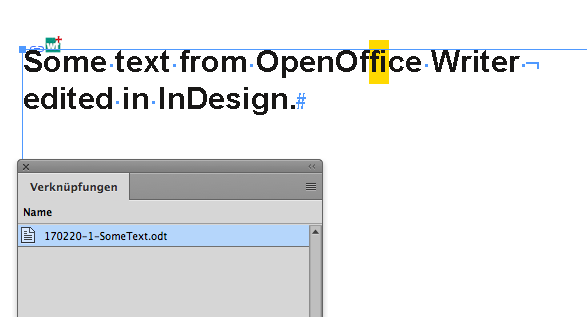
But this problem can be solved.
You can update the odt file with WordsFlow:

Regards,
Uwe
Copy link to clipboard
Copied
I have to add that workflows like that should be tested very carefully and a Dos and Don'ts list of things should be made for all participants. Needless to say that this requires a lot of time…
Currently I have problems with character styles done with OpenOffice Writer travelling over and synching with InDesign's own character styles. I'm not much into Writer so I cannot tell, if I am doing something wrong with Writer or InDesign is not able to see the formatting while updating with WordsFlow's "Update Linked Document" feature.
So WordsFlow could be a solution to the ODT import problem, but maybe is not good enough on this.
Regards,
Uwe
Copy link to clipboard
Copied
Would you think it best to convert this discussion to a question? OR Leave this to the OP?
I would be tempted to mark your answer as correct (for Feb 2017 anyway) until further support to ODT files is made.
Best,
EW
Copy link to clipboard
Copied
Hi EW,
first let's see what the OP has to say.
Best,
Uwe
Copy link to clipboard
Copied
I would suggest that Laubender answer seems like a sufficiently useable work around for now liladude
As pointed out before - there is far more that Adobe could do to support ODT files.
Whilst your point about ISO is relevant - I imagine the reason they have not focussed on ODT is that (as mentioned) it "theoretically" could be modified by anyone and perhaps this is their excuse for not focussing on catering to this market.
Again - this is probably because its more work and they would need to pay some of their own staff or find dedicated ODT users on the other end to help integrate the two programmes....
I would imagine that this is more difficult when "technically" an open source programme means that no one "officially" owns it or has total responsibility.
If Adobe already has to talk to Microsoft to make sure all their applications work on Windows Operating Systems (as they do with apple) its probably no surprise that they would focus and find it easier to ensure that DocX etc files are more compatible.
-----------------
On a side note: I didn't quite appreciate the rather patronising response to my first post - I don't work for Adobe.
In actual fact (just so you are aware) I regularly work with multiple incoming sources - from research work and scientists notes - when working for the hand held material analysis markets (using techniques such as Raman, LIBS, and X-Ray Flourescence).
I have set up custom ribbon buttons etc when needed in word and have little difficulty with bringing all this together (personal experience) - However I totally appreciate this is a personal choice and additionally more expensive than a lot of very good, very usable (and as a bonus - cheap) ODT processor applications.
So my only point is whilst I appreciate your fustration and legitimate questioning....we were only trying to help ![]()
Copy link to clipboard
Copied
I feel ashamed of not having properly closed the question with a right answer!
Actually, since both OpenOffice Writer and LibreOffice Writer can export to DOC and DOCX and MS Word can open ODT documents to save them, it's probably not worth to buy WordFlow just for this feature.
Still hoping to see it in next release, since CC2018 did not included it ![]()
Copy link to clipboard
Copied
For scientific text, which I currently process, I use LyX with all its extensions. It's free and the result is fabulous.
Good luck.
InDesign took me two weeks to master. LyX (in general LaTeX, TeX) even in years I can't say that I fully master it. LyX is not a WYSIWYG environment but WYSIWYM. No one guarantees you in InDesign that the file will be identical in print, while in LyX there is no deviation.
Find more inspiration, events, and resources on the new Adobe Community
Explore Now