Copy link to clipboard
Copied
I've followed directions (? -- Add fonts to your desktop from Typekit ) but don't see the font in my ID font menu choices.
Can't figure out what to fix. It's sync'ed as shown in screen shot below, just don't see it in my ID CC 2017 available fonts. Alternately, if it's even do-able, does anyone download fonts and load them through Font Book?
Font will be needed for both website and print brochure, right now trying to use for brochure.
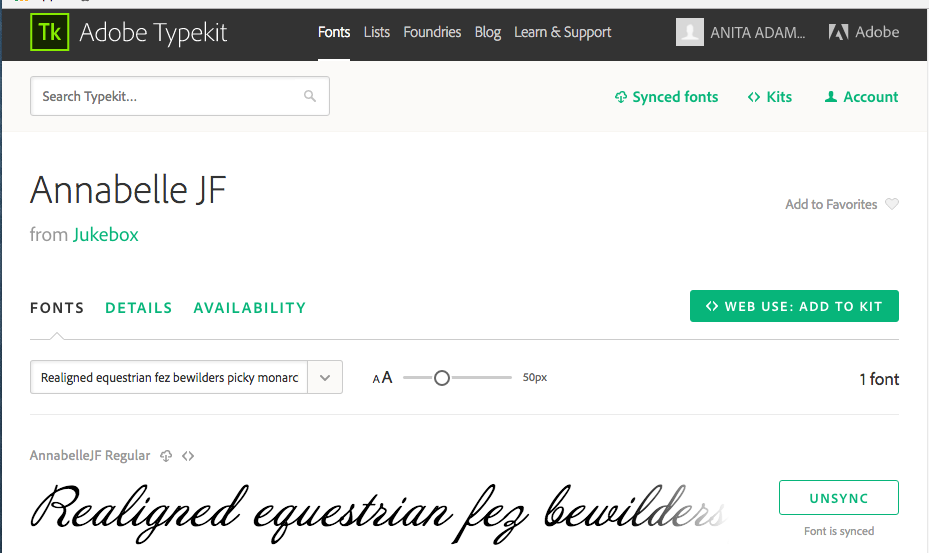
 1 Correct answer
1 Correct answer
Try this Typekit font troubleshooting guide:
Copy link to clipboard
Copied
In InDesign you can filter the display of fonts. I wonder if a filter is keeping Annabelle JF from showing?
Play with the Star and Tk buttons at the top of the list. Does that make a difference?
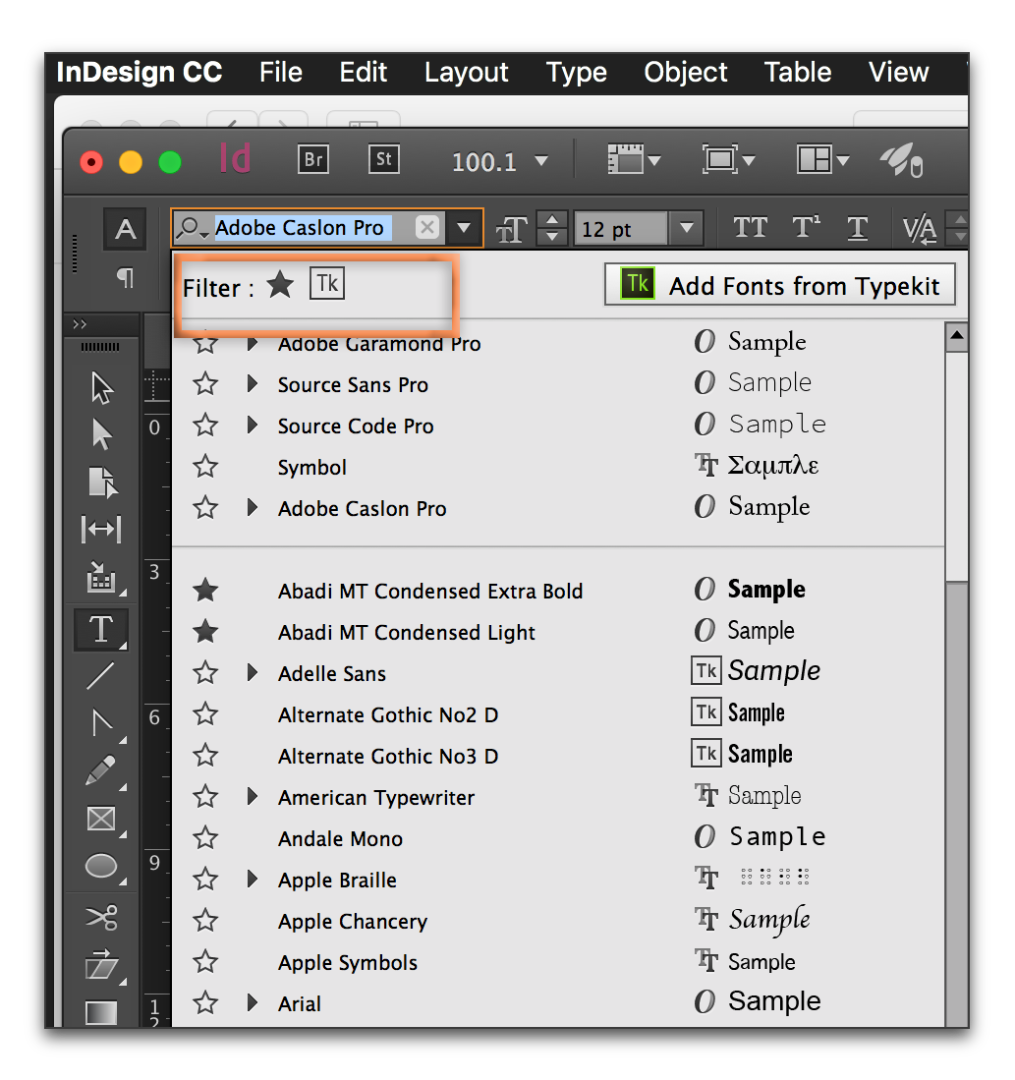
Copy link to clipboard
Copied
Helps a little... when I click TK next to the star it does tell me it's not seeing the synced font.
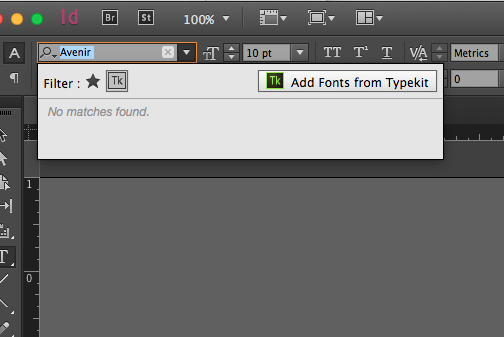
Copy link to clipboard
Copied
That's when Annabelle JF should show. ![]()
What happens if you click the Add Fonts from Typekit button shown in your screen shot? When you get to the site are you logged in? Is it the same Adobe ID? Does the still font show that it is synced?
Copy link to clipboard
Copied
It shows my account as logged in and that the font is synced: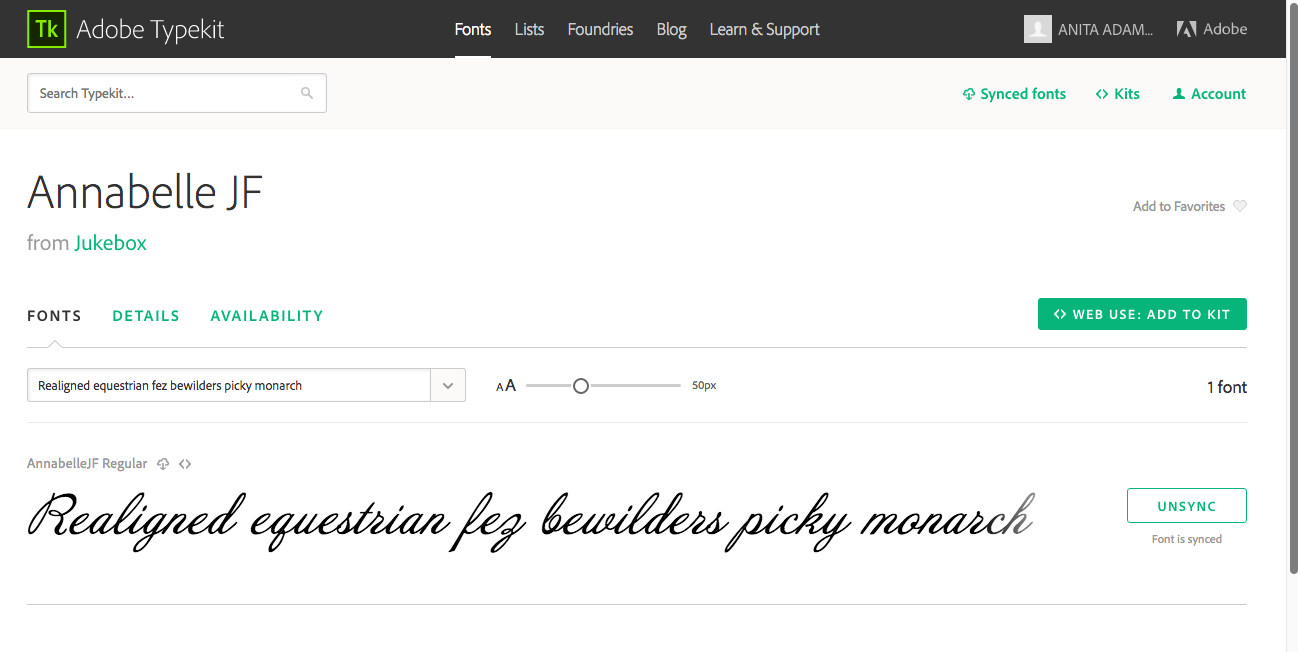
Copy link to clipboard
Copied
Maybe I need to restart computer, or I'll start with rebooting the program. Thanks for helping, it means a lot. If I'm ding something basic wrong I wouldn't know.
Copy link to clipboard
Copied
Come back and let us know how this turns out.
Copy link to clipboard
Copied
Try this Typekit font troubleshooting guide:
Copy link to clipboard
Copied
Steve,
BINGO! I was logged in online only, my desktop app was turned off:
"Step 2: Creative Cloud desktop application must be running in the background on your computer..."
Thanks and thank you too Barb for the assist.
Copy link to clipboard
Copied
Glad we could help! ![]()
Get ready! An upgraded Adobe Community experience is coming in January.
Learn more