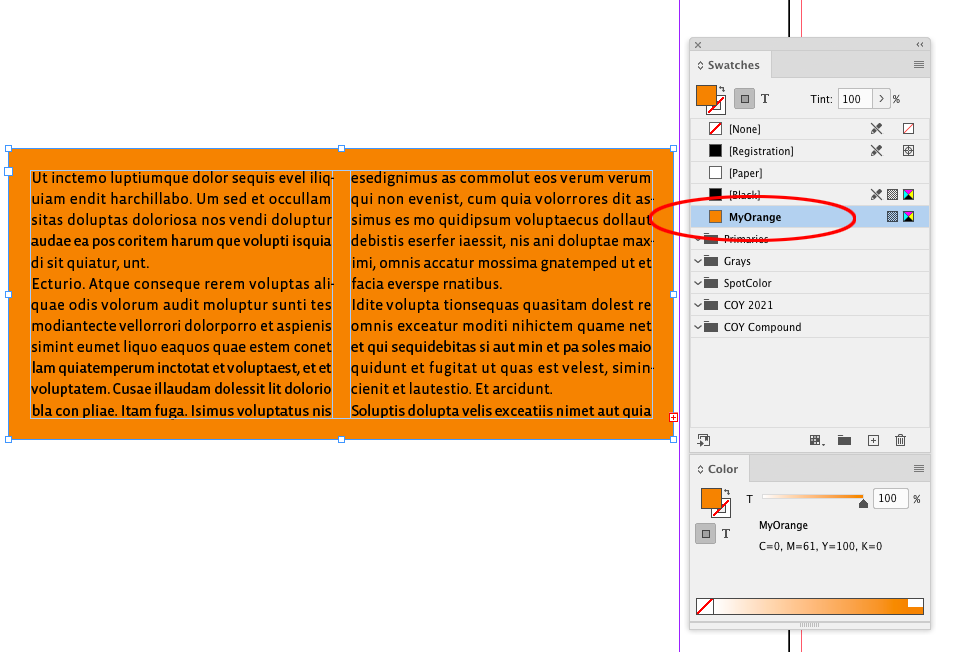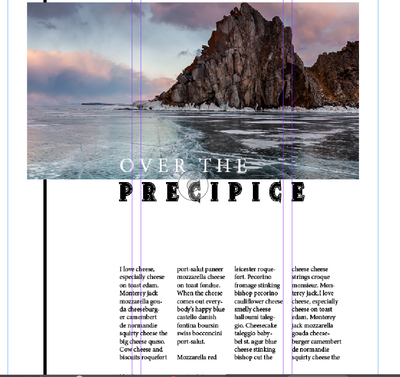Adobe Community
Adobe Community
- Home
- InDesign
- Discussions
- Re: adding an indesign page from a document as an ...
- Re: adding an indesign page from a document as an ...
adding an indesign page from a document as an image into another indesign document
Copy link to clipboard
Copied
Hi
I have inserted an indesign page from a document as an image into another indesign document. The trouble is that the colors don´t match so
I would like to change the colors of the inserted page to the ones seen in the indesign document. I have watched this 4- minute long video https://www.youtube.com/watch?v=NyzjaFfWKBg and everything is pretty clear until my issue is explained starting around minute 2:30. I
tried to follow the steps but my colors aren´t added to the swatches option as in the video. Could anyone explain how to carry out this operation?
Thank you very much fo
Copy link to clipboard
Copied
Hi @Ignacio5C4E:
I just watched @Erica Gamet's video and tested it out—it worked exactly as she described. Are you copying and pasting frames with a fill or stroke color applied like Erica showed, or are you copying and pasting images? If images, you can use the Eyedropper tool to sample the colors you need, then save the colors in the Swatches panel. You can also select multiple colors from an image at one time using the Color Theme tool and save those as a color group in the Swatches panel.
~Barb
Copy link to clipboard
Copied
Sorry that´s difficult for me. Could you give me a hint to start>?
Thank you so much
Ignacio
Copy link to clipboard
Copied
You could export the page you need to a pdf. Then either place the pdf into InDesign or open pdf in photoshop flatten and save as jpeg or tiff. Then place into InDesign.
Copy link to clipboard
Copied
Hi @Ignacio5C4E:
Yes, I can help but can you clarify which one you are doing? Copying frames with a colored fill like Erica's video or copying frames with image inside?
If images:
Here's an explanation on how to use the Eyedropper tool to capture a single color:
https://helpx.adobe.com/indesign/using/apply-color.html#apply_colors_using_the_eyedropper_tool
And an explanation of how to use the Color Theme tool to capture multiple colors at one time:
https://helpx.adobe.com/indesign/using/apply-color.html#apply_colors_using_the_colortheme_tool
~Barb
Copy link to clipboard
Copied
Hi Barb
Thank you so much for your help.This is a screenshot which shows where my text frames are positioned. You can see the orange text frame below and on the next page you can see a text frame in white color. The second page shown here is part of another document and it was imported as an image. The goal is to make the white text frame turn orange by changing its color to orange in the original document. Erica´s video says that all you need to do is copying and pasting between documents but I can´t really see what she´s doing. Once this action is performed in the document where the image came from, she saves the document. Then the change in color to orange can be seen in the text frame within the imported image frame.
Copy link to clipboard
Copied
Is the text frame’s orange fill defined as a swatch? If you picked the fill via the Color Picker or the Color panel without adding it to the Swatches panel it would be an unnamed color and would not appear in the placed document’s Swatches panel when you paste.
Copy link to clipboard
Copied
Sorry Could you tell me which steps to follow in order to solve the issue?
Thank you so much for your help
Copy link to clipboard
Copied
When you select the text frame with the color you want to copy and paste into to the placed INDD file, is its fill color listed in the Swatches panel?
Copy link to clipboard
Copied
No it´s not listed in the swatches panel.
Thank you so much for your answer.
Ignacio
Copy link to clipboard
Copied
InDesign colors can be unnamed—you picked the color with the Color Picker or Color panel without saving the color as a Swatch—in the video the copied frames’ fills were saved as Named Swatches, so they transfer to the placed document’s Swatches panel (around 3:15 in the video). You need to set your orange fill color to a swatch color.
Copy link to clipboard
Copied
Hi
Nothing is said in the video when it does CTRL C to copy, that the colors that are copied in the clipboard are saved as swatches in the document.
When I copy a text frame I always copy its content inside and the fill color that comes with it. I don´t know how to copy a text frame without copying the writing content and just the color as shown in the video.
Thank you for your answers
Copy link to clipboard
Copied
I don´t know how to copy a text frame without copying the writing content and just the color as shown in the video.
You don’t have to. The paste is temporary and will bring the text frame’s content, and any fills defined as swatches will be added to the active document’s Swatches panel. When you delete the frame as shown in the video, the swatches will remain in the Swatches panel and you can apply them to page items in the active document as needed.
The text frame you are copying has to have a fill defined in the Swatches panel. You can also drag and drop swatches between documents, so that is another option, but you have to make the swatch.
Copy link to clipboard
Copied
Hi Rob
I added the orange color to the swatches in the first document. It was added as you said in the second document. The text frame below in the second document is filled with the orange color using the swatches option. Then I saved the second document as explained in the video. But as you can see
in the first document below the color remains white and it doesn´t turn to orange in the image (the indesign document was turned into an image when imported to the first document) and it should have changed to orange as in the video.
Second document:
First document:
Copy link to clipboard
Copied
Did you update the link in the Links panel?
Copy link to clipboard
Copied
No Rob
Copy link to clipboard
Copied
Yes Rob
Now it worked. That was hard. It has been a long week until I got the answer. I really apreciate your help.
Thank you so much for your help
Ignacio