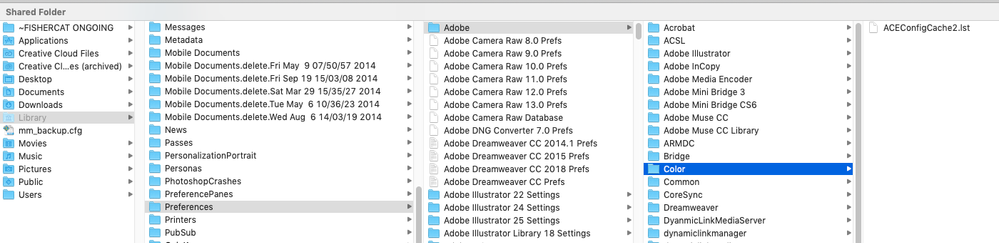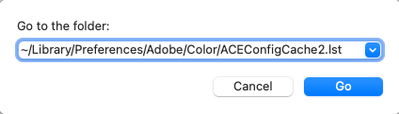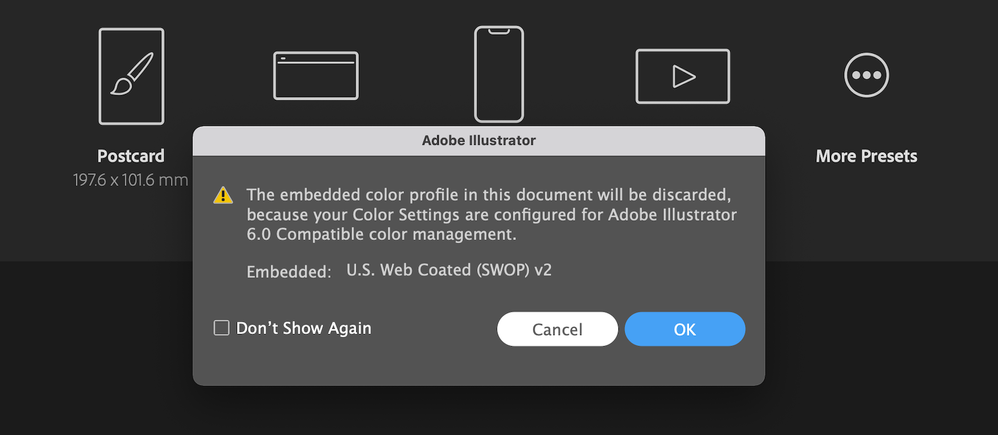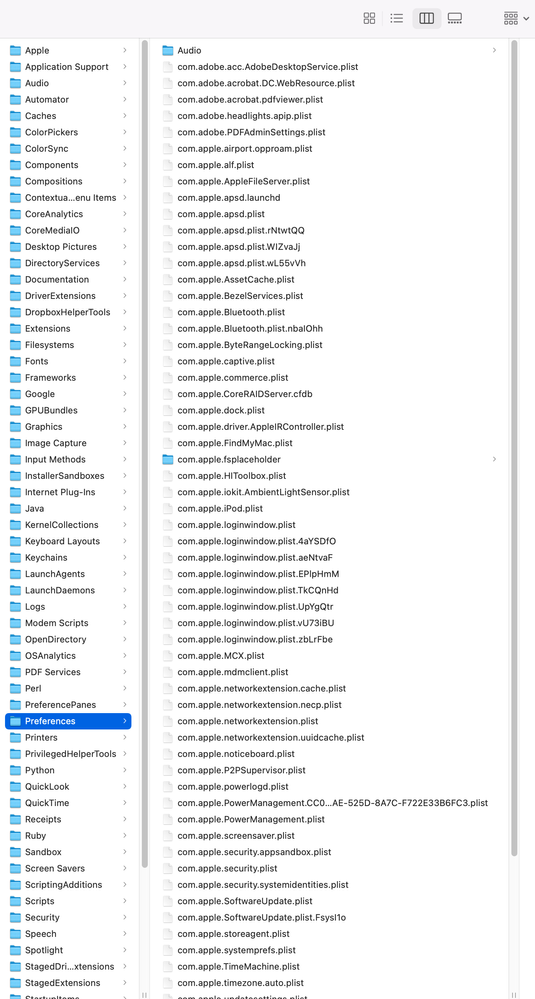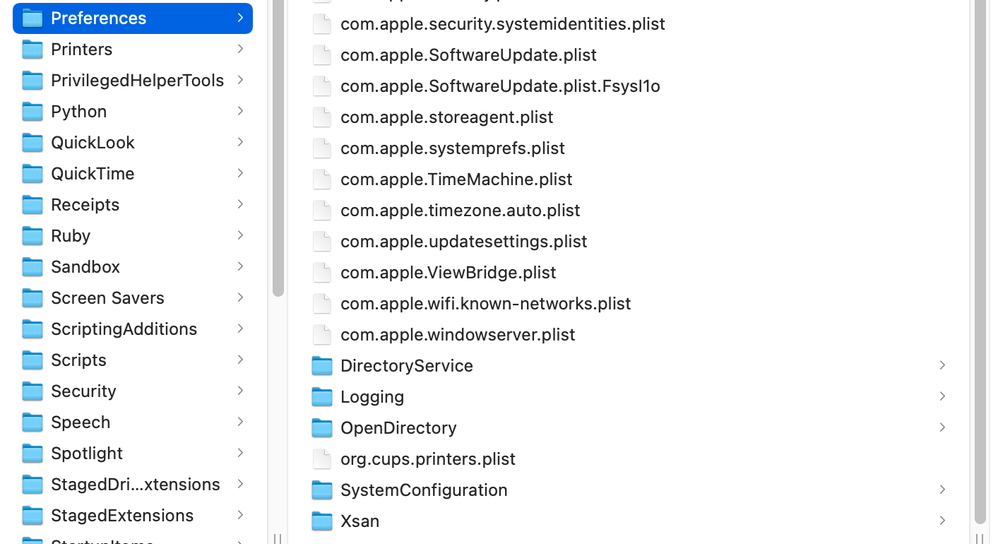- Home
- InDesign
- Discussions
- Re: Adobe Indesign Colours are wrong since Mac sof...
- Re: Adobe Indesign Colours are wrong since Mac sof...
Adobe Indesign Colours are wrong since Mac software update?
Copy link to clipboard
Copied
Copy link to clipboard
Copied
Can you use the Insert Photo option so we don't have to download the PNG?
Copy link to clipboard
Copied
Copy link to clipboard
Copied
Hello, I've just added the image using that option. Many Thanks
Copy link to clipboard
Copied
There’s a bug in one of the latest updates that turns off color management—Color Settings gets set to Emulate InDesign CS 2.0 CMS Off.
Copy link to clipboard
Copied
Hi Rob,
Where do I find the below?
Users ▸ username ▸ Library ▸ Preferences ▸ Adobe ▸ Color ▸ ACEConfigCache2.lst
Copy link to clipboard
Copied
Were your Color Settings set to Emulate InDesign 2.0 ? If so set your Color Settings to the desired CSF and then delete the cache and restart ID—it’s not clear yet whether deleting the cache file is a permanent fix.
On OSX the user Library is hidden by default. If you have left yours hidden, hold down the Option key and choose Library from the Finder’s Go menu:
Copy link to clipboard
Copied
I'm so sorry but I still can't find this. Where woukd I go if I just open finder first?
Copy link to clipboard
Copied
Copy link to clipboard
Copied
To find the folder that Rob indicated, do the following:
1. With Finder as the active application, type Command + Shift + G, which will open the Go to Folder dialog.
2. Enter the following string in the Go to the folder: field: ~/Library/Preferences/Adobe/Color/ACEConfigCache2.lst.
3. Click on the Go button.
Copy link to clipboard
Copied
Hi David, thank you for this. I've done as you've said but it's just opening a whole folder of files. I've attached a screenshot to show what I mean. I've also just opened Illustrator and it popped up with a colour warning too (!) Same issue, colour looked fine in Illustrator but when pasting in to Indesign it shows incorrectly.
Copy link to clipboard
Copied
Just to let anyone else having this problem know, I managed to resolve the issue by changing the colour settings. See this article here: https://medium.com/xcolor/how-to-set-up-working-spaces-in-photoshop-or-indesign-3dea42559d6
Copy link to clipboard
Copied
Just to be clear, you have to change your Color Settings to something other than Emulate InDesign 2.0 CM Off in InDesign and Emulate Adobe Illustrator 6.0 in AI, and delete the cache file.
Just sync’ing or changing the Color Settings may not be a permanent fix.