- Home
- InDesign
- Discussions
- Adobe Indesign CS6 under Windows 10 64bit
- Adobe Indesign CS6 under Windows 10 64bit
Copy link to clipboard
Copied
The application starts, small square with Indesign icon appears, but when in that Square I see words "Starting up service registry" that square closes and program won't start. I also don't get any error message.
I've tried to reinstall the application and the whole Master collection Suit.
I've tried to start it under all possible compatibility modes, also as administrator. Nothing helps window still disappears and I get no error messages. Any ideas how to fix it? Photoshop and Illustrator works ![]() I also have CC installed but it is licensed on my boss and I can't use it for side projects and my own CS6 Indesign wont' start.
I also have CC installed but it is licensed on my boss and I can't use it for side projects and my own CS6 Indesign wont' start. ![]()
 1 Correct answer
1 Correct answer
Then my best suggestion would be to dual boot the computer into Windows 7 and use that.
Copy link to clipboard
Copied
Have you tried installing other versions of InDesign from the CC app just to see if it works?
From the Creative Cloud App click the down arrow next to the InDesign Open button. Choose Manage and then Other Versions. You will see all the versions going back to CS6 that you can install. You can also have multiple versions installed at the same time.
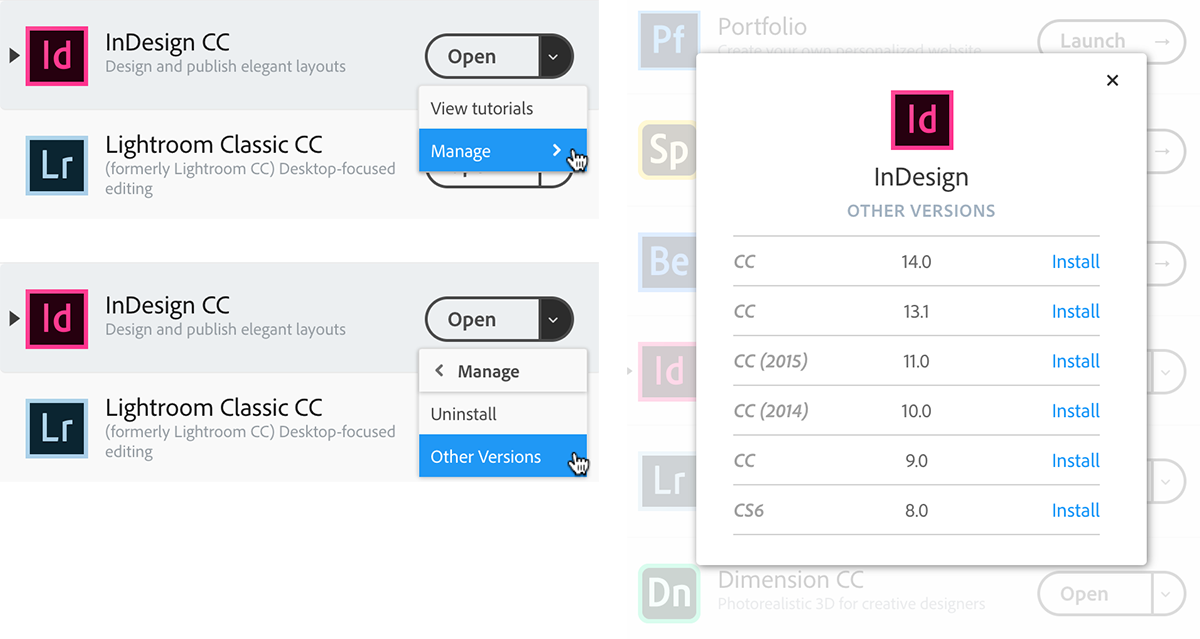
Copy link to clipboard
Copied
I didn't try it, but as I said I can't use CC or any older version installed via CC, cause CC is registered on another Adobe ID and I am allowed to use it only for the projects of agency where I work. And this is my private project which I can do using the CS6 master collection I bought.
Copy link to clipboard
Copied
Then my best suggestion would be to dual boot the computer into Windows 7 and use that.
Copy link to clipboard
Copied
Thanks gonna try that ![]()
Copy link to clipboard
Copied
CS6 is not supported under Windows 10 and if you've tried Windows 7 compatibility, I'm afraid you're on your own.
With each update of Windows 10 it gets harder and harder to maintain older versions of software. If this is mission critical it may be time to move to Creative Cloud. CS6 is almost 7 years old.
Copy link to clipboard
Copied
Well thank you for your suggestion, but the problem that the CC costs more in year than I earn with my small side projects.
Copy link to clipboard
Copied
Mine was working with windows 10. A problem this week though. I uninstalled and reinstall all adobe programs, restarted computer and same message. Other programs OK though which is good. Talked to adobe today and they deleted creative cloud and installed a patch and restarted computer but same problem.
Find more inspiration, events, and resources on the new Adobe Community
Explore Now