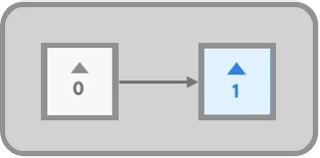🔔 Adobe InDesign June Release: What’s New in InDesign 20.4 🔔
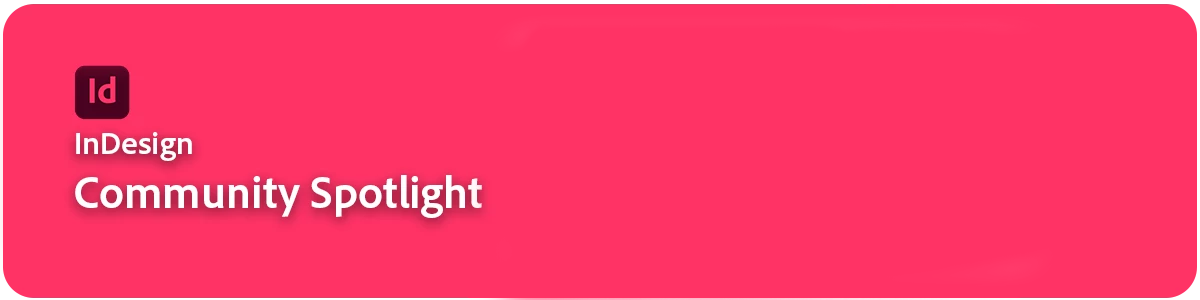
Hello Everyone,
We're excited to share what's new in the June 2025 release of Adobe InDesign (v20.4)! This update includes powerful performance improvements and helpful enhancements designed to make your workflow smoother and more efficient.
GPU Support on Windows
|
Unlock faster performance and smoother interactions when displaying images at full quality, thanks to support for your system's GPU in InDesign. |
Accessibility Enhancements
|
InDesign 20.4 brings powerful accessibility updates:
More enhancements coming soon! |
Align to Bleed
|
Now align and distribute objects relative to the bleed area for precise edge-to-edge layouts—ideal for print-ready designs. |
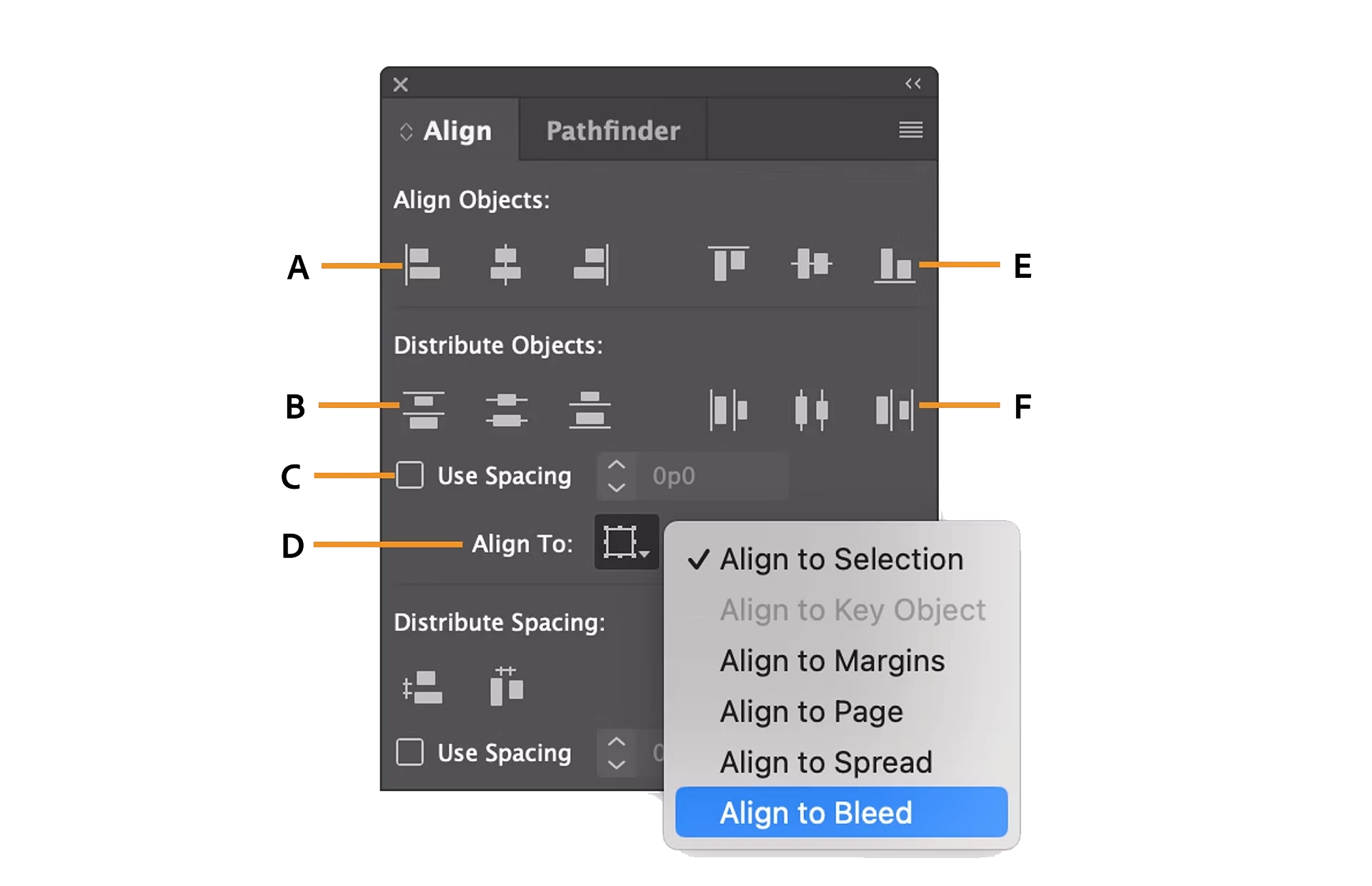 |
Lowercase Icon in Properties and Control Panel
|
Easily apply lowercase styling right from the Properties or Control panel—no need to navigate menus or convert text manually. |
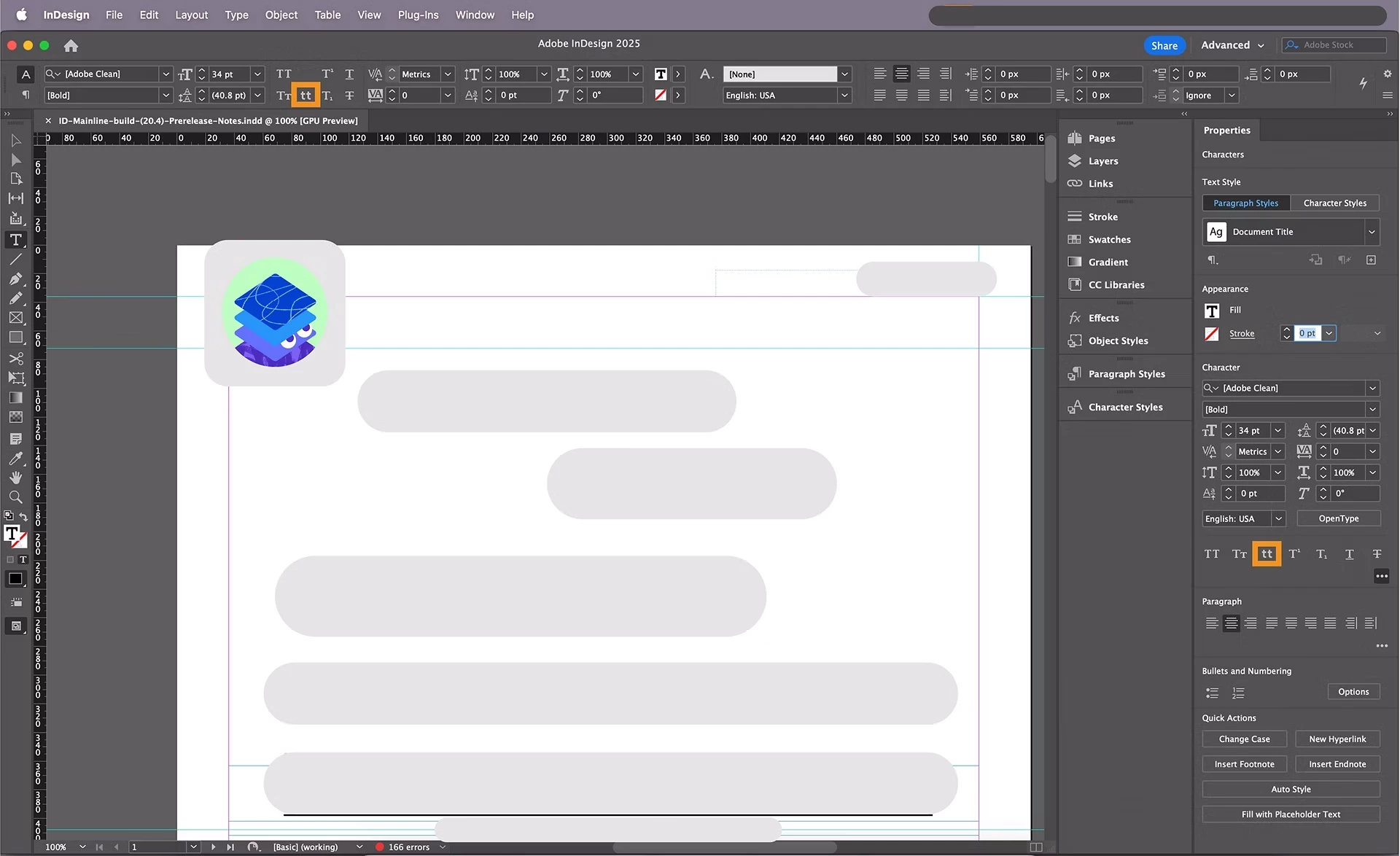 |
Windows IPP Class Driver Update
InDesign 20.4 adds support for IPP PDF Passthrough Printing on Windows 11 24H2, aligning with Microsoft’s new Protected Print Mode. This modern workflow replaces legacy PostScript/PCL drivers with secure IPP Class Drivers for supported printers.Bug Fixes and Improvements
We’ve also squashed several bugs and made behind-the-scenes improvements to keep your creative process running smoothly.For more information, please click on the links mentioned below:
What's New
Fixed Issues
To update InDesign to 20.4, click "Update" in the Creative Cloud desktop app next to InDesign. More detailed instructions for updating.
We’d love to hear from you!
Try out the new InDesign version 20.4, and let us know your thoughts. Feel free to reach out if you have any questions or need more tips!
Have questions? Click 'Reply' below to ask.
Click 'Follow' below to bookmark this post for easy reference.