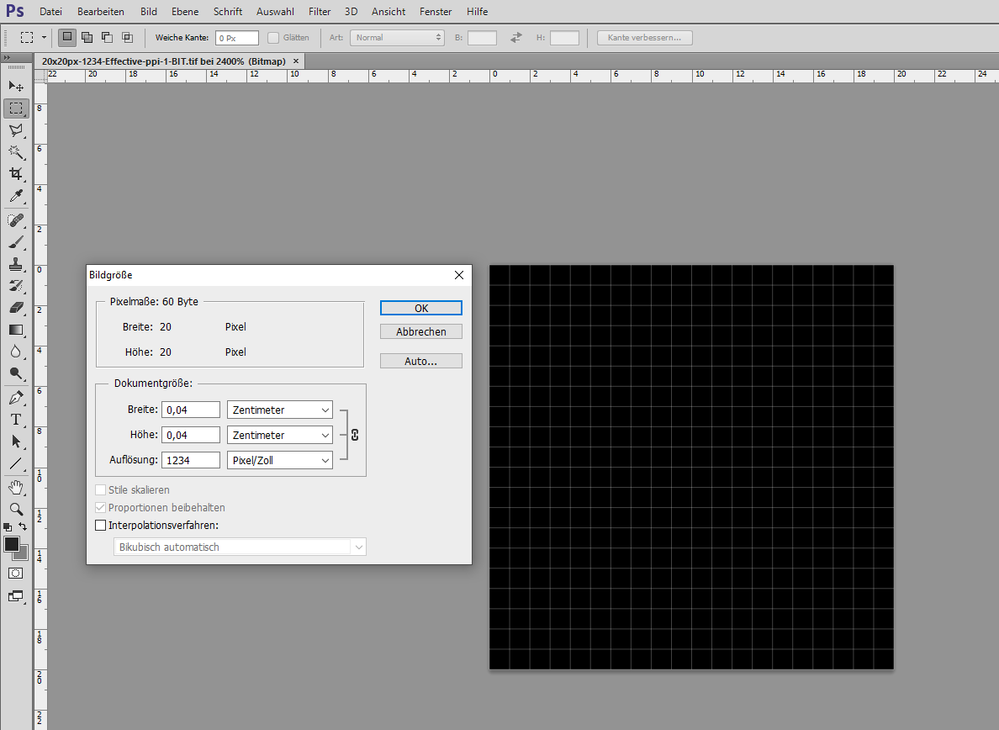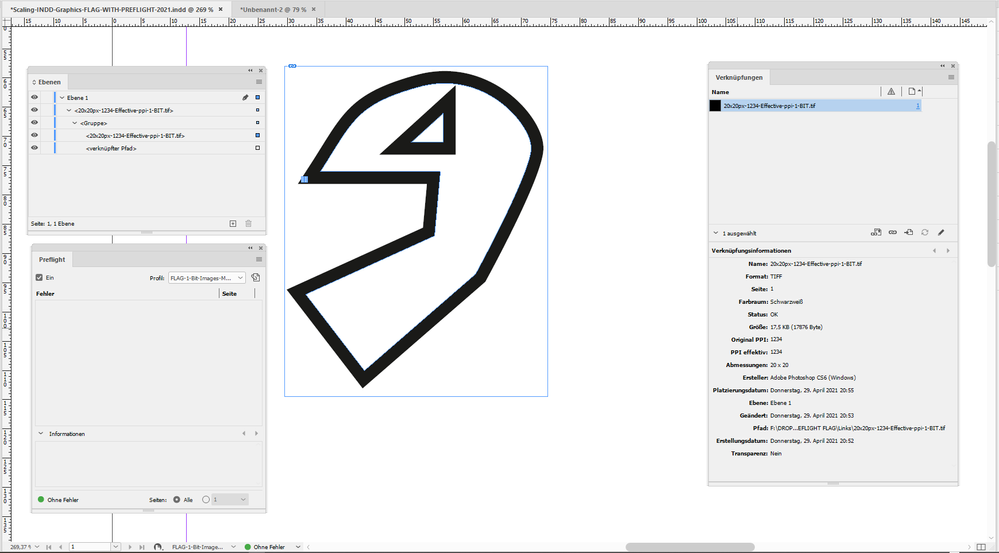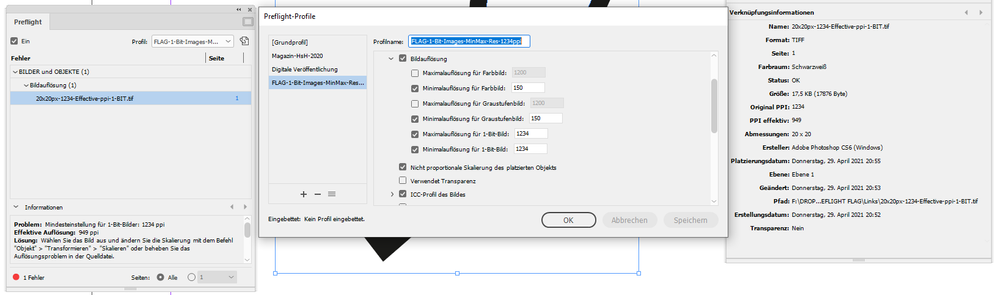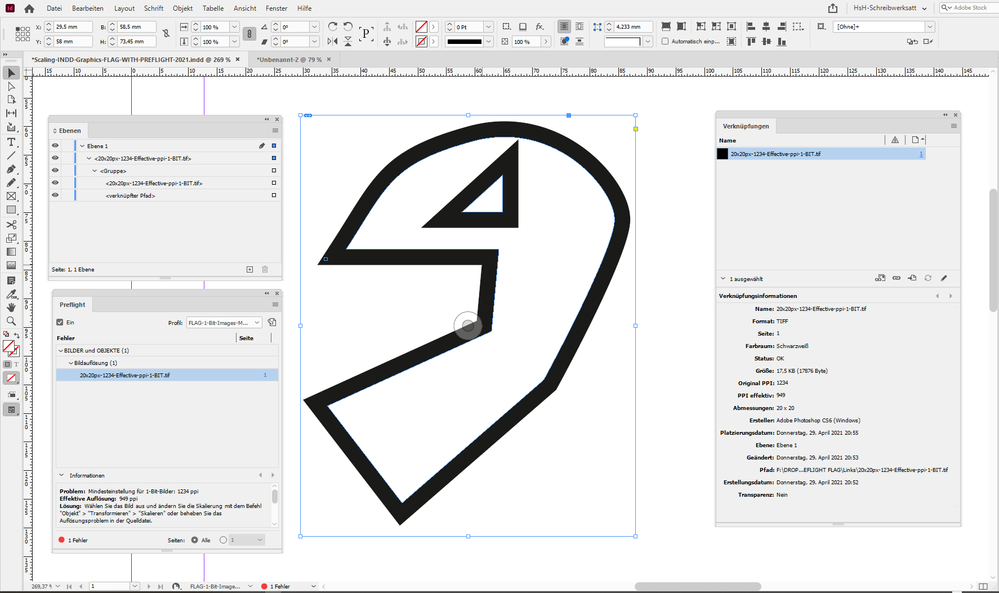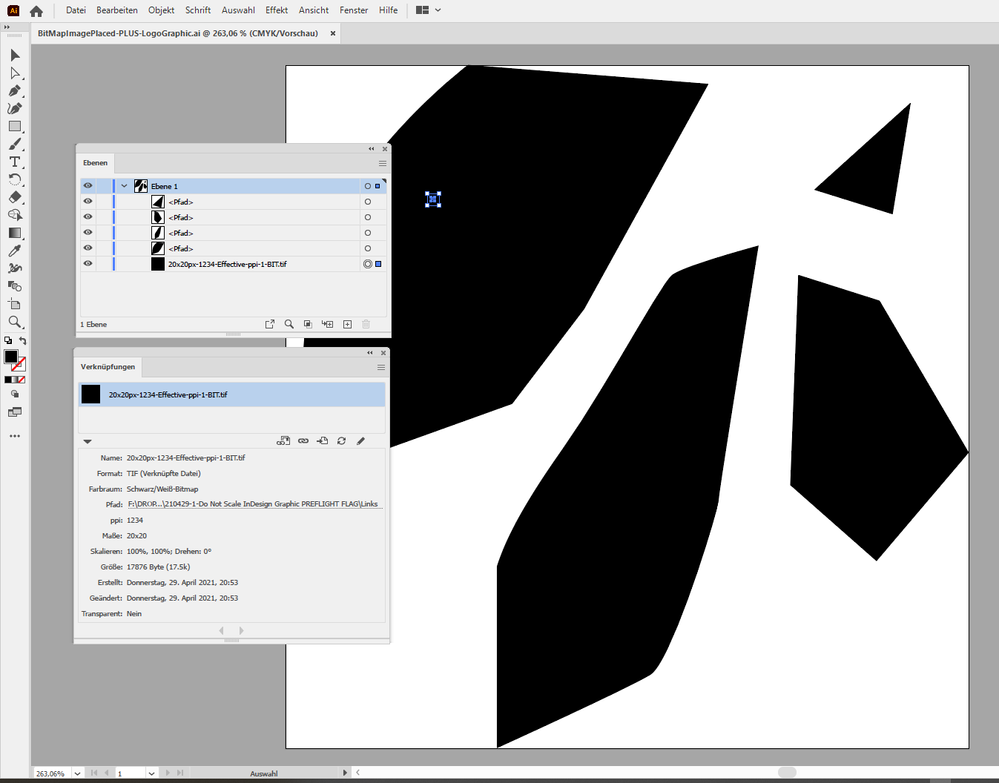- Home
- InDesign
- Discussions
- Re: Adobe Indesign Object Transformation
- Re: Adobe Indesign Object Transformation
Copy link to clipboard
Copied
Hi. Is there a way to create objects in Indesign (logos that were created in Illustrator) as non-scalable? They should be movable but not scalable, so that e.g. contours in their thickness or logos in their size cannot change.
 1 Correct answer
1 Correct answer
You always write in your native language, whether or not there is a German-speaking moderator on the thread. There is a translate button under each post, so if someone trying to help can't read the language, they can click the button. And it works both ways—you can use the button to translate English back to German, if that is helpful.
~Barb
Copy link to clipboard
Copied
No. Maybe with a script (and I am absolutely not sure if it is possible). But what would you need this?
Copy link to clipboard
Copied
I lay out a brochure in Indesign. To do this, I have to include a logo from a manufacturer who has fixed specifications. The outline of the logo must be 0.5 pt. For example, the print shop only wants line widths up to 0.05 pt. I don't want to have to measure whether I meet the requirements every time, because that is an unnecessary source of error.
Copy link to clipboard
Copied
I don't want to have to measure whether I meet the requirements every time
By @ulrichs13843172
Every time? Place it once, scale it properly, and then copy & paste (or save as snippet) & lock.
What you could do: create an object style where you define the correct size.
And then after you're finished with the project run a find & replace to remove eventual overrides.
Copy link to clipboard
Copied
können wir deutsch schreiben?
Copy link to clipboard
Copied
Yes, there are German speaking people in this forum (not me)
Copy link to clipboard
Copied
Wo genau hast du Verständnisprobleme?
Der Übersetzungsbutton, wie von Barb geschrieben, funktioniert hier ganz gut 😉
Copy link to clipboard
Copied
ja des weiß ich aber Jens Trost hört sich halt deutsch an ..
Das Logo muss öfter auf die Seite. Es arbeiten auch mehrere Leute dran, und da ist mir die Gefahr zu groß, dass jemand das Logo zu klein einbaut und somit nicht mehr 0,5 pt Kontur hat. Deine Idee ist nicht schlecht, aber das Logo soll ja immer zum verschieben sein, aber eben auch immer 100% eingebaut sein, so dass da keiner was skalieren kann .. Wenn das PUMA Logo z.B. immer 3 cm breit sein muss, dann würde es doch Sinn machen es im Illustrator 3 cm anzulegen, ins INdesign reinzuladen und nicht skalierbar zu machen, oder? Es hat doch fast jeder bestimmte Vorgaben ..
Copy link to clipboard
Copied
Du hast ja auch Recht, aber wenn im Ursprungspost englisch geschrieben wird, dann antworte ich auch auf englisch. Andersherum entsprechend. 😉 Hier sind viele Nationalitäten vertreten.
Natürlich würde es in deinem Szenario Sinn machen, aber wie jmlevy schon ganz zu Beginn geschrieben hat, geht es einfach in ID nicht das selektiv zu sperren. Du kannst nur das ganze Objekt zur Bearbeitung sperren.
Und mit einem Objektformat kannst du einstellen, dass nur die Größe, aber nicht die Position definiert ist. Sperren kannst du es aber wie gesagt nicht. Es muss am Ende eine Person die Verantwortung übernehmen und das Dokument einmal durchsuchen und evtl. Abweichungen des Formats in der Größe entfernen...
Copy link to clipboard
Copied
You always write in your native language, whether or not there is a German-speaking moderator on the thread. There is a translate button under each post, so if someone trying to help can't read the language, they can click the button. And it works both ways—you can use the button to translate English back to German, if that is helpful.
~Barb
Copy link to clipboard
Copied
danke, jetzt hab ichs verstanden
Copy link to clipboard
Copied
Hallo Ulrich,
ist Dein Problem jetzt gelöst nachdem die Sprachschwierigkeiten überwunden sind?
Ein Ansatz wäre, den InDesign-Preflight für Deinen Zweck einzuspannen. Die Grafiken können zwar skaliert werden, aber der Preflight wird das sofort bemerken, wenn das geschieht, also einen roten Punkt zeigen. Das wäre jedenfalls mal der Plan.
Dumm nur:
InDesigns Preflight kann einen abweichenden Skalierungsfaktor nicht als Fehler auswerfen.
Deshalb habe ich mir folgender Trick überlegt, der nur dann zuverlässig funktioniert, wenn Du sonst keine 1-Bit-Pixelbilder im Layout hast:
Schleuse eine 1-Bit-Grafik mit einer bestimmten Auflösung in Deine Logos ein. Sollte eine schwarze Fläche sein, die ganz klein ist, aber 1:1 platziert über eine bestimmte effektive Auflösung verfügt. Nehmen wir mal als Beispiel einen krummen Wert: 1234 ppi, weil er sich so schön merken lässt. Hier in PhotoShop geöffnet:
20 x 20 Pixel. Auflösung: 1234 Pixel pro Inch. Modus: 1-Bit (Bitmap):
Dieses winzige Pixelbild platziere ich nun in InDesign, gruppiere es mit meinen grafischen Elementen des Logos, schneide die Gruppe aus (in die Zwischenablage) und füge den Inhalt der Zwischenablage innen in einen Grafikrahmen (Rechteck) ein:
Konfiguriere nun die InDesign-Preflight-Funktion so, dass für 1-Bit-Pixelbilder als Minimum und Maximum gleichermaßen nur 1234 ppi Auflösung erlaubt sind:
Wird nun die Grafik zusammen mit dem 1-Bit-Pixelbild skaliert, sollte der Preflight sofort darauf anspringen und einen Fehler auswerfen. Egal ob nach unten oder nach oben skaliert wird. Siehe im letzten Screenshot oder auch hier:
Dabei gibt es aber noch ein paar praktische Hürden zu überwinden:
[1] Hast Du Linien oder Flächen in Deinen Grafikelementen, die nicht überducken, nicht mit Transparenz versehen sind, sodass sie das winzige 1-Bit-Pixelbild vollständig abdecken können?
[2] Wie sind Deine Grafiken, ursprünglich im Illustrator erstellt, in InDesign gespeichert?
Als Gruppe von Einzelelementen, Pfade, andere Formen etc.pp.? Oder sind das lose Elemente, die immer zusammen bewegt werden, wenn die Position geändert wird? Gruppe wäre gut.
[3] Falls in einer Gruppe: Darf diese Gruppe über "Ausschneiden" und "In die Auswahl einfügen" in ein leeres Rechteck eingefügt werden? Mein Beispiel oben verwendet ja ein solches Konstrukt.
Kurz zusammengefasst:
In meinem Beispiel befindet sich auf der Seite ein verknüpfter Pfad. Gewissermaßen die Minimalversion eines Logos. Dieser Pfad ist mit einem 1-Bit-Pixelbild gruppiert. Die Gruppe ist nun in ein weiteres Grafikelement, ein Rechteck, eingefügt. Wird nun dieses Grafikelement skaliert, wird auch das Pixelbild skaliert und der Preflight spingt sofort an, da sich die effektive Auflösung durch das Skalieren entweder nach oben oder nach unten ändert.
Allerdings:
Mutwillig lässt sich die Grafik innerhalb des Rechtecks dennoch skalieren ohne dass das Pixelbild mitskaliert wird. Aber nicht aus Versehen, möchte ich meinen.
Ich weiss, ist 'ne verrückte Idee, hat aber Spaß gemacht, die umzusetzen…
Falls Du Interesse hast, kann ich Dir meine Testdatei samt 1-Bit-Pixelbild plus integrierter Preflighteinstellung zur Verfügung stellen.
Gruß,
Uwe Laubender
( ACP )
Copy link to clipboard
Copied
Eine Variante der oben skizzierten "Lösung" wäre folgende:
Platziere das 1-Bit-Pixelbild in einer Illustrator-Logo-Datei.
Platziere die Illustrator-Logo-Datei im Layout. InDesigns Preflight wird auch anspringen, wenn das Logo auf der Seite vergrößert oder verkleinert wird. Weshalb? Der Preflight untersucht auch in einem PDF eingebettete Pixelbilder; die AI-Datei wurde mit der Option "PDF-kompatible Datei erstellen" in Illustrator gespeichert. Nur so lässt sie sich auch im InDesign-Layout platzieren:
So, nun ist aber gut für heute…
Gruß,
Uwe Laubender
( ACP )
Get ready! An upgraded Adobe Community experience is coming in January.
Learn more