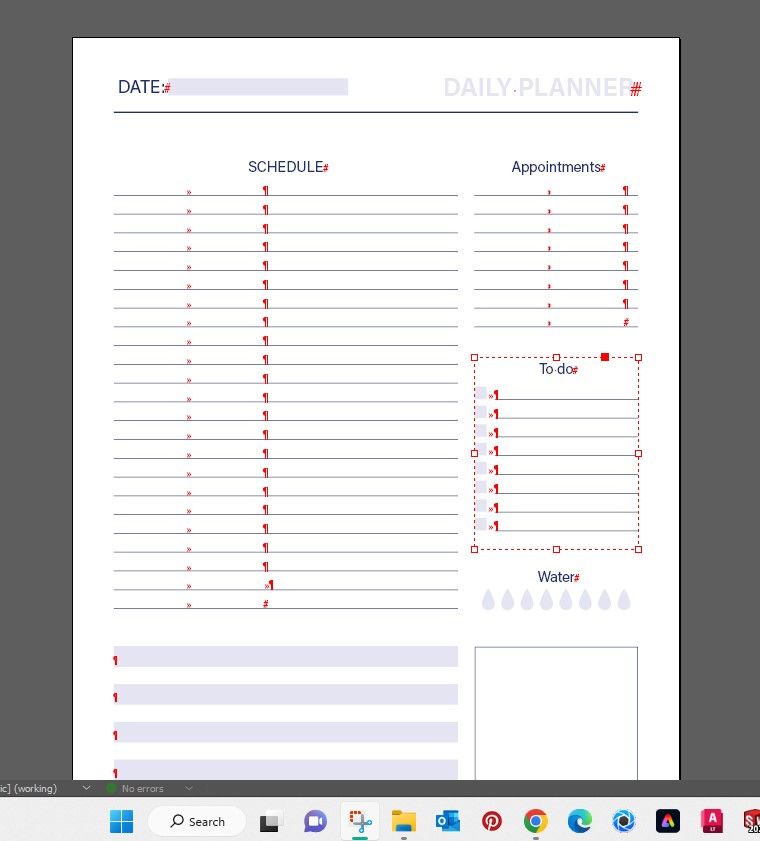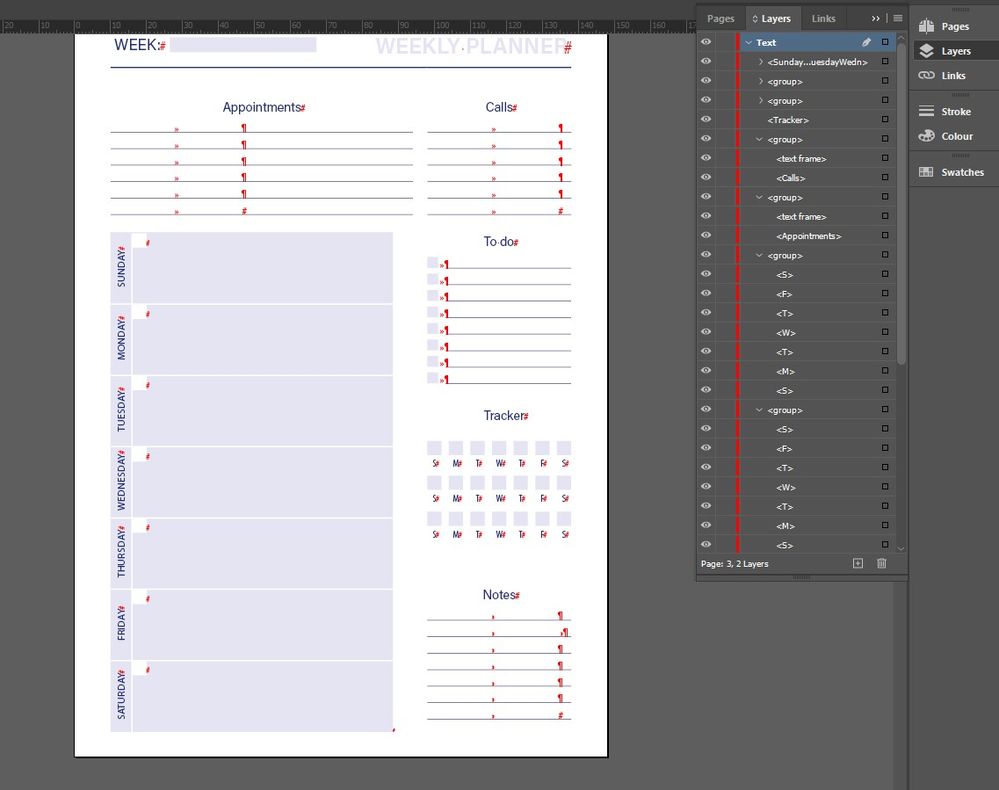- Home
- InDesign
- Discussions
- Adobe Stock InDesign template file error
- Adobe Stock InDesign template file error
Adobe Stock InDesign template file error
Copy link to clipboard
Copied
Hi all.
I'm facing an issue here. Just downloaded a file from Adobe Stock and after activating the right fonts for the document, still have text in red and when trying to delete doesnt work. Does anyone else know what's happening ? - thanks guys
Just payed 1 credit for this and its a bit frustating not working.
Kind regards,
Catarina
Copy link to clipboard
Copied
Hi Catarina
What you see is the layer color, but not a missing font (which are displayed with a pink highlight). If you can't delete text it can be either because:
- the text frame is on a parent page
- the text frame is locked
- the text frame is on a locked layer
Copy link to clipboard
Copied
Hi jmlevy,
Thanks for your reply. I had the same thoughts at first time and tryed the basics to fix it but unfortantly did not work. No layers blocked, nothing.
Copy link to clipboard
Copied
Did you check the parent page? Can you post a new screenshot showing the frame edges?
Find more inspiration, events, and resources on the new Adobe Community
Explore Now