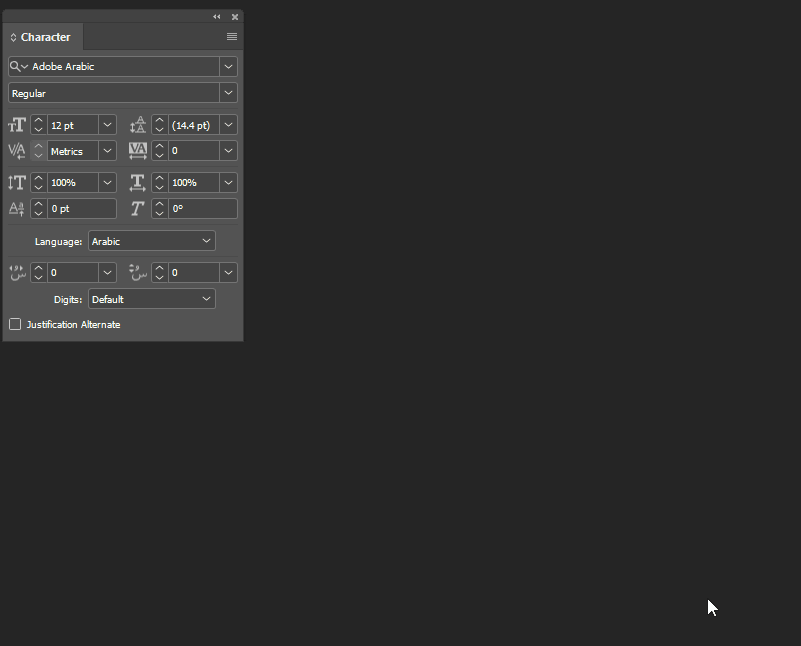Copy link to clipboard
Copied
I recently purchased a font from MyFont that wasn't available on Adobes Typekit, and installed it with Skyfonts, but when I try to use the font in Adobe InDesign none of the advanced typography features are available. Could someone please help me with this?
 1 Correct answer
1 Correct answer
Select a character and hover over the top of that character with your Type tool. If there are alternates, they will pop up to the lower right of the character and you can click on the alternate to apply it.
Copy link to clipboard
Copied
You didn't indicate what particular font you licensed. Not all fonts have advanced OpenType features that can be taken advantage of by InDesign, Illustrator, etc. Let us know exact what font you have!
- Dov
Copy link to clipboard
Copied
The exact font I purchased was Lush Script. Here is the link to the MyFonts site with it. Lush Script™ - Webfont & Desktop font « MyFonts
When I was testing it, I clicked the FF button on the right to see what other typography it had, and I really liked the Sylistic Alternates. When I was purchasing it, there was no selection for which variant of the font I wanted, so I presumed all of the advanced typography's were included.
Copy link to clipboard
Copied
Select a character and hover over the top of that character with your Type tool. If there are alternates, they will pop up to the lower right of the character and you can click on the alternate to apply it.
Copy link to clipboard
Copied
First hit doing a Google search. Tis the same font, yes?
Copy link to clipboard
Copied
Because I didn't know how to check the OpenType options, I thought this font on Adobes Typekit was just the regular version of it, and I wanted to use the alternative typeset. I uninstalled the one I bought from MyFonts and re-synced the Adobe one, only to find out that it does support the alternative styles. Now I'm worried I'm screwed, because I just paid $170 for licensing on a font I already had... Somehow I doubt MyFonts will refund me.
Copy link to clipboard
Copied
RE MyFonts. They may well refuse the refund.
Explain the issue clearly to MF and await an answer. I would also CC Ben (?) at Typekit to get them involved in the process.
Mike
Copy link to clipboard
Copied
Dov, in this case it is the opposite. Adobe Illustrator does support Stylistic Alternates, but InDesign (still) does not. It is a weird omission, without any real clear reason.
Copy link to clipboard
Copied
As Dov suggested, not all OpenType typefaces have ALL of the OpenType features available.
To see what is available using a particular typeface:
- set some type in the typeface you'd like to use and select that text.
- look under the Options menu of the Character panel and look under the OpenType listing submenu
- only the OpenType features that are NOT in brackets [ ] are available in that typeface
Hope this helps!
Copy link to clipboard
Copied
https://forums.adobe.com/people/Jeff+Witchel%2C+ACI wrote
... only the OpenType features that are NOT in brackets [ ] are available in that typeface
The feature OP is looking for, "Stylistic Alternates", is NOT in that list. Look:
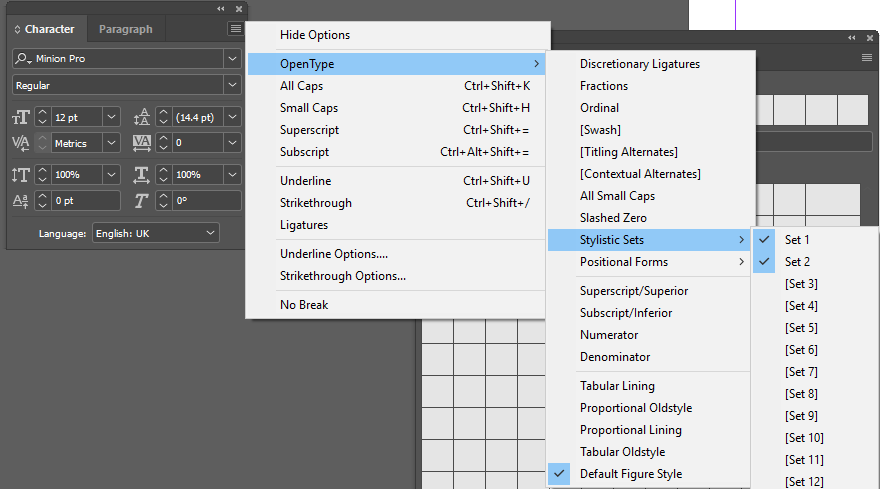
It is available as a full, standard option in Illustrator – it even has a dedicated icon:
Of course OP can always manually select ("hunt-and-pick" or via the "Show:" selection dropdown in the Glyph list), but this must be done on a per-character basis. That's not how all of the properly supported OpenType features work.
This means that the feature cannot be enabled/disabled on a global basis, and neither can it be switched on and off with a style.
Adobe's OpenType User Guide (https://image.linotype.com/files/pdf/02_help/images/help_03/OTGuide.pdf ) lists stylistic alternates under the heading "Advanced Typography with OpenType Pro fonts":
> ... Many non-standard glyphs, such as oldstyle figures, true small capitals, fractions, swashes, superiors, inferiors, ornaments, titling letters, contextual and stylistic alternates, beginning and ending letterforms and a full range of ligatures may also be included in a single font ...
Even more, the same guide recommends to not use InDesign's Glyphs panel to willy-nilly pick and choose an alternate, but use the proper tools:
> Note: Adobe advises selecting alternate glyphs by applying formatting or by “fi ltering” the glyph palette, when possible, rather than using an alternate glyph from the flyout. These methods yield more consistent results when changing fonts.
(and they are right to warn thus).
Scroll to the bottom of ilovetypography's Introduction to Opentype Features ( Features ) for a rather sobering overview:
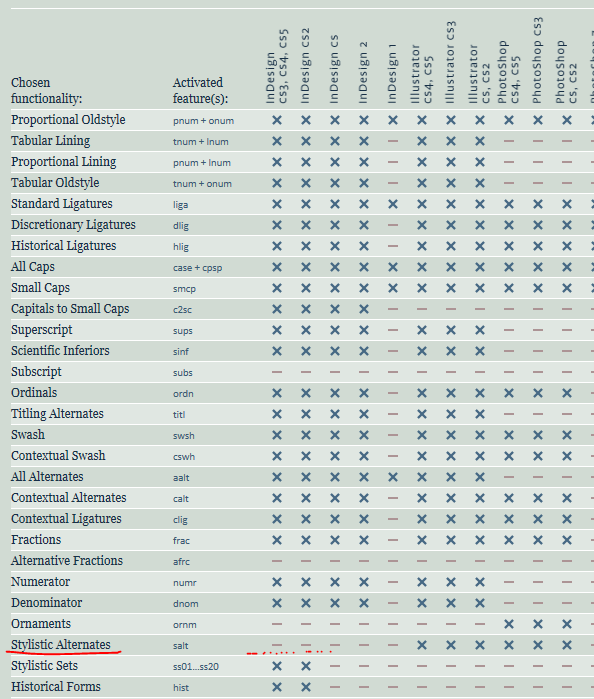
"Stylistic Alternates" is supported by Photoshop and Illustrator at least since CS, but not by InDesign 1, 2, CS, CS2/3/4/5, nor by the not-listed newer versions of CC.
Copy link to clipboard
Copied
And there are other valuable OT Features not supported in ID...*
Although by default it is an all or nothing affair, the Stylistic Set 1 has all the same alternates as does the salt feature (plus 3 more, actually). As a work-around in this particular font, one could highlight the desired character and use ss01 for the substitution.
* I have had to replicate various OT Features into stylistic sets in my own fonts in order to use them in ID (e.g., the hist feature). It's a pita.
As AD has excellent OT Feature support, when APub is released, it too will have such excellent OT Feature support even though it will be a version 1 product. (But it will, of course, be lacking in many other more important ways as regards a layout application.)
Copy link to clipboard
Copied
Jesus Adobe, you really drop the ball on pro features so often. I'm not even surprised anymore, just disappointed. No support for Stylistic Alternates in Indesign but you do support it in Photoshop?? Completely nonsensicle.
Copy link to clipboard
Copied
Welcome to the InDesign forum – please note you are not addressing Adobe on here, it's a peer-to-peer support forum.
Copy link to clipboard
Copied
I think it particularly funny that you posted this attack, because I can see that you are replying to a six-year-old post. Did you know this? Also, did you know that in the intervening years, the Stylistic Alternate feature has been added to InDesign?
May I humbly suggest that you do your research before you post? But I didn't know that the feature had been added, so thanks for pointing me in this direction, I guess.
Find more inspiration, events, and resources on the new Adobe Community
Explore Now