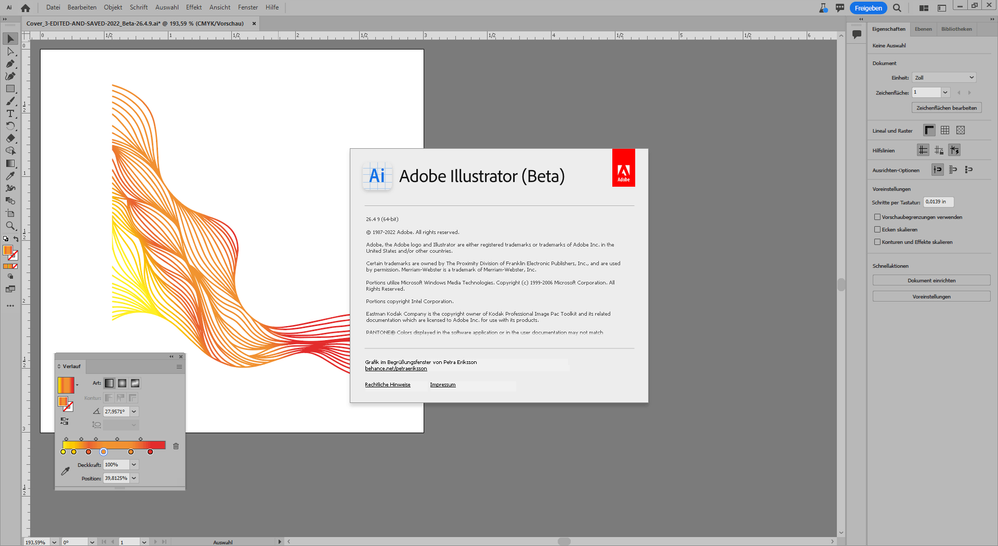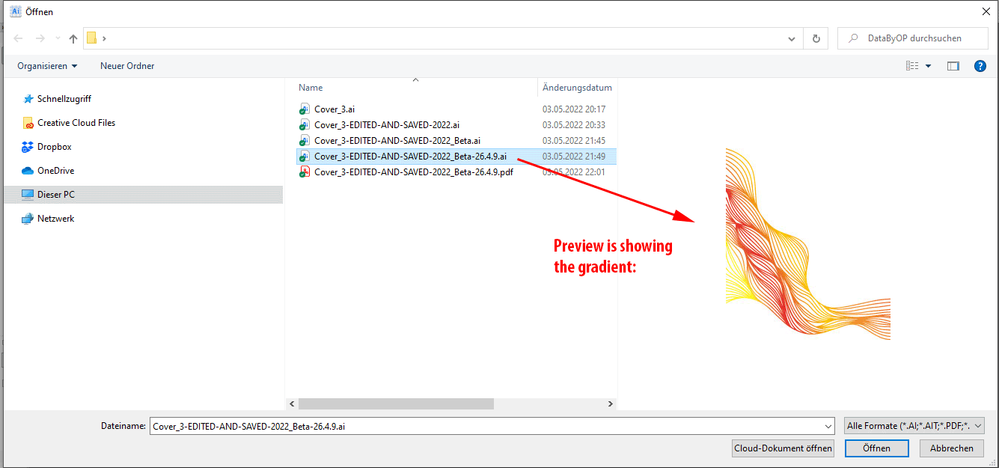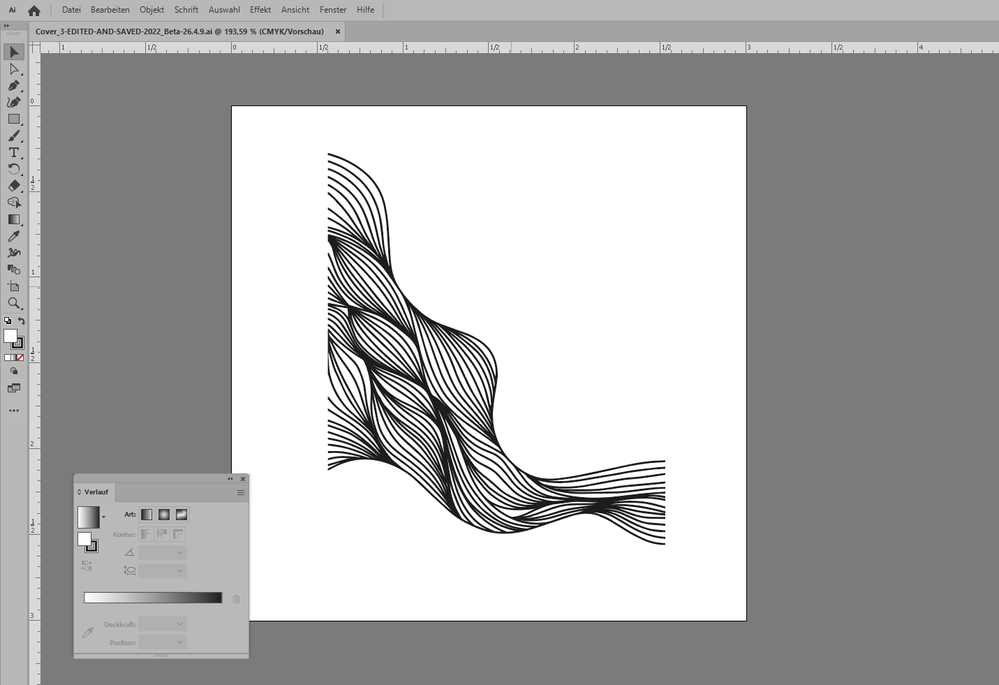- Home
- InDesign
- Discussions
- Re: AI file importing black in Indesign
- Re: AI file importing black in Indesign
Copy link to clipboard
Copied
 1 Correct answer
1 Correct answer
Could also be that there is a bug with the regular version of Illustrator 2022.
Is your compound path too complex to hold a gradient?
Ok. Instead of a compound path I used the pathfinder to create that paths.
Success! Finally I could apply a gradient that sticks after saving, closing and reopening the AI file with the regular version of Illustrator 2022. You could use my result to build your gradient on that again:.
Download the file from my Dropbox account:
https://www.dropbox.com/s/1tph2tm1uwt0h1z/Cover_3-EDITED-AND-SAVED-2022-3-PathFinderTool.ai?dl=1
...Copy link to clipboard
Copied
It might help to have more information on the Illustrator construct of that object. Is there a gradient mesh involved?
If you can post a screenshot of it selected in Illustrator with the Layers and Appearance panels in view, perhaps someone willl spot the potential issue.
Copy link to clipboard
Copied
Copy link to clipboard
Copied
How do you do an import?
As place or as copy/paste?
Copy/pasting don't store many things, it used only for import "path".
Copy link to clipboard
Copied
Import
Copy link to clipboard
Copied
Sorry, what?
Copy link to clipboard
Copied
I imported the file, using command D, I didn't copy and paste. It was imported...
Copy link to clipboard
Copied
Is overprint preview in Illustrator shows your image "right"?
Give us .ai file to look through some Dropbox/yadisk
Copy link to clipboard
Copied
- What file type do you import? AI, EPS, PDF or SVG?
- If PDF, what kind of PDF?
In InDesign go to the Effects Panel:
- Select object, what blending mode do you have?
- Select the content with the direct selection tool, what blending mode do you have?
Copy link to clipboard
Copied
The file is an AI file. Selecting the object and also direct selecting show a normal blend mode.
Copy link to clipboard
Copied
Can you provide us the file with the linked graphic?
Copy link to clipboard
Copied
I'm getting this error when I try to upload the file
- The attachment's cover_2.ai content type (application/postscript) does not match its file extension and has been removed.
Copy link to clipboard
Copied
Copy link to clipboard
Copied
The color is black, 100%K, nothing else.
Copy link to clipboard
Copied
Hi Faith5C32,
thank you for the AI file.
Opened that with Adobe Illustrator 2022. The only color I see there is Black.
However, when I look at the preview of your AI file in the file system of Windows 10 it seems to be colored:
Regards,
Uwe Laubender
( ACP )
Copy link to clipboard
Copied
Did you create the file with a beta or prerelease version of Adobe Illustrator?
Looked into the code of your file and see this:
<illustrator:CreatorSubTool>AIRobin</illustrator:CreatorSubTool>
AIRobin could be an indication…
Saved your file with the current release version of Adobe Illustrator 2022 and visited that code again:
<illustrator:CreatorSubTool>Adobe Illustrator</illustrator:CreatorSubTool>
Regards,
Uwe Laubender
( ACP )
Copy link to clipboard
Copied
To verify my assumption I saved an AI document from the currently available beta version of Illustrator 26.4.9.
And indeed the statement for the CreatorSubTool is indeed AIRobin. And I also had trouble to create a gradient fill with the free form gradient tool. It simply did not work on your filled paths. So, it could well be that when saved with a previous beta version your AI file is simply not usable.
See the details. Your file opened with the current beta release of Illustrator 26.4.9 where I added a gradient fill to your artwork:
Saved the file. Closed the file.
Selected the file to open it. The preview of Illustrator beta 26.4.9 is still showing the gradient:
But the gradient is gone when the file is open:
Never trust a beta version…
Regards,
Uwe Laubender
( ACP )
Copy link to clipboard
Copied
Hm.
Just opened your AI file in the current released version of Illustrator 2022, added a gradient like I did this with the beta version, saved the file, opened it again. The gradient is gone. So your AI file is showing some strange corruption perhaps?
Next step: I copied your paths to a brand new document.
Released the compound path, did a new compound path, applied the gradient.
Saved the file, closed the file, reopened the file: gradient on the compound path is gone.
Well. That sounds serious.
Could be your original compound path from that beta version ?!
To proof that I did a new document, drew some new paths, did not use your artwork, made a compound path out of them, applied a gradient. Saved the file, closed the file, reopened the file. The gradient was still there.
So here is my suggestion:
Start from scratch with the regular version of Illustrator and do that artwork again.
Regards,
Uwe Laubender
( ACP )
Copy link to clipboard
Copied
Could also be that there is a bug with the regular version of Illustrator 2022.
Is your compound path too complex to hold a gradient?
Ok. Instead of a compound path I used the pathfinder to create that paths.
Success! Finally I could apply a gradient that sticks after saving, closing and reopening the AI file with the regular version of Illustrator 2022. You could use my result to build your gradient on that again:.
Download the file from my Dropbox account:
https://www.dropbox.com/s/1tph2tm1uwt0h1z/Cover_3-EDITED-AND-SAVED-2022-3-PathFinderTool.ai?dl=1
Regards,
Uwe Laubender
( ACP )
Copy link to clipboard
Copied
Thank you thank you.
Copy link to clipboard
Copied
Thank you so much for all the replies, everyone. I appreciate it so much. Unfortunately I didn't create the file myself - it was a Vectorstock download - so I didn't have total control over the file from the start.
Copy link to clipboard
Copied
"Unfortunately I didn't create the file myself - it was a Vectorstock download - so I didn't have total control over the file from the start."
I hope you did not pay money for this. If you did not open it in Illustrator, it should be clear that it was last saved in a beta version of Illustrator. That's one point. The other one: there obviously was no quality control at all.
Regards,
Uwe Laubender
( ACP )
Get ready! An upgraded Adobe Community experience is coming in January.
Learn more