alert the story
Hello all,
I have a doubt.
I have 5 different texframes with some text on it.
How to alert the stories one by one using java script?
Thanks in advance!
Hello all,
I have a doubt.
I have 5 different texframes with some text on it.
How to alert the stories one by one using java script?
Thanks in advance!
Hi @John_devs ,
how about using a Story Editor window?
Select the frames and just hit Cmd + y (Mac) or Ctrl + y (Windows) on the keyboard.
You would be able to see overset text as well.
From my German InDesign:
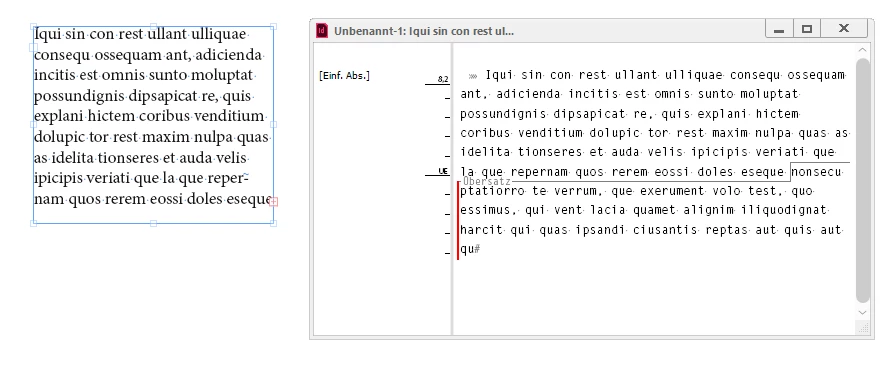
Regards,
Uwe Laubender
( Adobe Community Expert )
Already have an account? Login
Enter your E-mail address. We'll send you an e-mail with instructions to reset your password.