Question
Align numbers in a numbered list (was "numbers alinged")
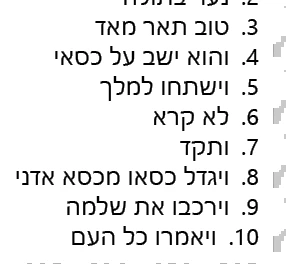 how can I get the words after '10' aligned?
how can I get the words after '10' aligned?
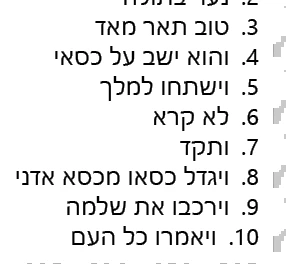 how can I get the words after '10' aligned?
how can I get the words after '10' aligned?
Already have an account? Login
Enter your E-mail address. We'll send you an e-mail with instructions to reset your password.