Question
Align text inside a cell
As can be seen in the figure below, the text in each cell is aligned to the middle of the column, but I would like to have it in the middle but all the values aligned to the right as the red line indicates. Is there a way to do this which does not involve using the indent feature to shift the text in each cell manually?
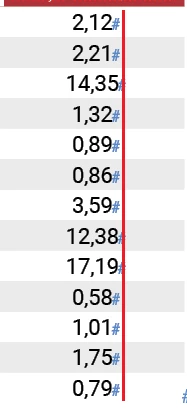
thank you in advance
