Copy link to clipboard
Copied
I'm creating a document that has numbered headings using the bullets and numbered list system shown in the first example below. Then I need to put them into a contents page but I can't figure out how to properly align those same numbers that appear on the left of the heading to the decimal. I have tried editing the tabs and indents in both the paragraph style for the heading itself and the contents page paragraph style.
Is there another way or am I missing something obvious?
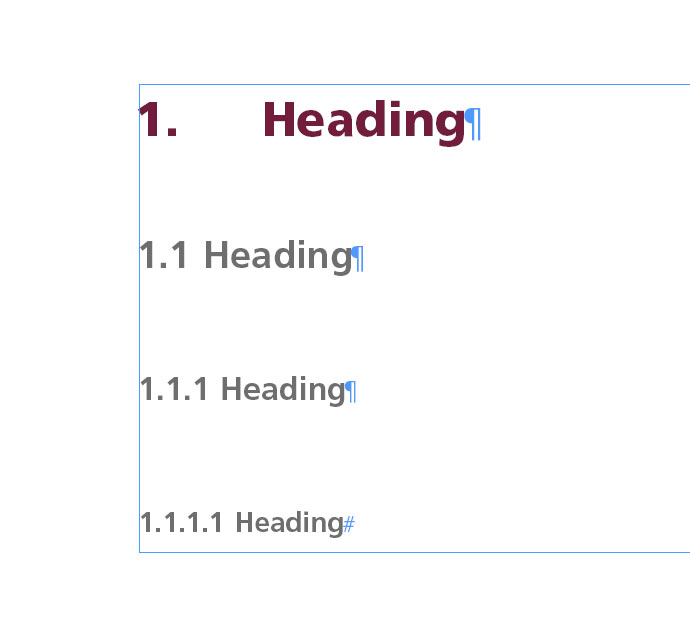 Example
Example
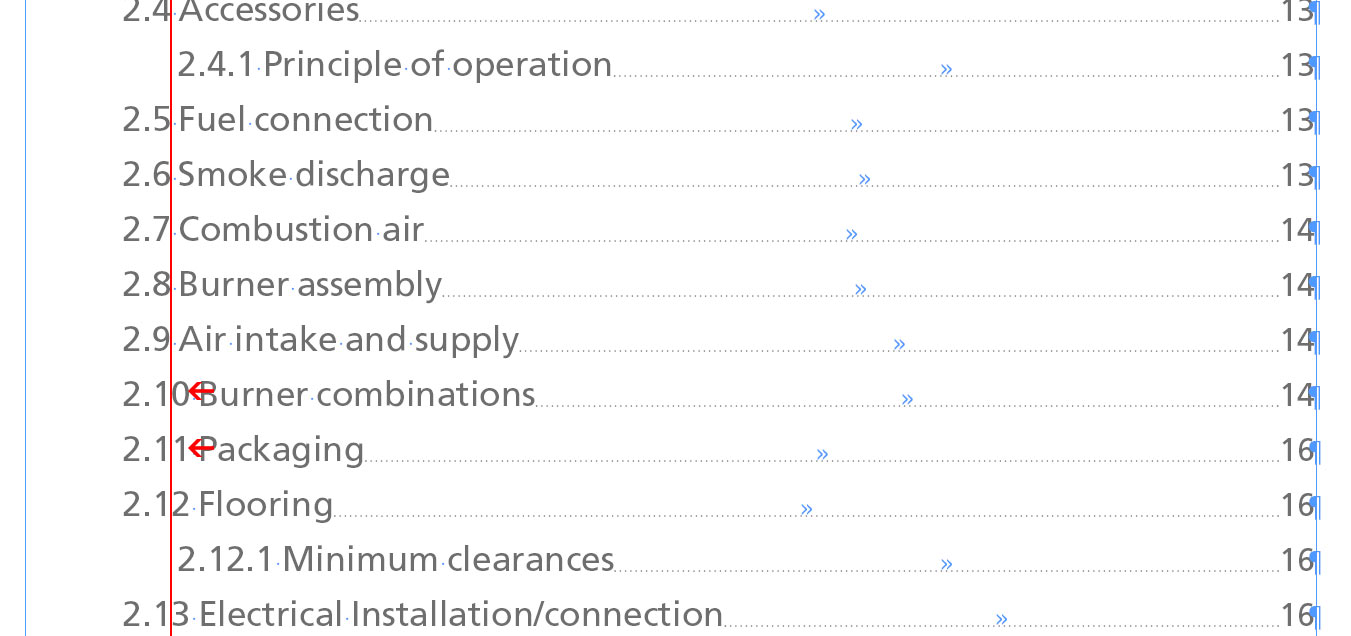 Issue
Issue
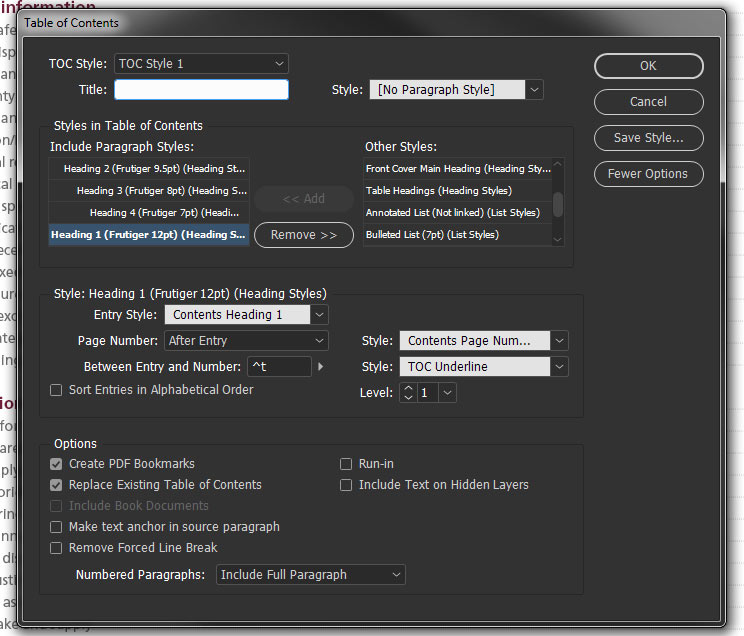 TOC
TOC
 1 Correct answer
1 Correct answer
You should adjust your Paragraph Style - Contents Heading 1 and use Bullets and Numbering section to correct these effects
pawel
Copy link to clipboard
Copied
You should adjust your Paragraph Style - Contents Heading 1 and use Bullets and Numbering section to correct these effects
pawel
Copy link to clipboard
Copied
It seems so obvious when you say it, I used a little trick and instead of referencing the same numbering list in the headings style, I removed numbering from the TOC style and created a new numbered list for the contents heading that is identical to the regular heading style.
Can't tell the difference and solves the problem, thank you macpawel
Copy link to clipboard
Copied
Hi callumb46486493:
Do you still need help aligning the numbers on the decimal?
The key is to use a tab to separate the numbering in the document, so that when the text is copied into the TOC, you can set a tab stop in the TOC between the para numbers and para text. Right now you have a space after the numbers and not a tab. (The blue dot is a space, a tab is indicated by >>.)
~Barb
Copy link to clipboard
Copied
Hi BarbBinder
I tried setting tab stops with the method you suggested but it didn't allow me right justify the heading numbers on the left without affecting the page numbers on the right and causing a bit of a mess so I have gone with another bullet numbering list that replicates the document headings whilst allowing me to justify my heading numbers without affecting the page numbers on the right.
Thanks for your help
Callum
Copy link to clipboard
Copied
In my scenario, you would have needed to set two tabs for each paragraph style: one for the text following the numbers, and the second for the page numbers. If you wanted the numbers to align on the decimal, you would have needed to add a leading tab as well.
I know you have already solved this issue, my comments are to clarify my workflow for those reading this thread in the future.
~Barb
Find more inspiration, events, and resources on the new Adobe Community
Explore Now
