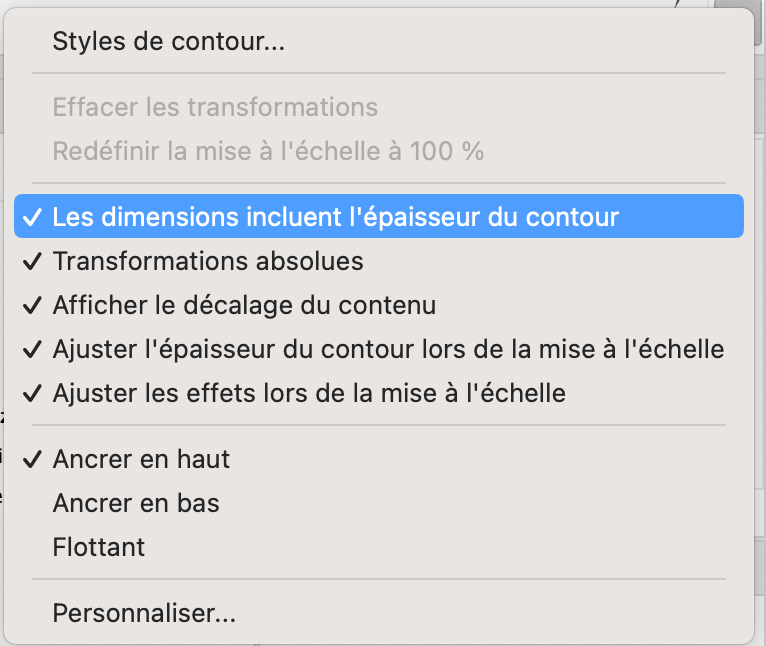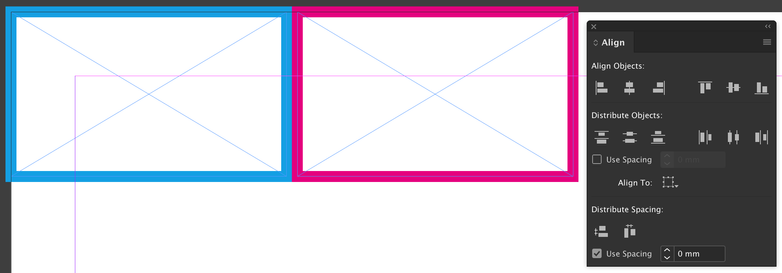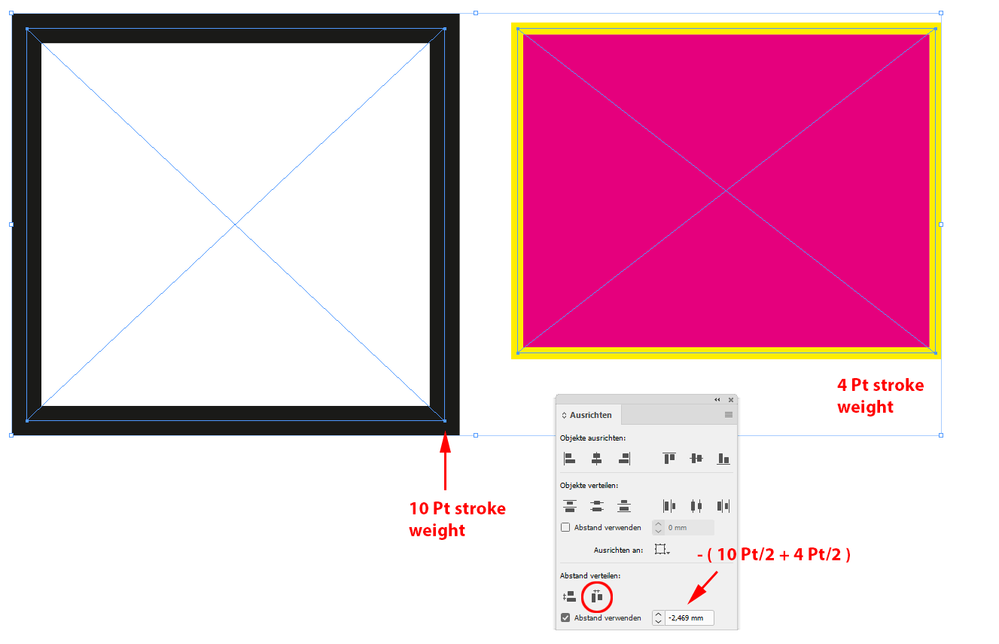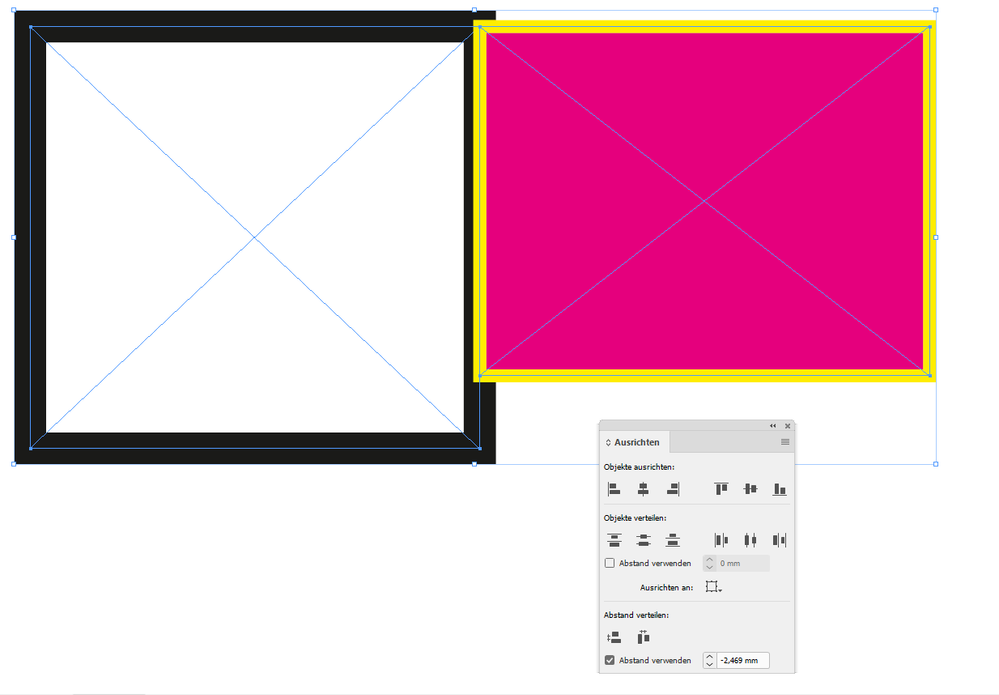Aligning strokes used to be easy

Copy link to clipboard
Copied
Why has it become hard to align strokes on its center and not include the stroke weight when positioning boxes with stroke?
When I want a box with a 1 point stroke on X0 Y0 coordinates of the page it does not get positioned on X0,Y0 but on half a point (0.176 mm) as ID doesn't include the stroke weight.
Can I make it work like Illustrator again where objects are aligned on the center of strokes?
Copy link to clipboard
Copied
What is the alignment of the stroke - outside, center or inside?
InDesign includes stroke - so if it's other then "inside" - stroke's width - or its half - will be included. It was always like that ...

Copy link to clipboard
Copied
Center, the type I use most.
Copy link to clipboard
Copied
In the control panel, go to the dropdown menu (at the very right) and check if this option is ticked

Copy link to clipboard
Copied
Thank you, this indeed solves the problem partially. With this unchecked now the center of the stroke is at X0,Y0, likt in illustrator.
Copy link to clipboard
Copied
I'm not seeing any differnce between InDesign and Illustator when measuring a 2" x 1" rectangle aligned in the same way to the ruler. Both rectangles are using a 1 pt stroke, aligned to the center of the path. I'm using the Transform panel in each application to show the X, Y and dimensions.

Copy link to clipboard
Copied
I'm sure this hasn't always been like this. It was easier to align strokes in InDesign CS. A while ago anyway. I guess somewhere down the line Adobe decided to make it harder? I don'n know why but for me they can revert to the previous way of working with strokes. And why make it different than the stroke system in Illustrator anyway?
Copy link to clipboard
Copied
I know of no changes in the way strokes are aligned in InDesign. You haven't shown us how it's any harder.

Copy link to clipboard
Copied
Here's another example, this is done in Illustrator very easily, and I'm sure this was doable in InDesign by dragging boxes and strokes on top of each other, they snapped in place.

Copy link to clipboard
Copied
Here's an illustration of the problem, in InDesign strokes are not aligned on their centers, in Illustrator they are.
In InDesign it became nearly impossble to align boxes on the center of the stroke, not by the Align panel, nor by dragging with Smart Guides (cmd-U) turned on. It just won't work.
InDesign
Illustrator
How do I get this back in InDesign? How can I make stroke centers snap again?
Copy link to clipboard
Copied
- Work with Object Styles.
- In the beginning, for alignment purposes use stroke = 0pt
- Do the alignments
- Change the stroke to its finals size.

Copy link to clipboard
Copied
Thank you, a cumbersome workaround but might work. Why isn't it possible anymore to align strokes on their centers?
Copy link to clipboard
Copied
You still can do it, but only in closed paths.

Copy link to clipboard
Copied
And without strokes. So how.. do I make my designs without strokes and the apply them later? Snap the boxes together and then apply strokes? To me that's not a nice way to work. InDesign has worked differently and I wonder why they changed it.
Copy link to clipboard
Copied
"How do I get this back in InDesign? How can I make stroke centers snap again?"
Hi @Deleted User ,
you could use the Alignment panel to do that if the strokes are at center position.
Check the Use Spacing option and use a negative value:
- ( stroke weight object A / 2 + stroke weight object B / 2 )
From my German InDesign:
Result:
Regards,
Uwe Laubender
( Adobe Community Expert )

Copy link to clipboard
Copied
Great, thanks for this workaround! Shouldn't have to be like this though 🙂
Copy link to clipboard
Copied
Hi @Deleted User ,
I agree…
Regards,
Uwe Laubender
( Adobe Community Expert )
Get ready! An upgraded Adobe Community experience is coming in January.
Learn more