Question
Aligning text flush right and left with tab
Is it possible to fully justify text on right and left so there is equal space in the middle?
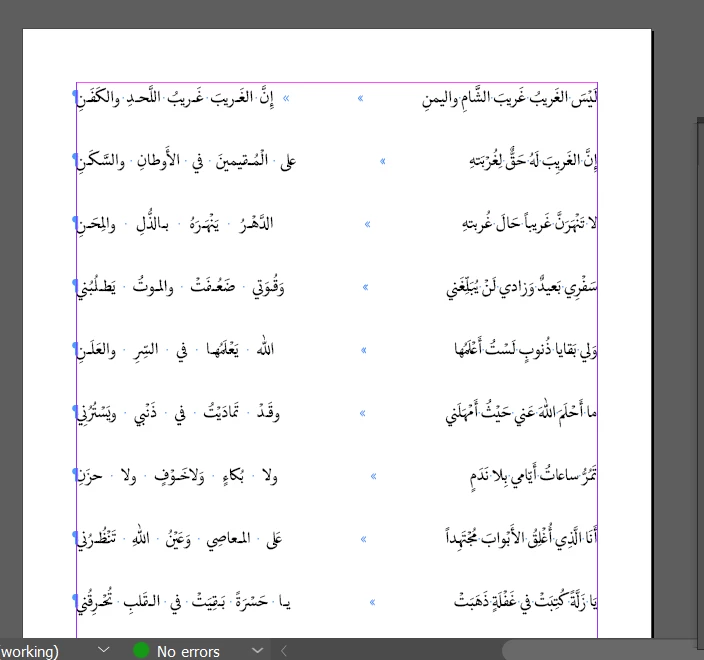
Is it possible to fully justify text on right and left so there is equal space in the middle?
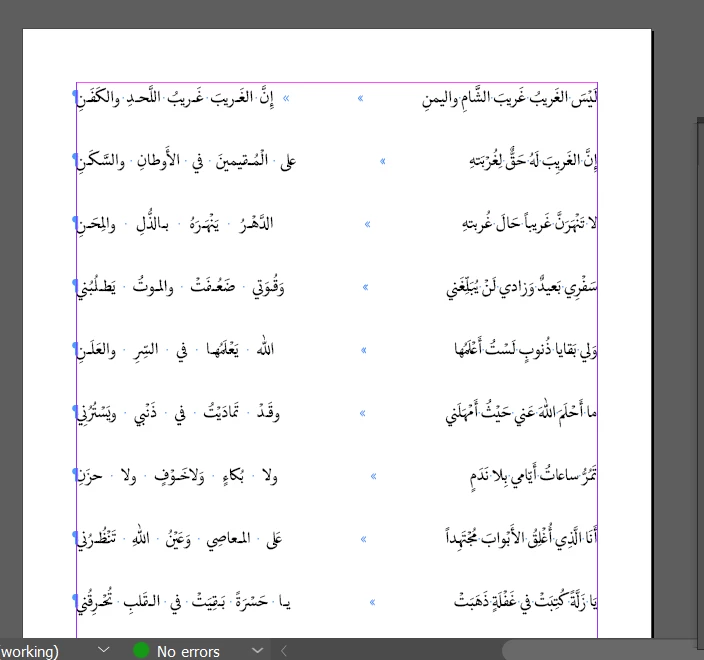
Already have an account? Login
Enter your E-mail address. We'll send you an e-mail with instructions to reset your password.