- Home
- InDesign
- Discussions
- Re: Aligning the last paragraph to the bottom of t...
- Re: Aligning the last paragraph to the bottom of t...
Copy link to clipboard
Copied
Hello
I am doing a language version of a catalog with at lot of items like this:
Is there a way to align just the last paragraph to the bottom of the textframe in InDesign?
Thank you for any help :·)
++michael

 1 Correct answer
1 Correct answer
Hi Michael Bullo,
after a bit of testing I found that your solution will be the better one.
If the text frames are working with insets and width is the same as the rectangle with the background stacked below.
So all the frames are aligned at two or three sides to each other.
For splitting the last paragraph to the second frame one could use a paragraph property:
Paragraph Start: Next Frame
Regards,
Uwe
Copy link to clipboard
Copied
Hi Michael,
I know this is a hack but what if you created a second text frame that was threaded to the first?
To force the final piece of text into the second text frame, insert a frame break, which is a hidden character, from the menu…
Type > Insert Break Character > Frame Break
I also bottom aligned the second text frame so that even if it contained multiple lines of text the position of the bottom most line would remain consistent. To do this select the second text frame and from the menu choose Text Frame Options from the Object menu. Then set Vertical Justification alignment to Bottom.

Hope it helps.
Copy link to clipboard
Copied
Thank you - it helps :·)
This was also my own best solution - As you say it is at Work-around but if there is no way to format a paragraph to aligne to the bottom of the frame, this will work just fine - Thanks again :·)
Copy link to clipboard
Copied
Thanks mate.
Copy link to clipboard
Copied
Hi Michael Bullo,
after a bit of testing I found that your solution will be the better one.
If the text frames are working with insets and width is the same as the rectangle with the background stacked below.
So all the frames are aligned at two or three sides to each other.
For splitting the last paragraph to the second frame one could use a paragraph property:
Paragraph Start: Next Frame
Regards,
Uwe
Copy link to clipboard
Copied
Thank you both! - It works absolutely beautifully now - I linked the two texframes, set up the pararaph styles with "next" paragraph style, and then added the paragraph property: Start: Next Frame -... Bam - like clockwork!
have a great day!
++m
Copy link to clipboard
Copied
Hey Michael. Happy to help. Thanks for posting the video.
Copy link to clipboard
Copied
Hi Laubender,
Nice thinking with applying the paragraph style using Next Style. An elegant solution.
Michael
Copy link to clipboard
Copied
Hi Michael,
that's doable, but requires a bit reworking.
All the text above your "Varenummer" paragraph must be part of a table. If all in one cell or in more cells does not matter.
The important thing is: You need two paragraphs in the text frame. And you need vertcal justificaton of paragraphs from the text frame options.
A table with one cell in the first paragraph:
Text frame options with vertical justification of paragraphs:
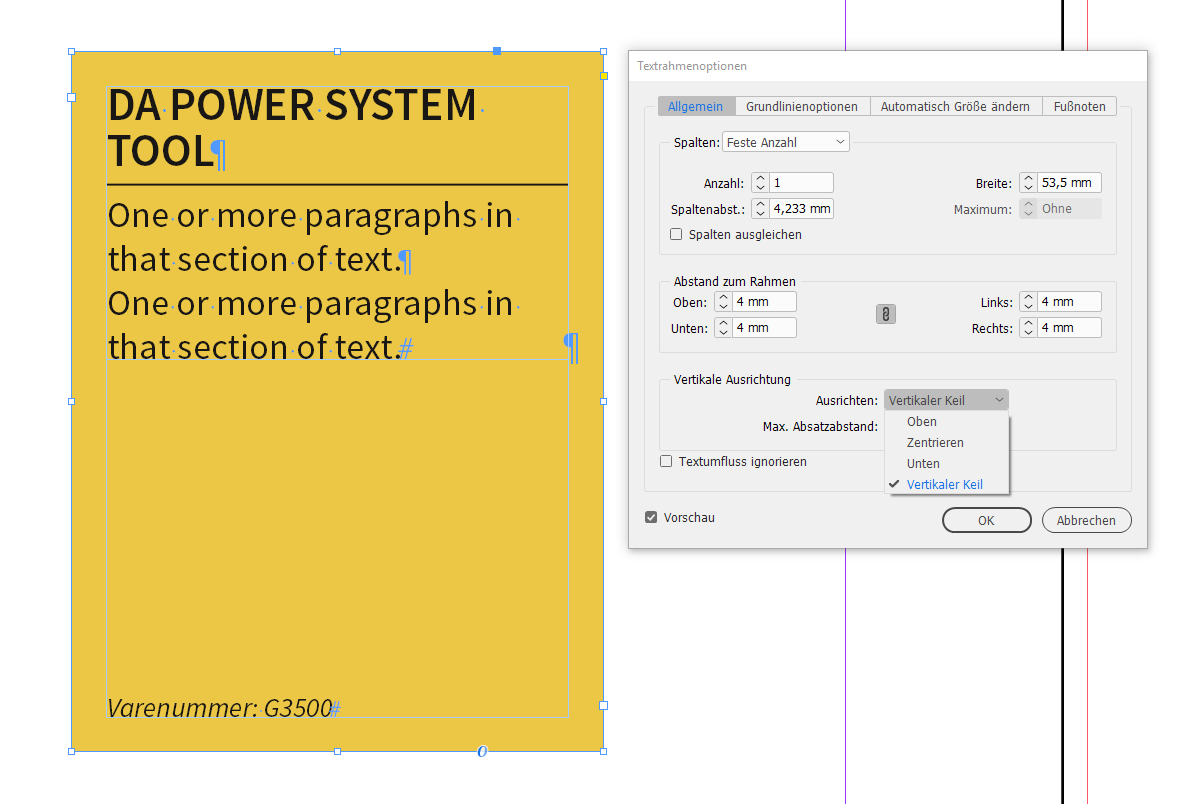
Regards,
Uwe
Copy link to clipboard
Copied
Thank you Uwe - I will look into that :·)
Copy link to clipboard
Copied
Hi Michael,
I'm not sure which of the solutions are better. Michael Bullo's or mine.
The advantage with doing this with two text frames is that you can easier flow text into the frames.
The downside could be the moment you have to change height and width of the construction of perhaps three frames.
Problem with my solution is:
1. You have to part the text into two chunks.
2. If you want to change the width of the frame you also have to change the width of the table cell as second step.
Regards,
Uwe
Find more inspiration, events, and resources on the new Adobe Community
Explore Now