- Home
- InDesign
- Discussions
- Alignment of Page Numbers in Table of Contents (TO...
- Alignment of Page Numbers in Table of Contents (TO...
Copy link to clipboard
Copied
My TOC page numbers snow up right after chapter titles, whereas I would like them to be justified at the end of the line for each of the respective entries. Would one of you pleas show me where that control is located.
Best,
jwc
 1 Correct answer
1 Correct answer
When the TOC is created, it applies paragraph styles to each entry per your settings in the Table Of Contents Styles panel. The generic one that's applied to each entry is TOC Body Text.
Once the TOC is generated, edit the TOC Body Text style to have a right-aligned tab at whatever location you want.
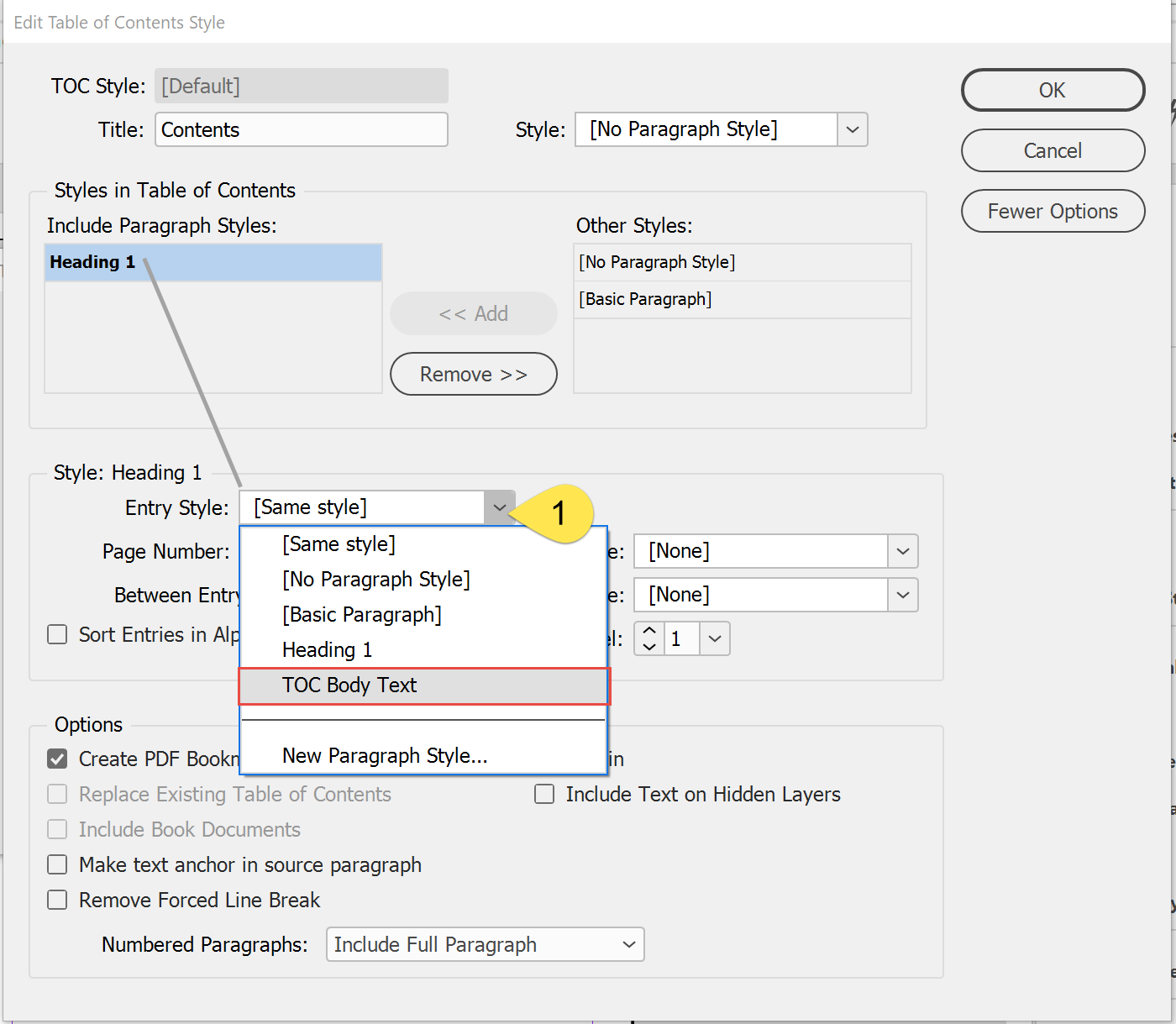
Copy link to clipboard
Copied
When the TOC is created, it applies paragraph styles to each entry per your settings in the Table Of Contents Styles panel. The generic one that's applied to each entry is TOC Body Text.
Once the TOC is generated, edit the TOC Body Text style to have a right-aligned tab at whatever location you want.
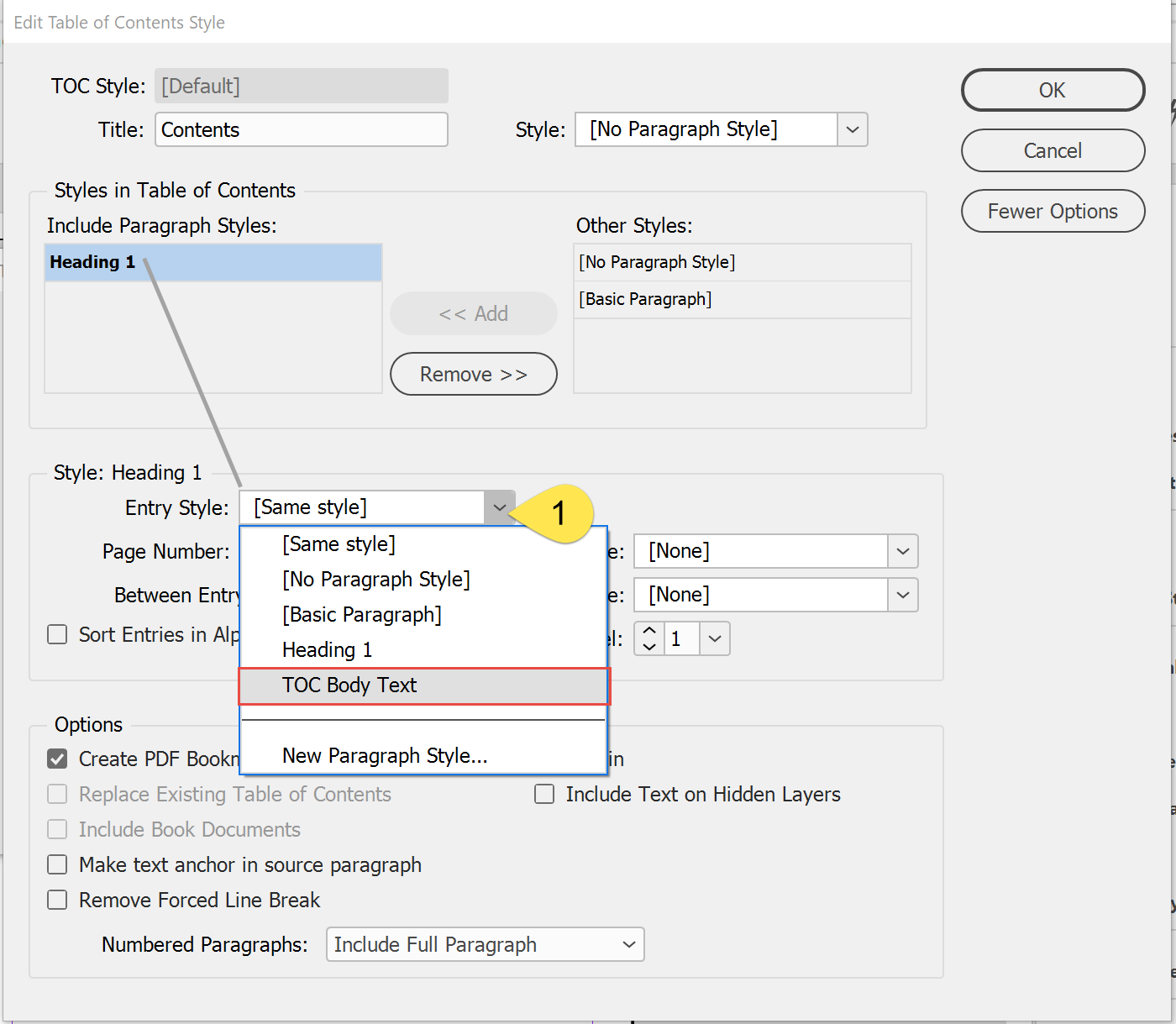
| PubCom | Classes & Books for Accessible InDesign, PDFs & MS Office |
Find more inspiration, events, and resources on the new Adobe Community
Explore Now