Copy link to clipboard
Copied
Hi,
I wrote table {width: 100%;} and table {width: 90%;} to Id.
With table {width: 90%;}, the table is downsized to the left (Screenshot 3).
Is there any way to keep the table aligned to the middle?
Hosun
Screenshots 2 and 3 deleted.

 1 Correct answer
1 Correct answer
Table postion is controlled by the text format it is attached to. Create a centered paragraph style (such as "Body C"), and tag the paragraph to which the table is attached with that. (Use the arrow keys until you have the full height of the table selected on the left — that's the anchor paragraph.)
This will export directly to EPUB. Width is a separate issue and if the effective width is wider than the EPUB or Kindle display, the centering will become moot.
Copy link to clipboard
Copied
The table is similiar to an anchored object inside a paragraph. This paragraph defines the orientation where the table is. If you use a centered paragraph style here the whole table is centered. It is not the patagraph which you make inside table cells, these are a different thing.
Copy link to clipboard
Copied
Table postion is controlled by the text format it is attached to. Create a centered paragraph style (such as "Body C"), and tag the paragraph to which the table is attached with that. (Use the arrow keys until you have the full height of the table selected on the left — that's the anchor paragraph.)
This will export directly to EPUB. Width is a separate issue and if the effective width is wider than the EPUB or Kindle display, the centering will become moot.
Copy link to clipboard
Copied
I got the result.

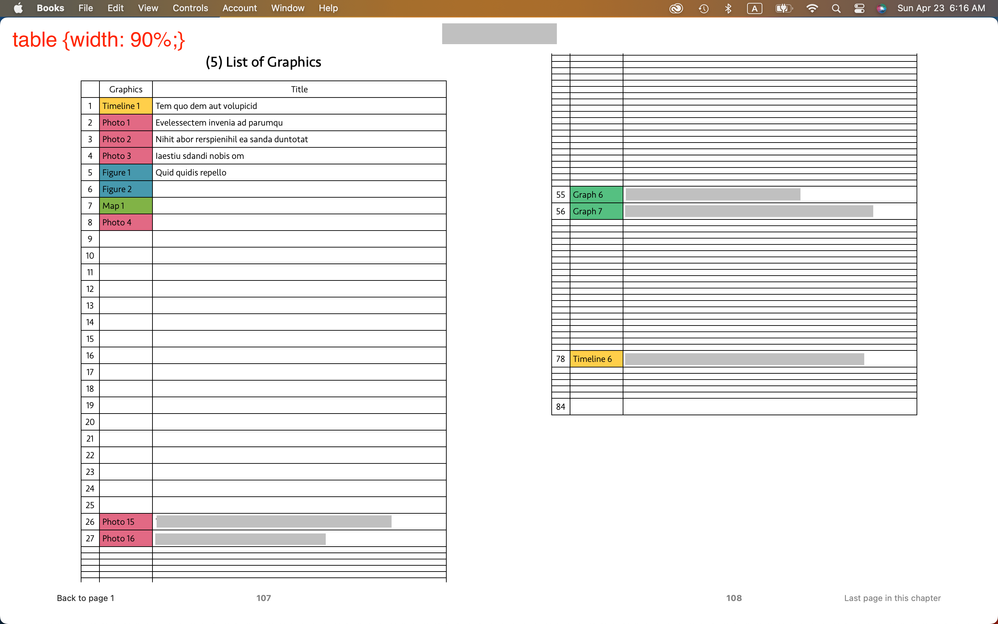
Find more inspiration, events, and resources on the new Adobe Community
Explore Now

