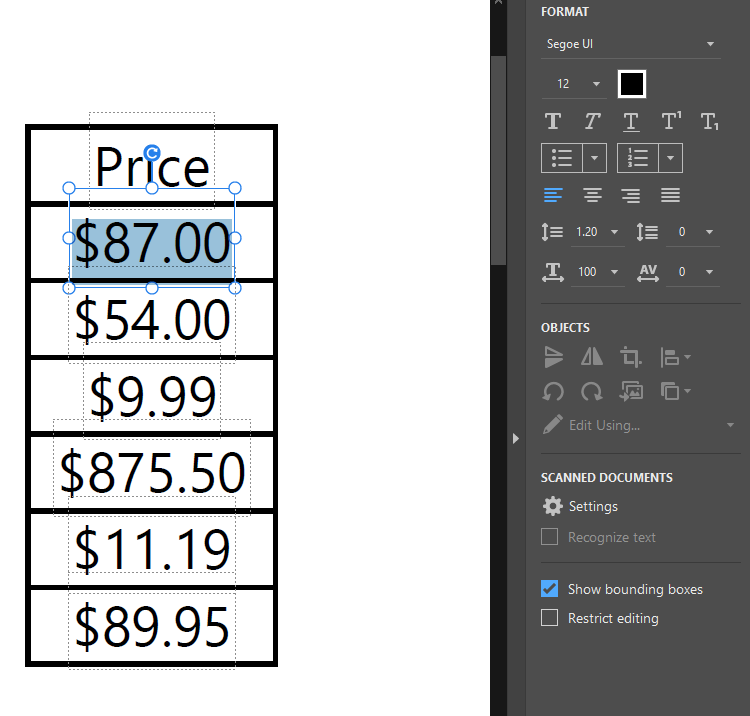Copy link to clipboard
Copied
When exporting an InDesign file to a print PDF, I'm finding that regardless of the horizontal alignment setting for the text frame in InDesign (left, right, or centered), the text frame in the PDF is always left aligned and the entire frame is just positioned so the text looks visually centered or right-aligned if necessary.
I'm trying to build template PDFs in which some strings (e.g., prices in a table) are modified by JavaScript after export. The problem arises that if the replacement string is not the same length as the original string, then the text is no longer centered or right-aligned in the column.
I see that the alignment of a text frame can be set from the UI inside Acrobat. Is there a way to set the alignment of a PDF text frame at the time of export from InDesign? Or programmatically in the exported PDF?
Thanks!
 1 Correct answer
1 Correct answer
Not all form functionalities can be done in InDesign. For several properties you have to go to Acrobat Pro to finish the task. Adobe has extended the possibilites to form properties a little bit, but there is much space for Adobe to impfove the possibilites as you have seen. Sorry.
Copy link to clipboard
Copied
Screenshots as well as how you're viewing this would be helpful. Also, this sounds more like an interactive pdf with form fields than a print pdf.
Copy link to clipboard
Copied
Here's a simple screenshot. Our actual situation is a bit more compicated, but this demonstrates the issue. The prices in this table are centered in InDesign. We export using a print PDF profile. As you can see, the text on the page is actually left aligned within its frame. We're trying to programatically edit prices in a large number of exported PDFs, rather than re-export each time prices change, but we can't maintain centering of the new content since the text is actually left aligned. The same problem occurs with right alighment. The text frames are positioned to visually look right aligned, but the text within is actually left aligned.
Copy link to clipboard
Copied
The "alignment" inside the PDF has no correlation to the structure of your InDesign file. The PDF ONLY contains the instructions necessary to print or display the document. For instance, the word "Price" will start with the letter "P" at x,y location on the page, and the letters after it will follow, so the alignment of copy will always be from the left "starting point".
If you want to see how this works, open the file in Illustrator and you will see how the text is broken down into pieces. Even one line of type may be broken up into further smaller chunks and this is usually due to kerning, as the PDF needs to "back up" and start again, with a new location for the next letter.
Copy link to clipboard
Copied
I guess I was confused by the ability to change the justification of text within a frame in the Edit Text tool within Acrobat. I found it odd that the justification is apparently a property of the text frame in the PDF, but isn't used unless it is manually set in the Edit Text tool.
Sounds like what we would like to do isn't really possible.
Thanks for the feedback.
Copy link to clipboard
Copied
Not all form functionalities can be done in InDesign. For several properties you have to go to Acrobat Pro to finish the task. Adobe has extended the possibilites to form properties a little bit, but there is much space for Adobe to impfove the possibilites as you have seen. Sorry.
Find more inspiration, events, and resources on the new Adobe Community
Explore Now