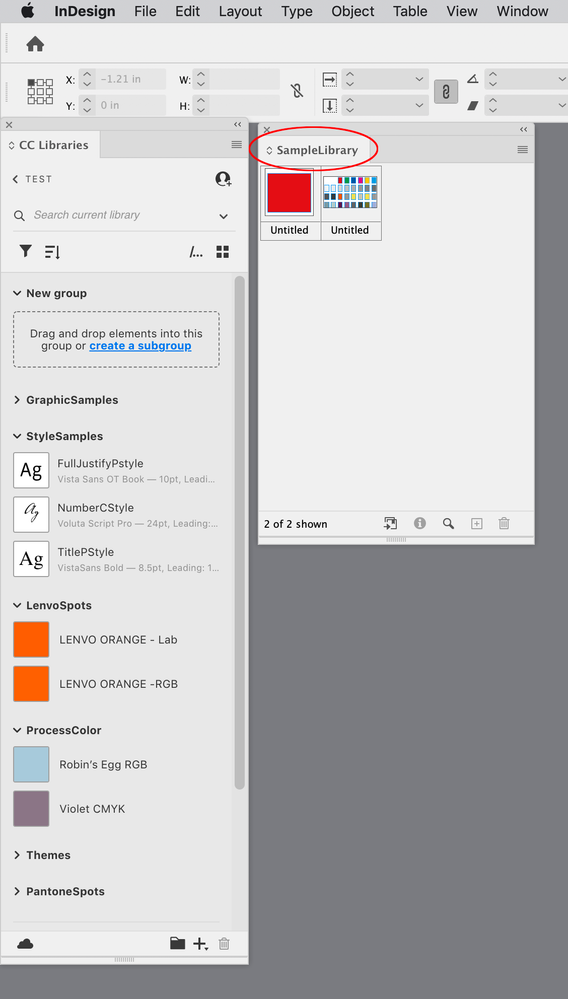- Home
- InDesign
- Discussions
- All files from the CC Library have disappeared
- All files from the CC Library have disappeared
Copy link to clipboard
Copied
Hi I'm in Indesign and all the files I have been populating my CC Library with over the past 2 years have disappeared. This is really annoying as these files were used across my whole creative team for each campaign, and it took a lot of time to populate.
I've tried accessing via the apps, directly from the CC panel, from the browser, my library is simply empty.
Where has it all gone???
 1 Correct answer
1 Correct answer
So it turns out I apparently have 2 accounts under the same Adobe ID. One is 'personal', the other one is 'company'. The personal one was the one I was operating under for the past 2 years and has all my libraries, which I can access, but has expired (?) so I can't operate my apps on this account. However, I was able to export my libraries and import them on the company account. My work had to renew our licenses not long ago, and I'm not sure what kind of license they got, but I can't use the pe
...Copy link to clipboard
Copied
did you sign in with the same Adobe ID you did before when your CC Libraries were available?
What you can try: Sign out from Creative Cloud Desktop App. Restart your machine and sign in again.
Regards,
Uwe Laubender
( Adobe Community Professional )
Copy link to clipboard
Copied
Yes I am using the same Adobe ID. Signing out and back in doesn't fix it.
Copy link to clipboard
Copied
files were used across my whole creative team for each campaign
Hi @Violette25110312cmj9 , if everyone on your team had access to a CC Library, you must have invited others to share the library either by right clicking the CC Library item, or inviting from the cloud web Your Libraries tab. Are the libraries also missing from the other members’ CC Libraries panel?
Also, you can still create and open local Libraries (.indl files), which could be shared among an in-house group via a local server. Are you sure the missing library was a CC Library and not a local .indl library?
Copy link to clipboard
Copied
So it turns out I apparently have 2 accounts under the same Adobe ID. One is 'personal', the other one is 'company'. The personal one was the one I was operating under for the past 2 years and has all my libraries, which I can access, but has expired (?) so I can't operate my apps on this account. However, I was able to export my libraries and import them on the company account. My work had to renew our licenses not long ago, and I'm not sure what kind of license they got, but I can't use the personal account to operate the apps, I now have to use the company account.
Mystery solved.
Find more inspiration, events, and resources on the new Adobe Community
Explore Now