- Home
- InDesign
- Discussions
- Re: All spots to process grayed out in PDF presets
- Re: All spots to process grayed out in PDF presets
All spots to process grayed out in PDF presets
Copy link to clipboard
Copied
The most recent update to InDesign 19 has made the PDF preset option (under output) of "all spots to process" no longer available (it is grayed out). I am using a profile based on PDF/X-4 with color conversion set to convert to destination with destination set to Working CMYK - U.S. Web Coated which is what my printer requested and which I have been using for this project for over a year. My document contains may advertisements created by others which contain spot colors which must be converted to CMYK for the final output.
Why is the all spots to process no longer available.
I do see that if I select as the destination "no color conversion", the spot colors are removed, but I hesitate to go that route as it is not what my printer requires.
What are others doing in this case?
Copy link to clipboard
Copied
Hi Cyndee,
did you check the settings of the Ink Manager ?
There you could convert all Spots to Process.
Regards,
Uwe
Copy link to clipboard
Copied
Yes, sorry, I wasn't clear enough. It is in Ink Manager with the option of all spots to color is grayed out.
Copy link to clipboard
Copied
Hi Cyndee,
can you show a screenshot of all swatches in the Swatches panel plus the Ink Manager opened from the options you see with the Swatches panel? Are there any spot colors in the document? Usually the option to convert spots to CMYK is grayed out in the Ink Manager if there are no spots in the document.
Regards,
Uwe
Copy link to clipboard
Copied
Yes, there are lots of spot colors in the document. Here are screen shots of ink manager and swatches from the document window and ink manager from within the PDF export window:
You can see that in the both the checkbox for All spots to process is grayed out.
Copy link to clipboard
Copied
Hm…
How many spot colors do you have in this document?
Regards,
Uwe
Copy link to clipboard
Copied
Laubender wrote
Hm…
How many spot colors do you have in this document?
Regards,
Uwe
There are 46 listed in the swatches panel. I have done a "delete all unused" but that only got rid of a few. The others seem to come from ads (about 2/3 of the 80 page publication is ads) that are created by outsiders.
Note please that until the most recent ID 19 update I had no problem with this (and the documents always had a comparable amount of spots).
Copy link to clipboard
Copied
All the colors in your capture are showing the CMYK icon, so those have been converted. If you scroll through the list in Ink Manager, are there any colors listed with a spot icon in the left column? What happens if you select a color with a spot icon?
Copy link to clipboard
Copied
Rob, you are correct that almost all of them are CMYK swatches, but there are 3 that are not and on PDF export, those 3 show as separate plates in Acrobat's output preview.
However, I made a new blank document to taste, and when using only 2 spot colors, 1 CMYK and 1 RGB, the ink manager DID have the option of all spots to process.
So the problem is obviously within this document, but as the spots come from outside ads, there is no way for me to remove them (other than converting all ads to CMYK first in Acrobat -- a lot of files to process). Is there any other option?
Copy link to clipboard
Copied
I seem to have found a work around. For those swatches that weren't CMYK and still showed as color plates in Acrobat, I was able to convert them to CMYK in ID. I wonder if they are really used in an ad or not, but don't see any way to know without dissecting each ad.
Copy link to clipboard
Copied
I don’t think All Spots to Process should ever be grayed out, even when they are wrapped in a PDF. You my try deleting your InDesign caches folder (Saved Data), which can be the culprit with UI problems.
Another way to convert to process is select all of the spot swatches and do it from Swatch Options. you should be able to do this even when a spot comes in from a placed file:

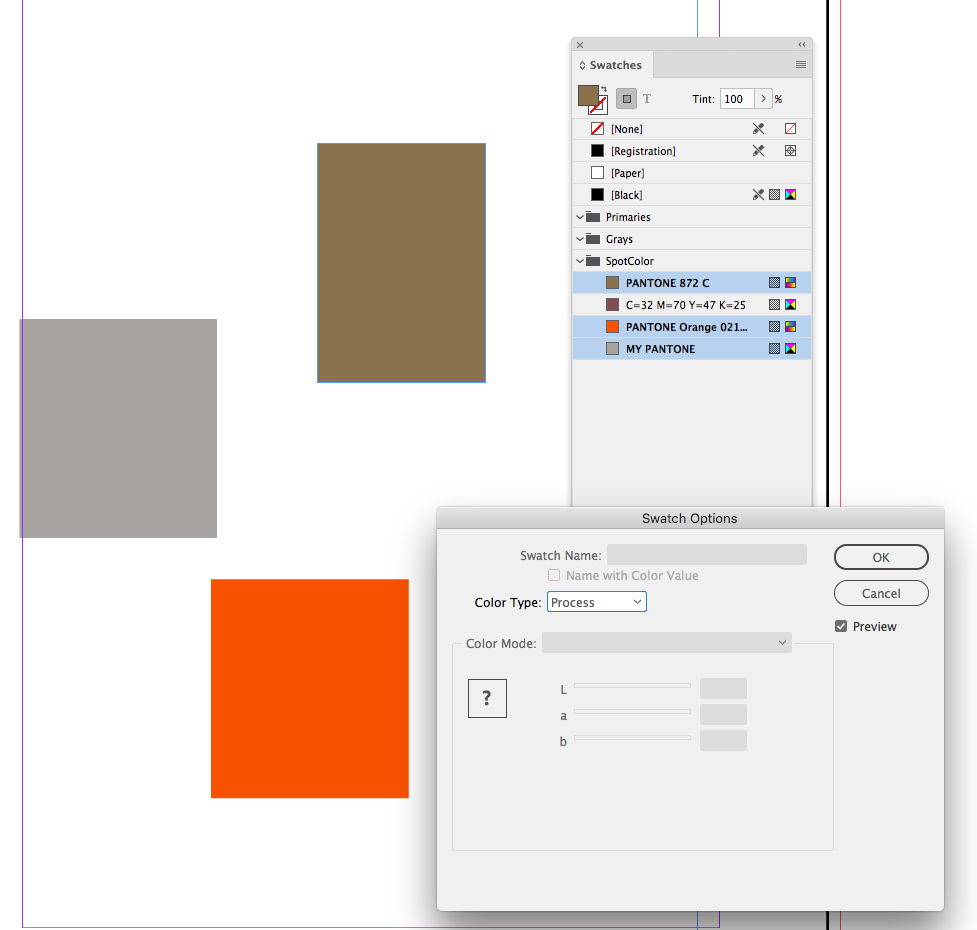
Copy link to clipboard
Copied
Thanks Rob, it is probably a good idea for me to delete the saved caches as I've never done so. I will keep your suggestion in mind for the future.
Copy link to clipboard
Copied
https://forums.adobe.com/people/rob+day wrote
I don’t think All Spots to Process should ever be grayed out, even when they are wrapped in a PDF. …
Hi Rob,
I wonder if the amount of 46 spots could be the issue here.
No. Just tested a document with 50 spots in use and there were no issue to convert All Spots to Process with the Ink Manager.
Regards,
Uwe
Copy link to clipboard
Copied
https://forums.adobe.com/people/Cyndee+M wrote
So the problem is obviously within this document, but as the spots come from outside ads, there is no way for me to remove them (other than converting all ads to CMYK first in Acrobat -- a lot of files to process). Is there any other option?
You might have already considered this, but if you're regularly creating 80 page publications filled with the supplied ads, I think you'll benefit hugely from preflighting them all with Acrobat before placing them in InDesign.
You could use one of the built in profiles (maybe tweaked a little for your purposes), make a Preflight droplet and drag all those ads into it (maybe overnight). You won't look back!
Copy link to clipboard
Copied
I noticed that if there is no spot colors in the document, this option will be grayed out.

Copy link to clipboard
Copied
Hi Manal,
see into reply 4 above where a screenshot is showing a very strange state of the checkbox:
[-] All Spots to Process
Regards,
Uwe
Copy link to clipboard
Copied
seems like some inks checked as --All spot to process but not all... meas that this check box work for selected inks.. not for ALL.
Copy link to clipboard
Copied
Thank you for this! This was the case for me. I changed one of the colors to from process to spot in the Swatch panel options, then went back to the ink manager, and the checkbox for "All spots to process" was no longer grayed out.

