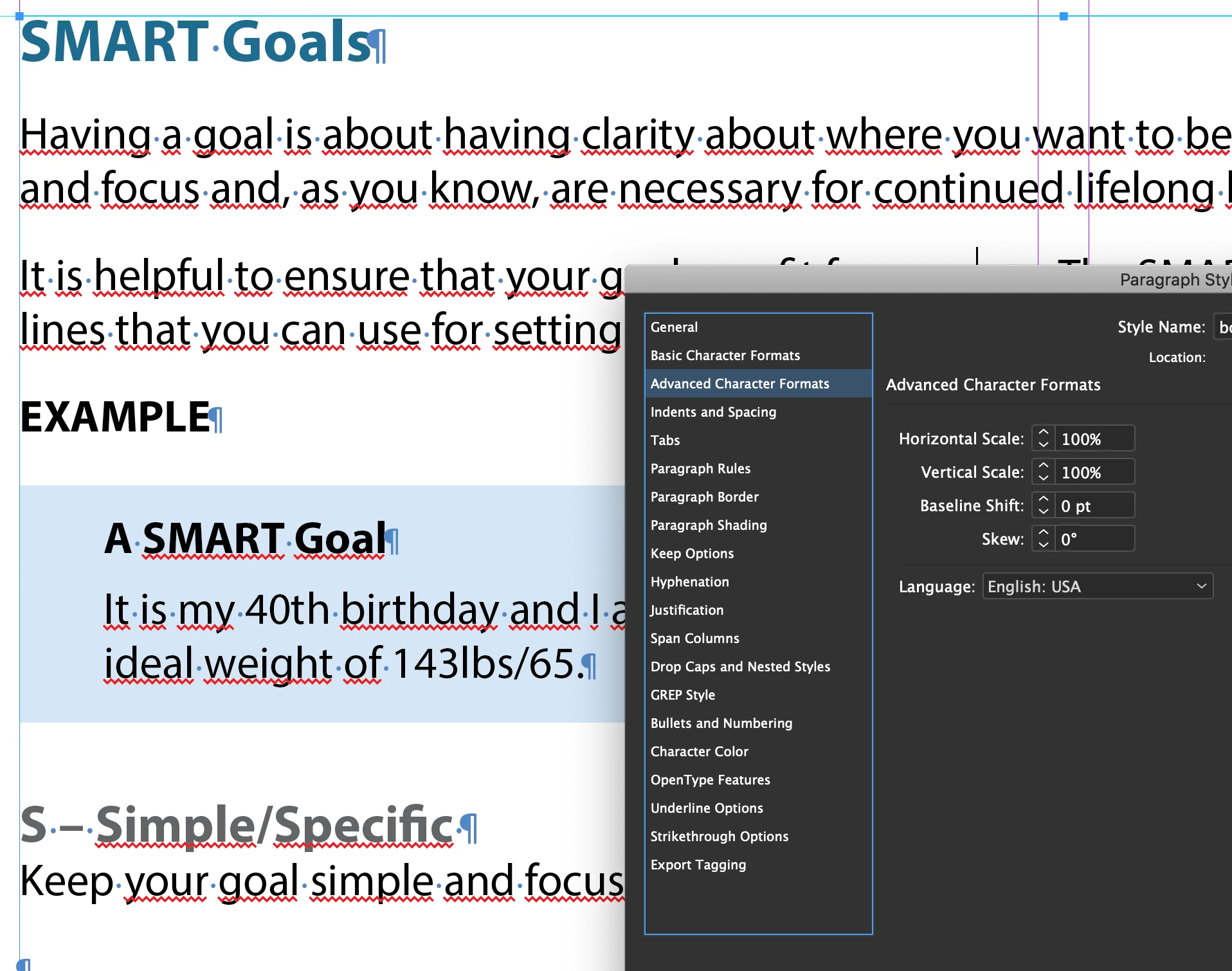All text red squiggle underlines
I'm working on a long document that I brought in from Word. I just placed it. Most of the text has the red squiggles. If I retype the text, it goes away. Makes it impossible to find real errors. Everything is set to English - I did have one paragraph style oddly set to Arabic, but I fixed it. I tried another suggestion of saving as a .idml but that didn't work. Any ideas?