Copy link to clipboard
Copied
I have InDesign CS4, and I can't find (Object > Object Export Options > Alt Text) in my menu. Where is it?
Acronyms and alt text in InDesign cs4
 1 Correct answer
1 Correct answer
If you have CS4, you'll need to add Alt text the "old way." You need to open it in Adobe Acrobat Pro and add it manually. You can ask about that in the Acrobat forums.
Copy link to clipboard
Copied
If you don't see Object Export Options in the Object Menu, it wasn't in CS4. I could be wrong, but I think I remember that it was introduced wit CC 2014.
There are many new features for section 508, if that's what you are doing, that have come out in later versions.
This is where you would find it (this is from CC 2017):
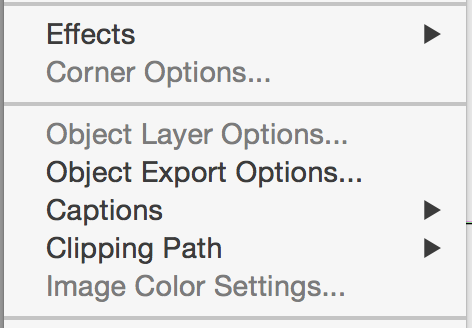
Copy link to clipboard
Copied
So there is no way I can add Alt text in CS4 InDesign?
Copy link to clipboard
Copied
I opened a CS4 InDesign file in 2017 and added my Alt Text. but now my trial of 2017 expired. I can not open my file in CS4, I need it back to CS4. Help anyone Please.
Copy link to clipboard
Copied
You need to go to an earlier saved version, from your backups. Once you convert an INDD to a later version it can't be opened with the old version any more. (I think it adds "Converted" to the name so you don't save it).
Copy link to clipboard
Copied
I assume you want to export the file as HTML.
You can add the alt text with a simple text editor (or - if available - with Dreamweaver)
Open the HTML page(s) with the editor.
Search for alt=""
Fill in your text, for example: alt="my_picture".
If it's an export as EPUB it should be possible with Calibre. Unfortunately I can't give instructions in this case.
Fenja
Copy link to clipboard
Copied
i put a tag in it then saved it. but now I can't open it.
Copy link to clipboard
Copied
No. I built a document with InDesign CS4, and needed to add an alt text to some images. So I used inDesign 2017 trial and saved it. now I can't reopen it in CS4.
Copy link to clipboard
Copied
Then I suggest you subscribe for a month and then you can save it back via IDML.
Copy link to clipboard
Copied
Oh, and when you open the IDML in CS4, that alt text will probably be gone. New features are lost or badly mangled using the IDML route.
Copy link to clipboard
Copied
If you are making an accessible PDF, you can add the Alt tag using Acrobat. If you want to do it in Design, you need to have a newer version that supports Alt tags.
Is there any reason you can't upgrade and stay on Creative Cloud? Making accessible PDFs is very difficult in CS4.
Copy link to clipboard
Copied
You need to understand that alt text was not something that CS4 could do. You cannot trick it into doing it. If you want alt text you have to upgrade and use later software ONLY.
You also need to understand that once you use a new version to edit an INDD you CANNOT GO BACK. It is one way.
The software you have, ten years old, and choose to run, isn't suitable for the job you want to do. Adobe work hard to put new features in but you can't get them without paying.
Copy link to clipboard
Copied
If you have CS4, you'll need to add Alt text the "old way." You need to open it in Adobe Acrobat Pro and add it manually. You can ask about that in the Acrobat forums.

