Copy link to clipboard
Copied
Ive hit a preference somewhere but don't know what I've done.
All of a sudden, when applying styles to my text a 'hn' is being converted to a 'úi'
It is only happening on certain para styles.
Any help would be really appreciated. I don't remember messing with the styles, but maybe with general prefs, i can't remember.

 1 Correct answer
1 Correct answer
Hi,
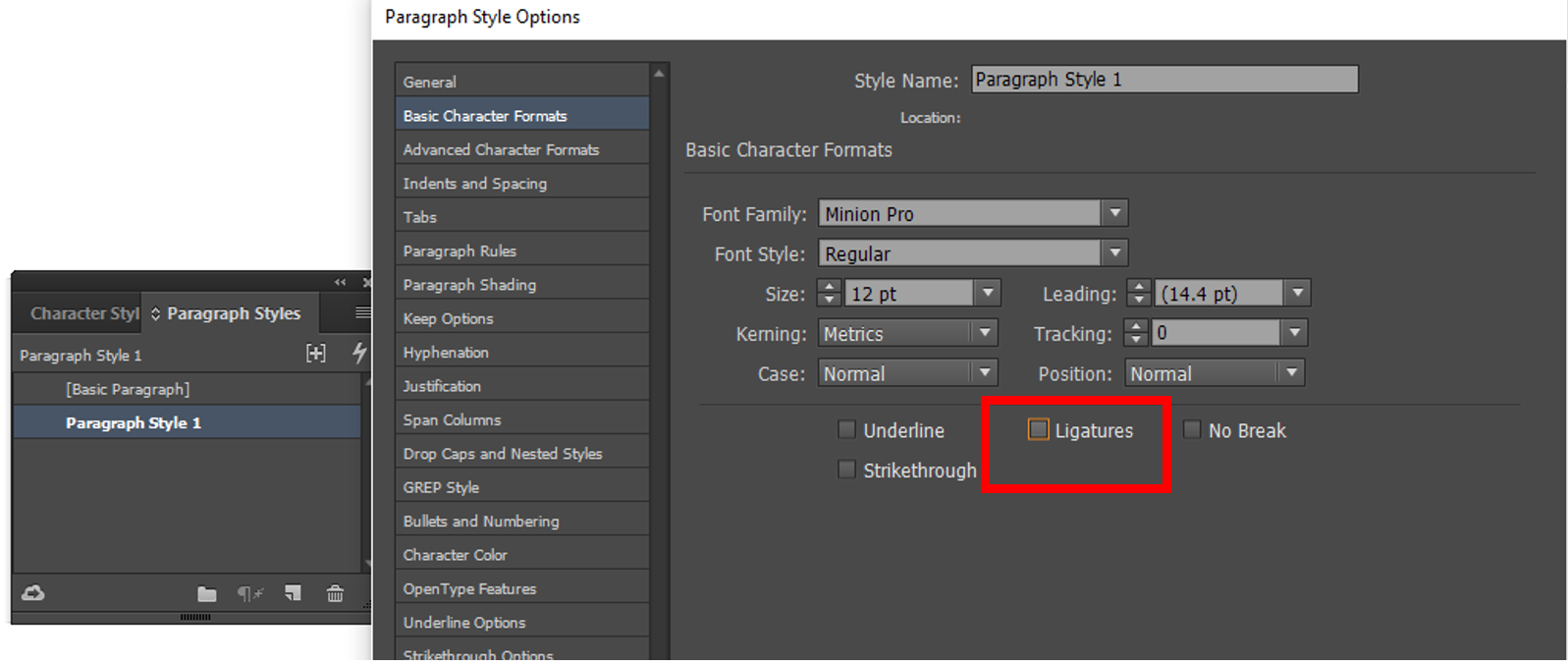
Can you please try turning of the ligature option in the paragraph style that is applied to the word "technique"?
Copy link to clipboard
Copied
Hi,
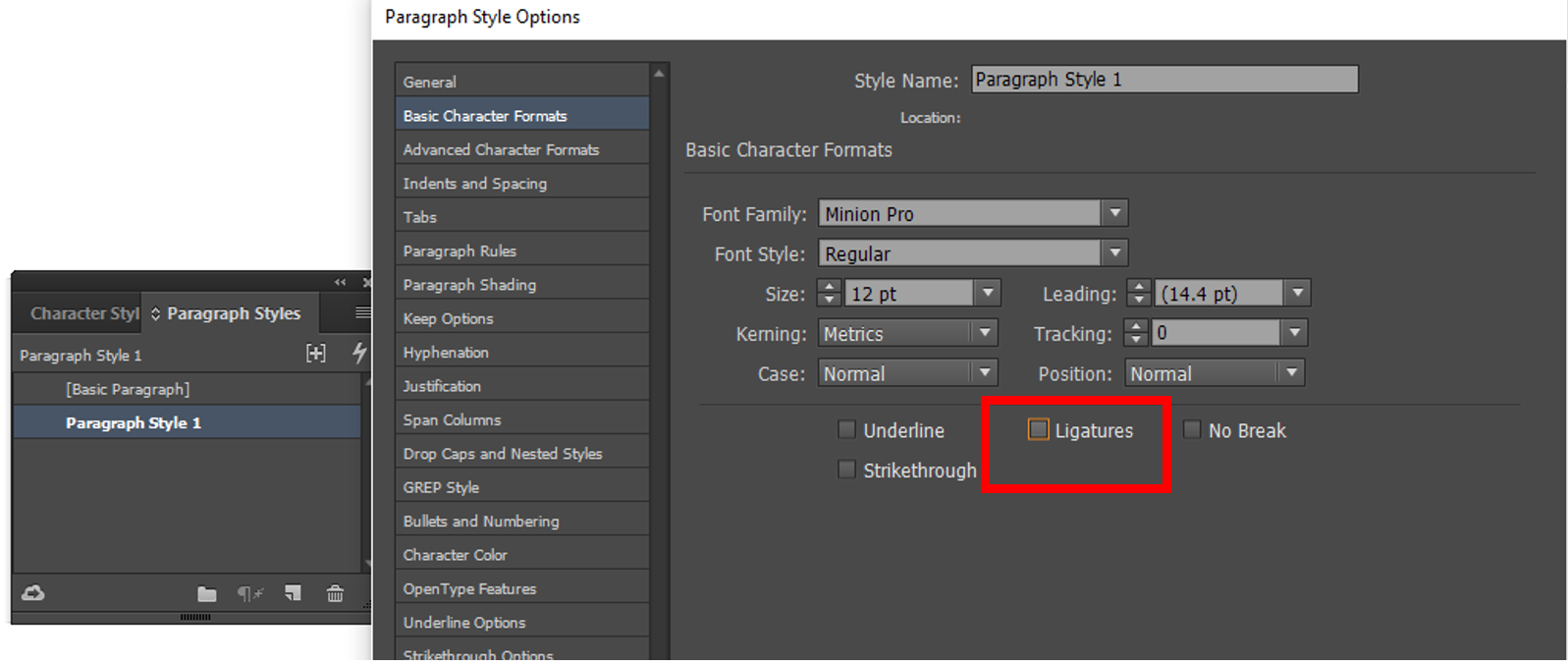
Can you please try turning of the ligature option in the paragraph style that is applied to the word "technique"?
Copy link to clipboard
Copied
Thank you very much for that, i did get there in the end, but nice to know that was the only error
Copy link to clipboard
Copied
Can you please send me your document or page in where you are facing the issue? Along with your system configuration.
share with me at amaarora@adobe.com
Regards,
Aman
Copy link to clipboard
Copied
Check your fonts. This may happen when you have installed different versions of the same font, and InDesign's font cache refers to one while it uses the other. A sure way to check is to use Find Font ... to locate the file, then remove the font. InDesign should not be able to find it anymore. If it still does, you have another version somewhere else.
Sending just the InDesign document over to Adobe has no use at all – they will be unable to replicate this issue locally.
