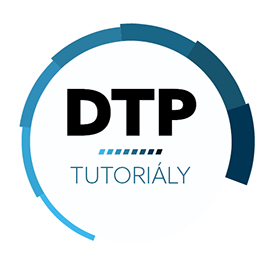- Home
- InDesign
- Discussions
- Re: Always wanted to have a panel that opens up co...
- Re: Always wanted to have a panel that opens up co...
Always wanted to have a panel that opens up common InDesign locations.
Copy link to clipboard
Copied
Good weekend, ladies and gentlemen.
Always wanted to have a panel that opens up common InDesign locations.
It could be like ID's own panel: hover, hide. It will be amazing.
Customizable to add paths, remove paths.
Including where scripts, grep, shortcuts are stored.
You could even set the most recent working directory.
Copy link to clipboard
Copied
Did you ever try the Quick Apply panel? It's the lightening bolt in the top right corner - and you can type in InDesign commands and they will show up - and there's a drop down list to add/remove what features show up.
It doesn't do everything you want
You can always post feature requests here
https://indesign.uservoice.com/forums/601021-adobe-indesign-feature-requests
Copy link to clipboard
Copied
In this case "paths" don't mean shapes / objects in InDesign.
Copy link to clipboard
Copied
You can always create a folder on your drive - or Desktop - and place there shortcuts to other locations - like bookmarks in the Browser.
Copy link to clipboard
Copied
Hi Great. Robert at ID-Tasker
You're the most active, you're always passionate.
You represent the future.
I keep posting, maybe Adobe will see it.
It's bedtime. Good night.
Copy link to clipboard
Copied
As I said you can make feature requests and the best place is the link I shared
No ideas you only wanted to make a folder with shortcuts to file locations.
Not really sure if I'd use it, rarely go into these types of folders except the script folder, and you can access that from the scripts panel with reveal in finder.
Copy link to clipboard
Copied
I am using radial menu, fully customized, you can add you favorite scripts, favorite tools, idms files, templates.....anything, windows only.
Copy link to clipboard
Copied
Thank you very muck.
For reasons that are well known, I can't access Yutobe
I don't know why. Is there a lot of bad stuff on it? I don't know about that.
Do you have any other way to share?
Copy link to clipboard
Copied
https://youtu.be/GQcwzHZW-B0?si=QbFJMtDG76rANRKQ
By @DTPtutorialyCZ-L.Zalesky
this video is for some kind of specialized option in Photoshop as far as I can tell...
Copy link to clipboard
Copied
Nope, i adjusted this free autohotkey script for indesign purposes.
https://www.autohotkey.com/boards/viewtopic.php?t=12078
Video from YT here:
Radial_quick.mp4:
http://gofile.me/7yO3l/4JCqgy4ct
Copy link to clipboard
Copied
Thank you very much.
Just that it says I can't download the file and I'm registered to the site.
Copy link to clipboard
Copied
You need to learn to spend more time searching if you want to move up to the next level, that's the first step 🙂
Last page on the forum:
Copy link to clipboard
Copied
Well... InDesign did offer such a panel, a few versions ago !! Mini Bridge 😄
But, as you can read: it has been removed since 2015 (it was based on Flash technology) and Adobe was touting their Creative Cloud Libraries enormously and rightfully so. Some one developed some alternative plug-in to mimic it, but I can't find that one either anymore.
Nevertheless: to still find your way, literally, you can jump-start Bridge from within InDesign, by using the File – Browse in Bridge (or simple quick swap to Bridge with any other system shortcut) and use some pre-set Favorite Folders and Views from there. Or is this too low-key to cater for a scripting, tinkering, fine-tuning power-user like you ? 😉
Copy link to clipboard
Copied
Perhaps I am an expert in “problem finding”.
You are the real experts in problem solving.
Copy link to clipboard
Copied
I don't think these are problems - these are just ways you want to work which really has little to do with InDesign other than a panel that doesn't exist and probably won't ever exist.
Copy link to clipboard
Copied
Maybe you're right.
There are some things that Adobe is still slowly changing.
You have to trust Adobe.
Find more inspiration, events, and resources on the new Adobe Community
Explore Now