- Home
- InDesign
- Discussions
- Re: An open letter to the Adobe InDesign Team
- Re: An open letter to the Adobe InDesign Team
An open letter to the Adobe InDesign Team
Copy link to clipboard
Copied
I already know that I can post the in Bug Forums, or the Feature Request - or using Feature Request/Bug Report Form
And I know that the Adobe team rarely visit the forums - however, we have a rich abundance of InDesign users on here and with your support we can get things fixed.
However, I feel an open letter is best served as there's quite a few things to get through.
New Dialog Box
The new dialog box for New Documents in InDesign is horrendous. It's clearly a push to get people to see that Adobe Stock has templates for InDesign that you can purchase. I know the reasons why - you want more sales!
It's very slow to open, it's ugly, it's badly designed with the New Document measurements tacked onto the side that you need to scroll up and down to get to all the settings. (See points 1-5 below)
You might also notice on the New Dialog box that is being flaunted in front of us some sort of new genius way to start a new document - "an update" that some clever clogs has forgotten to add the PREVIEW option which is in the Legacy (see below) New Document dialog box.
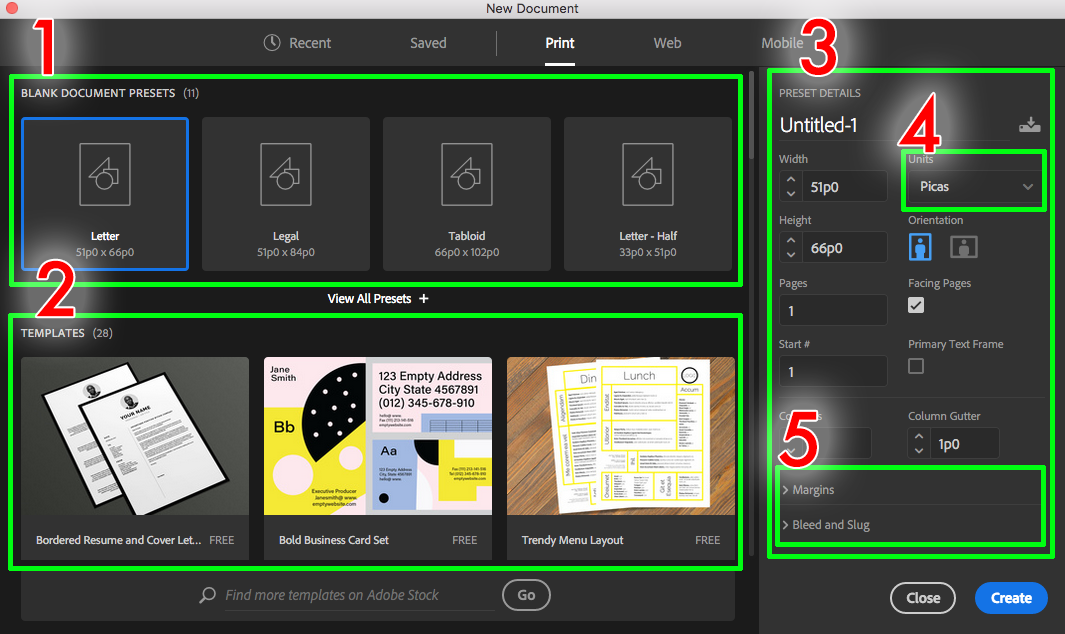
1: The blank document presets are useless. Why not have A4, A3, A2 etc. With B4 B3 etc. The last time I opened up a document to do "Tabloid" or "Letter Half" was in 1962 when I wasn't even born.
2: Templates - Clearly a marketing strategy that takes up 40% of the New Dialog box. I don't mind if there's a File>New from Templates in the drop down, but hogging up the all important New Document dialog box with 40% marketing and 33% of document sizes that people don't use is frustrating to see.
3: Preset Details.... Where to start
4: Units - I don't know many people that use Picas - at least a lot of my clients who I deal with on a regular basis (562 clients to be precise), never even heard of Picas - so why is it an option this day and age - we are not in 1950's print industry any more - most people use mm/cm/inches - that is not to say that Picas is not widely used, however, I'm going to go out on a limb and say that it's not used by the general users not in the print trade.
- I also know that this can be changed in the Preferences with no documents open - however I'll get to that soon.
- lt's also true that when you change the units to MM (which is handy) and select a different template, the units revert! Frustrating!
5: Margins / Bleed and slug
Arguably the most important part of a New Document is setting up your Margins/Bleeds/Slugs especially if you are in the design for print business - the Bleeds and Slugs need to be inserted. Why are these 2 very important settings optional drop downs? Why are they almost hidden - why do I have to scroll through the New Document dialog box to get to these settings?
In summary
- The New Dialog box is 80% faff and 15% useful with 5% of the important necessary stuff hidden into drop down menus.
- This needs to be changed back to the original way PRONTO - forget the FAFF - there's other ways to sell your products!
For those still reading - you can change this behaviour with No Documents Open - and go to InDesign preferences however I'll get to that soon.
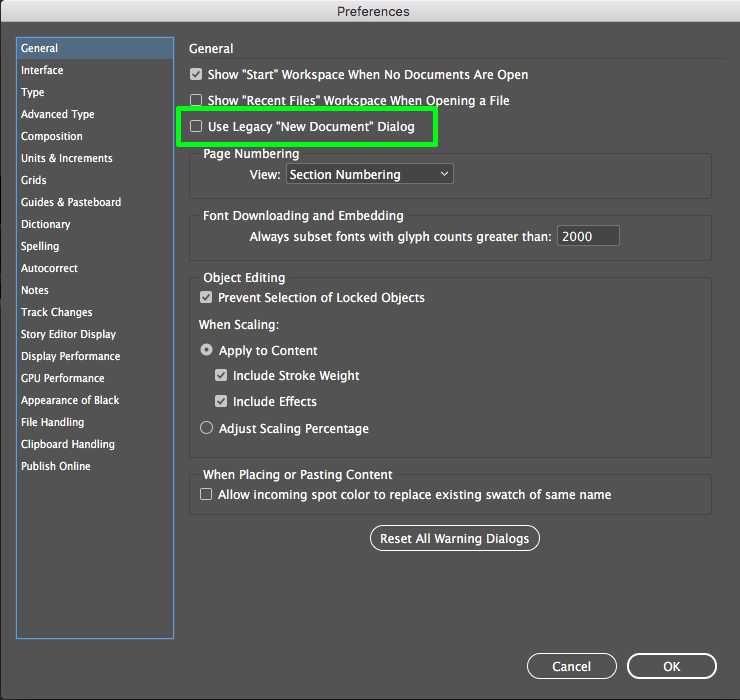
Pop Up Notifications
This is not an attack on the features of Indesign - but rather on how they are thrown in your face.
Pop Up Notifications went out with the dinosaurs - why did InDesign team feel necessary to include here? Who knows - it takes up my time, which is valuable, and it's not needed. What's the first thing you do with a website that throws up a pop up - you close the website and find a different one - at least I do. I don't want to speak for everyone - but that's how I feel.
On the first export of a PDF from InDesign this monstrosity pops up (takes 1 second exactly to fully appear) and it takes over a very large portion of the screen smack bang in the middle - telling you about "Publish Online". however I'll get to this soon
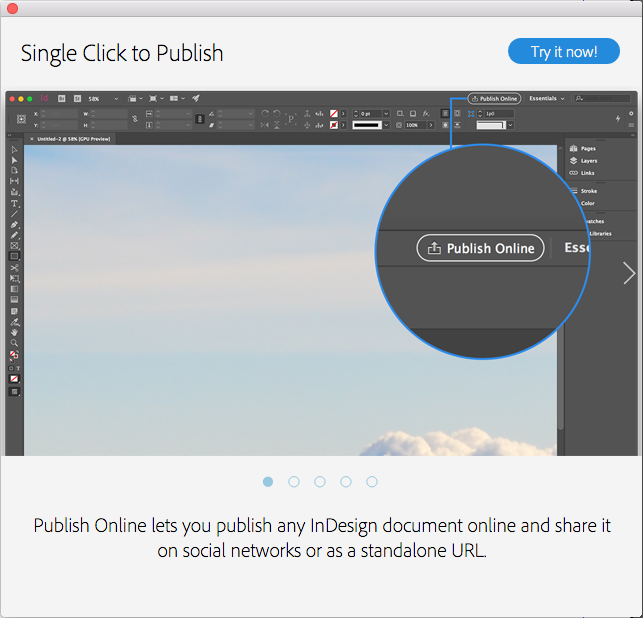
Not only this - but there are more pop ups throughout the day .
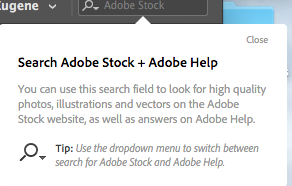
Once again - Plugging their own products to increase their own profits!
Nothing wrong with this - however, it's intrusive, and it's certainly not what I hoped the money from Creative Cloud Subscriptions would be used for!
Preferences
Tip: If you don't already know - you can set preferences for all new documents by changing your preferences with no documents open.
My main preferences changes are as follows:
General: Use Legacy "New Document" dialog
Units & Increments: Millimetres (to be clicked twice - just in case you want to use MM going across and AGATES going down...
Dictionary: English UK
Spelling: Enable Dynamic Spelling (why this is turned off every time I will never know)
Autocorrect: Enable - set the language to English UK (two things)
Publish Online: Disable
- Now - I know everyone has different Preferences and how they want to be setup - but they're mine and you have yours - however I'll get to that soon
******************************************************************************************
The part about "However I'll get to that soon"
All of the above items RESET once InDesign crashes - or you need to reset the preferences due to irregular behaviour (Troubleshooting 101: Replace, or "trash" your InDesign preferences )
There's 4 sections before you start a new document that you have to go back and redo - simply because InDesign crashed (or the computer or something else went wrong).
I, like a lot of people here, work in a very fast paced business. Perhaps you don't work in a studio - perhaps you work for yourself, for someone else, for a team, for a company! Whoever you are, you know what I am talking about - time is money!
As I work on a multitude of items every day - every week and every month - software, computers, hardware etc all fail at some point. For me it happens more times than I care to count.
Ok - my computer issues aside, despite working on Mac and PC in tandem, where the PC is very new with very high spec - yet at random times computers fail. It's inevitable. As with software. Ok - I might have a crash once a week. Or it could happen 3 times day.
I hate when InDesign crashes, the computer crashes, the server goes down briefly, InDesign fails - all the time I have to get rid of that ugly who cares for new dialog box that nobody likes - I have to close all those hideous pop ups - I've to setup all my preferences again.
Notes:
- This is not about me - it's about the annoying changes being implemented to InDesign.
- This is about the way things are implemented - it's about the forever ways we have to come up with to combat the generous updates to the software that we pay a monthly subscription for
- Once InDesign is set to work a certain way - whether it crashes or not - the Preferences/Presets/Options previously chosen should remain the same.
- I am very frustrated by the whole thing - very frustrated indeed!
Kind regards
Eugene
ACP
Copy link to clipboard
Copied
I should mention
You can back up your preferences
You can store your document presets
You can do a few other things.
But it's not automatic - it's not prepared for you - it's all manual backups.
What I'm getting at is InDesign should do more to restore the application to how you had it setup without YOU having to do anything extra.
Copy link to clipboard
Copied
And 20 minutes after closing the large pop up for the Publish Online you are treated to a smaller version
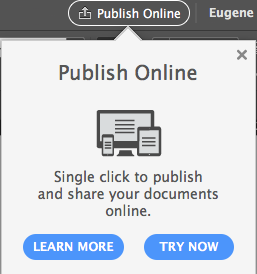
Copy link to clipboard
Copied
not much i can say except that i disagree with none of this.
Copy link to clipboard
Copied
Thank you for taking he time to give valuable and candid input to Adobe. If they heed your advice it will make things better for all of us who depend on Adobe products for our livelihood.
Copy link to clipboard
Copied
Hi Eugene,
is the BLANK DOCUMENT PRESETS (11) section showing no A4 at all ?
Hope, not. It's just in the View All Presets + section, I think.
Hm. With my German CC 2017.1 there is no View All Presets + at all.
All blank document presets are always visible.
Are you using a US English version of InDesign?
That would also explain other issues you have with language settings or measurement units perhaps.
Or do you use the British version?
In a British version it would be reasonable to see A4 as first entry.
In my German version I see this. But unfortunately A4 is followed by Letter, Legal etc. that is not used for German documents at all.
Access to the pre-defined page sizes like A5, A3, B5 are positioned after that.
That would be my feature request:
Let the user drag items around in the BLANK DOCUMENT PRESETS so that the favourite ones come first.
FWIW: My German BLANK DOCUMENT PRESETS for Print Intent is showing only 10 presets.
Your screenshot is suggesting 11.
What bugs me more is a different thing:
You cannot remove entries in the RECENT section other than trashing the preferences.
And that's really bad UX.
Let me explain that in more detail:
After using InDesign a while when working on a large range of documents with totally different page sizes RECENT is clogged with a large amount of useless items.
They are not useless, because I do not need them anymore. No.
They are useless, because at a glance I cannot see any important details in the information presented below the icons.
I have to select them to see more information.
So it is nearly useless to have them listed and it is always faster to do all the settings in the right section of the dialog than going from one to one looking up the details for an already used recent one.
BTW: I do not use the new New Document Dialog other than for testing scripts that are working with event listeners for "beforeNew," "afterNew" or "beforeOpen". And currently we have a bug with that eventually hanging InDesign on OS X. A fix is in the work, but I doubt that CC 2017.1 will ever see it.
Regards,
Uwe
Copy link to clipboard
Copied
Hi everyone
Thanks for the responses.
Laubender - I don't have access to change the install on all machines to English UK - it's not the end of the world, but regardless there are things in the preferences outside of this that are constantly reset.
====
I'm not really having a go at preferences, or the new dialog box, or anything else they add.
My main gripe is that I spend time customising the application to work how I need it to work. As many others do.
Then Adobe add new features, and push them flamboyantly onto your screen with no regards to the end user.
The more features they add - the more items that constantly appear at startup, in the preferences, in pop ups, in new dialog boxes (that nobody asked for). And that's more time to go back and reset all these things to the way YOU the user wants it setup.
I've no problem adding more items to InDesign - or showing the user where to find them. But there's better more subtle ways to do this.
Copy link to clipboard
Copied
…My main gripe is that I spend time customising the application to work how I need it to work. As many others do.…
Hi Eugene,
just today I experienced that with a new install of InDesign CC 2017.1.
I wanted to install InDesign CC 2017.1 with no preferences from my pre-installed CC 2017 or from older versions already installed.
So I uninstalled CC 2017, trashed remnants in the application folder, had to sign in/sign out of Creative Cloud because the CC Desktop app was only offering an update not a full install, finally after all of that when full install was offered, clicked off the options to uninstall older versions and to migrate any settings from older versions and started.
To the effect that the process borrowed workspaces from my installed CC 2015.4.1. Nasty.
So yes, It's always very time consuming to get InDesign in a defined state.
Regards,
Uwe
Copy link to clipboard
Copied
And to add to that - with each new feature they add - it adds more items to preferences, more pop ups, more notifications, etc. that are too 'loud' and unnecessarily prominent.
Yes - crashes to force all these to reappear when Indesign preferences are reset. It's really time consuming.
I'm hoping we can stop more of these things occurring in the future, tone the ones that are there now down - and perhaps hopefully, once I setup InDesign once on any computer (cloud storage of preferences) that when I install again - it's exactly how I want it to appear.
I'm sure other users would agree... and others won't - and that's fine too.
But it needs to be discussed openly!
Copy link to clipboard
Copied
But it needs to be discussed openly!
Eugene, I think the move to the dumbed-down interface started with AcrobatDC. In this thread the staff that responded was defensive and appeared to have no interest in the complaints. It's been two years and there still doesn't appear to be a way to save a workspace—must drive prepress workers crazy.
Why does the DC installer remove Acrobat Pro XI, and all of its plugins, without warning?
At least ID kept the legacy option and you can remove many of the irritants via preferences. The prefs for all of the apps are so complex that they really need to be backed up.
My ID usage is all print so I've kept my production with 2014, which seems to be the best of the CC versions, but obviously there's a limit to how long I can do that.
Copy link to clipboard
Copied
What bugs me more is a different thing:
You cannot remove entries in the RECENT section other than trashing the preferences.And that's really bad UX.
When I want to clean up my recent menu, I just set the "number of recent item to display" to 0 in the File Handling preferences. And then, set it to 10 again. Or I misunderstood your point? You just want to remove some files from that list?
Regards from Brazil.
Copy link to clipboard
Copied
lf.corullon wrote
… Or I misunderstood your point? You just want to remove some files from that list? …
Yes. You misunderstood.
I want be able to remove stored entries from the RECENT section of the new "New Document" dialog. Basically they are document presets not saved as presets. Just presets done on the fly. And those can be more than 10 items. Way more. They are automatically created when you do a new document not using or storing a preset. And they add up…
Regards,
Uwe
Copy link to clipboard
Copied
Hi Eugene,
I totally understand and synchronize with your feedback. Your suggestions are tottaly valid and would be taken humbly.
But just as a clarification I would like to add some points...
1. The new "New document dialog box" has several advantages in addition to the flaws in design that you have pointed out. Firstly, the templates allows and provides a starting point to several InDesign beginner users. It provides a way to specify the units in the very beginning and a way to choose among-st the presets.
Your opinion about "Marks and bleed" is a valid one and is something that will be looked into.
2. The pop up notifications only serve the purpose of "educating the users" about the new features that get introduced with the releases. They are a one time thing and do-not re appear thereafter.
3. Like you must have seen here InDesign CC 2017 Release Notes with the latest release of InDesign CC 2017.1 we have fixed a number of crashes and bugs to improve both product stability and user experience. We are continually putting our efforts to fix other crashes and improve performance in order to make InDesign a high quality product.
I totally get your frustration and anger with the product. With the above response i do not mean to prove you wrong, but only aimed to put forward a different perspective.
It's great to know that you have such strong opinions and feel the way the product is going. Like many others you too (if you have not) can join the InDesign Pre-release program(Sign in - Adobe ID) so that your concerns get addressed at early stages and if possible suitable actions are taken right in the development phase.
I hope I have satisfactorily answered your open letter and you remain with us in our journey to make InDesign a better software.
Thanks once again for your feedback.
-Aman
InDesign Engineering Team
Copy link to clipboard
Copied
Many thanks for the reply - it's very special to know that Adobe read and reply and take note of posts like these on the forums.
I'd like to address the points you have made - and I totally understand your point of view
1. Templates do not provide a starting point to Beginners. The template and complete design of a product is an End Point. It's where a beginner designer wants to end up.
By the way - some of the templates on offer are dreadful in both design and how they are constructed. If you're that concerned with beginners having a leg-up, then promoting and selling bad design is one thing - but a poorly constructed template is a bigger sin!
I'm going to drop this link here - it's one of many reviews that slate the 2017 release of InDesign - there are many more on the internet. And read the comments of the blog too. These are the real users of InDesign - the seasoned pros. The ones that use your software most.
https://indesignsecrets.com/review-indesign-cc-2017-1.php
Providing templates is only really useful for Quick Fixes, it doesn't teach a beginner anything. I know providing templates is not an attempt to teach beginners. These templates that are provided are from Adobe Stock - it is a blatant attempt to forcefully show that Adobe Stock provides templates that some are free and some are purchasable.
It is marketing, it is in the New Document dialog box and it's a flamboyant way to push Adobe Stock to users. This is why I do not accept that the New Document with Templates is in there simply because it gives beginners a "starting point" - I do not accept that reasoning. I know whay Templates are there - to promote Adobe Stock.
There's nothing wrong with promoting it - I'm not angry that Adobe now sell stock images, videos, templates etc. - I think it's an amazing idea. I love how it's all linked into InDesign, Photoshop, Illustrator etc.
But putting things like that into a New Document dialog box and passing it off as a helping hand for beginners is weak.
The obvious way to do this is leaving the New Document dialog box as it is - and add a button that simply says - "Template" which would expand the Adobe Stock portal for anyone that wants to go down that route.
I'd also love to see a list of standard paper sizes in the New Document dialog box. A0-A7. I don't know for a fact, but I'll go out on a limb and say it's probably what a lot of people want.
By the way - I wouldn't tell anyone who is a beginner to use "Templates" as a starting point. Beginners to InDesign need to build from the ground up, that is how you learn InDesign - not by using templates.
It would be great to see videos that show how templates are built. See tutorials on building those templates. Yes, let them download it, see how it's built. But a video centralised on a step by step so that a beginner can follow and build the template themselves would be far more useful that just handing out templates.
You know the saying - give a person a fish and they eat for a day ... teach a person to fish and they eat forever.
2. Pop up notifications - I understand that the users need to be notified about new features. But you do have to agree, because there is no argument, that Pop Up Notifications anywhere are flamboyant, they are time consuming. They are out-dated in terms of how to push new ideas to consumers.
They are a one time thing and do-not re appear thereafter.
They do appear again and again. They are not a one time thing. Reset your InDesign preferences and they reappear. After a crash sometimes InDesign preferences reset themeselves - and all the pop ups start again. They are definitely not a one time thing.
Instead of pop up notifications that are intrusive why not have a button on the Window bar that says - "New Features"? It can then run through a slideshow of new features added. IF a user chooses to see what new features are?
Perhaps a cool way of doing this would be to Highlight them in the Menus with different colours.
Let's face it - there are two pop up notifications (well three). There's a large pop up about Publish Online. This appears after your first export using File>Export. It does reappear in a smaller version later on throughout the day - as I've screenshotted. So to say they are a "one time thing" is incorrect, it appears twice. The other one is Adobe Stock which shows up at a random time, which I haven't figured out the trigger for this. But it just pops up. These notifications pop up when you're in the middle of working - they are very intrusive.
I don't know how you can argue in their favour - as above, there are other subtle clever ways to highlight these new features.
3. It's fantastic that Adobe continues to build stronger software with less crashes. But computers do crash, there's 1000's of different setups, servers, etc. Adobe InDesign, along with any other programme, whether Adobe or not, will crash from time to time. It's just the nature of software, hardware and many different configurations.
But - when it crashes and opens up again - it should open the same way ot has been setup. There are so many manual things to add back in. Yet, on the other hand, Adobe offer a fantastic cloud service - but for some reason - preferences, document presets, favour of the legacy new document, preference of not having pop ups are wiped after a crash, reinstall, preference reset.
Would it be a good idea to store these items in a users creative cloud - or their computer. Don't you think it would be wonderful that when someone setups InDesign that when they install it on new computer that all their settings seemlessly reappear?
For example, my computer crashes regularly, there's an issue with how the server is setup and it's a Mac vs Windows Server issue, periodically throughout the day InDesign crashes, and it's not Adobe's fault (or mine) - but the preferences do get reset.
I would swear by visiting these forums that 80% of issues people have coming to these forums that the solution is to reset their preferences. I don't have an actual percentage - but I am on these forums and many others a lot. And I feel that the number one way to resolve irregular behaviour is to reset your preferences. It's probably the number one solution.
In fact, you can check that out yourself by looking at the FAQ hits for Resetting Preferences that Peter Spier wrote up and are stickied to the top of the forum. It was actually asked so many times that it is now a FAQ.
For every user that resets their preferences - every user is subjected to setting up their Preferences, Document Presets, Going Through the Pop Ups and genereally setting up their version of InDesign to how they like it.
I do feel Adobe could do more to help people to open InDesign back to the way the user prefers. That's the whole point as to why Adobe allow users to choose preferences, choose a workspace to open with, to have a right to see or not see pop ups? Right?
I'm not here to prove anyone wrong - or to say I am right. But it's not being made a point of. It's been whispered by many.
Kind regards
Eugene
Copy link to clipboard
Copied
Hi Eugene,
Six Adobe staff people from the InDesign engineering and product management and marketing team were in attendance at Creative Pro Week this week. One of the events was an "Ask Adobe Anything" town hall sort of meeting where some similar issues were raised. 😉 They were quite attentive and open, and besides answering on the spot, they repeatedly encouraged users to contact them directly about software issues in two ways:
1. The Adobe Wish Form, for reporting bugs and feature requests. They told us that staff people are assigned to read each of them and move them to appropriate people for response, such as in the case of bugs, someone may contact the user for more details so they can investigate:
Feature Request/Bug Report Form
2. To join the pre-release program (aka InDesign beta program). They said they've opened it up widely, to get many more end users involved who can help direct their actions for upcoming versions of InDesign, and have some direct impact on how old things get fixed and new things will work. I believe if you just go the preprelease URL and log on w/your adobe ID, you'll get a prompt to sign up for it.:
If that doesn't work, post here (or let me know via email since I may not come back here quickly to check).
Additionally, I see that Amman replied (and left his email address!), but also, the lead InDesign product manager asked me to send him a link to your post, too. So maybe we'll see some action! 😉
AM
[Link removed]
Copy link to clipboard
Copied
Hi Eugene, I just had a chance to completely read through this thread, and read your message again. (I wrote my reply above in a rush, waiting for a cab.)
So, sorry about repeating the bit about the wishform ;-\ that you acknowledged, and I see that Aman gave a link to the prerelease already. Are you on the prerelease? They need voices like yours there. You don't even have to download betas and test, just give your opinions when they start talking about what they're working on. They need to hear from end users, and find the forums in prerelease to be the most useful for that purpose. Here, they can't get everyone to sign a Non Disclosure Agreement, there, it's a requirement, so they're more free to talk frankly about things.
But re the templates, as I mentioned on our InDesignSecrets blog (the article you linked to) in the comments, have you seen Photoshop and Illustrator? They've had that same New dialog box for months, also with free templates from Adobe Stock. It's been weird for InDesign to remain behind and out of step. 2017.1 brought ID back into the current UI. So, I'd say don't kill the messenger ... the ID engineers didn't invent this. I don't know who's in charge of the CC user interface, but it would be sweet if we could find that prerelease program. 😉
Also, Adobe opening with good-to-go free templates is again, them playing catch-up with what's happening not just w/PS and AI, but in the publishing world. From WordPress themes to Powerpoint templates to Spark Story layouts and so on, new and occasional users find templates to be a great help in producing something nice-looking quickly. I completely completely agree many of the ID templates need overhauling, and I think it'd be much better to have the programs ship with dozens of templates that *get installed* with the program, no need to connect to Adobe Stock to get them. Including a "Find more free and commercial InDesign templates on Adobe Stock" link or button would be more friendly and feel less like a marketing thing.
It is a push among all of Adobe's more "mature" programs to make them more accessible to new users. You and me and lots of other seasoned users are part of their market, an important part; for sure, but like a shark that needs to keep swimming to stay alive, companies need new customers in a steady stream. They're not going to do an InDesign Lite. So, one alternative is to make it more welcoming to new users, and easy way for them to jump into the pool and swim. They can gradually learn how to tweak and how to build from scratch.
To your point about the in-your-face popups, I felt the same way, but honestly, it's not that much of a bother to see them once or twice right after a new install or upgrade. They're spending tons of hours and money in creating new functions and (in the case of publish online) a whole new publishing channel. How are they supposed to get the attention of folks like us who just pay attention to the 20% of the program we use? They decided to put in pop-ups. I think they're a temporary annoyance, but I don't have a better idea. It is imperative that they get users to start experimenting with the new features, at least, otherwise they'll die from neglect.
At least they stopped (as far as I can tell) the most annoying of these "surface the new features" dealies, the one where every new style automatically got added to CC Libraries and the panel would pop open. Now that's off by default. At least in mine.
If anyone is still reading at this point, I hope I'm not coming off as an Adobe apologist. I rant about them with the best of them (listen to our podcast about 2017.1 if you want to hear, lol) but I wanted to offer a different perspective.
Anne-Marie Concepcion
no link here to remove, don't worry
Copy link to clipboard
Copied
AMC012 wrote
If anyone is still reading at this point, I hope I'm not coming off as an Adobe apologist. I rant about them with the best of them (listen to our podcast about 2017.1 if you want to hear, lol) but I wanted to offer a different perspective.
I am, but I have to go get more popcorn.
Copy link to clipboard
Copied
> ...have you seen Photoshop and Illustrator?
I haven't, not the most recent ones. Do these two finally have the exact same font menu, glyphs panel, and OpenType features as InDesign, or is only this rather cosmetic code shared between these "belonging-to-a-suite" of programs?
Copy link to clipboard
Copied
Instead of pop up notifications that are intrusive why not have a button on the Window bar that says - "New Features"? It can then run through a slideshow of new features added. IF a user chooses to see what new features are?
Perhaps a cool way of doing this would be to Highlight them in the Menus with different colours.
I will say that I appreciated this option in the past. There was a What's New workspace option in In/Ps/Ai for several versions, and as someone who needs to get up and running quickly on a new release, I found the highlighting very useful, and kept it on as I completed the transition.
Copy link to clipboard
Copied
The first things I turn off: use Start workspace and the new New document dialog. Never asked for it, don't need it, don't want it.
Now let me not even start on the bad, bad, bad new UI and its lack of contrast (dimmed fields can not be read, like 'not in dictionary' item, bleed value of document bleed on PDF export, cursor position value in control panel etc.) it is SO bad UI design there...
Sigh...
Copy link to clipboard
Copied
Wow - thank you all for your wonderful replies.
Thank you for your reply too.
The pre-release programme is a great idea. But I work in a fast paced industry, I cannot be a beta tester, I cannot beta test on live customer files. It's just not an option.
It begs the question as to how the UI has crept into InDesign? Did people on the pre-release programme give note of the dreadful UI for New Documents?
For the record - I installed Photoshop 2017 and saw the new dialog box and instantly went back to 2015 - I just didn't have the time to get into it - actually I digress - the reason why I didn't use it is the tools panel on the left hand side was missing the key items I use. And I couldn't find them in the tools panel, the Key Shortcut didn't bring it up - so I went back to the 2015 version. And also for the record - 99% of my work is InDesign. I use Illustrator and Photoshop as support for InDesign, but I rarely open them or work in them - hence why I didn't really expereience the new UI for New Documents beofre InDesign's release of it.
I had noticed the New UI in Illustrator and Photoshop - I had seen it and thought it was dreadful there.
Did people in the pre-release programme not raise the issues there? Did people not complain about the new UI when it was released?
I cannot understand how it has made it this far? I really can't! And by the responses here - mainly ACPs - we all agree it's terrible. We all agree!
Look - I don't care for 99% of things released by Adobe into InDesign since CS5. (I really don't. Except perhaps footnotes that span columns, which I campaigned for for about 6 years - I opened a thread in 2010 and it was finally added in 2016!). But what I do care about is how my experience, your experience, and everyone's experience using the software feels.
But the way items are forcibly thrown in your face is ridiculous. The UI decisions, in terms of New Dialog boxes, pop up notifications, preferences and all things I originally mentioned are reasons why I'm writing here. I'm passionate about all of it. I want to see InDesign improve, I want to keep using it. I want it to thrive.
As someone mentioned - they want to "Seek New Users" - I don't feel any of the new UI "improvements" or the way pop ups show up, or the way preferences never remember how YOU the user setup - is going to attract new users.
How would it? Are they trying to dumb it down? It's a professionals tool. It should never be dumbed down.
I'm not against any of the New Features - per se - except the New Document dialog box - however, I have already mentioned a number of possibilities the way things could perhaps be introduced.
1: New Document dialog box - instead of the slow hideous monstrosity - perhaps a simple button on the now legacy version that says - "Templates" or perhaps "Advanced" and opens the portal to the Adobe Stock.
I do feel that Margins/Bleeds/Slug needs a lot more prominence. It's one of the key things in a New Document.
2: Pop ups: these can done away for - straight away - seriously start coding them out of the software. Add a " New Features" or highlight new items in the Menus.
3: Preferences once a user sets up the prefs, setups up document presets, and workspaces and all that - once preferences reset, or a new install - it shows back up the exact way it was setup. Currently it's a manual process but I feel it can be easily implemented and using Cloud technology - it can follow user installs around the world, or through the reset preferences for irregular crashes.
As you can see - my opinion is laregely echoed by others who are seasoned forum users, with ACP tags which indicate they are experts on the forums through their extended knowledege of the software. We are the users who volunteer our time to educate the users and troubleshoot with them. We are the software experts as appointed by Adobe.
For this reason - I'm going to take a greater note of upcoming events and do more to attend and voice my opinion even more - and hopefully make an impression before release.
Copy link to clipboard
Copied
Eugene, nobody in pre-release is going to be able to discuss this publicly. As AM pointed out, you don’t have to be a big tester to join. There’s plenty of discussion on current versions as well as pre-release that go on.
Your voice would be a welcome addition. Please consider joining.
Copy link to clipboard
Copied
Hi Bob
I don't expect anyone to talk about anything under NDA, nor was I requesting it.
Thanks
Copy link to clipboard
Copied
I sent you a PM. Did you get it?
As usual, the forums are a bit wonky.
Copy link to clipboard
Copied
I did get a PM but couldn't see any content.
-
- 1
- 2





