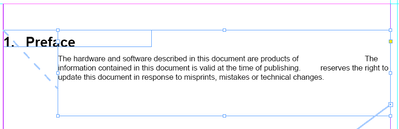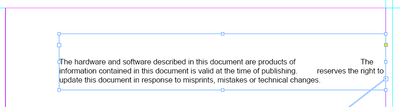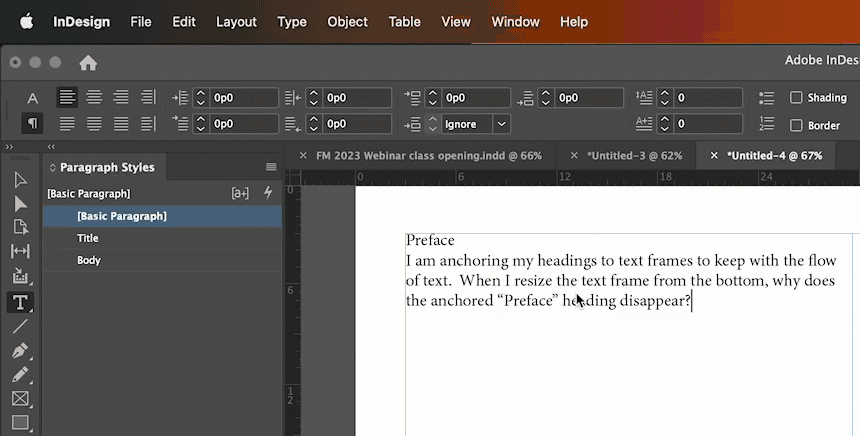Copy link to clipboard
Copied
I am anchoring my headings to text frames to keep with the flow of text. When I resize the text frame from the bottom, why does the anchored "Preface" heading disappear?
Before:
After:
Anchored Object settings:
 3 Correct answers
3 Correct answers
You anchored it at the end of the text (see the dotted line), when you make the text frame smaller, the anchor does not fit in moves to the next column of frame (think of it as a hidden character like a return: make the frame smaller and that character does not fit in the text frame and flows to the next).
Anchor it at the beginning of the paragraph instead of the end.
That said: rethink your design as James suggests...
Anchored objects have a number of limitations and quirks even when they are used correctly. The exact point of anchoring matters, as do the anchor settings. And anchored text boxes cannot split or flow over multiple pages.
In short, anchored frames should only be used to attach graphics and "graphical text" frames of relatively small size below the anchor point. Anything else, without a detailed understanding of the feature, is going to generate odd results.
Hi @MR89:
Using paragraph styles is a much simpler approach. If you need a hand with the setup, let us know.
~Barb
Copy link to clipboard
Copied
This is absolutely the wrong way to do text headings. Use InDesign styles in a single text flow.
It is rarely needed and even less often a good idea to do text formatting by breaking content into multiple text frames on a page.
Copy link to clipboard
Copied
You anchored it at the end of the text (see the dotted line), when you make the text frame smaller, the anchor does not fit in moves to the next column of frame (think of it as a hidden character like a return: make the frame smaller and that character does not fit in the text frame and flows to the next).
Anchor it at the beginning of the paragraph instead of the end.
That said: rethink your design as James suggests...
Copy link to clipboard
Copied
Anchored objects have a number of limitations and quirks even when they are used correctly. The exact point of anchoring matters, as do the anchor settings. And anchored text boxes cannot split or flow over multiple pages.
In short, anchored frames should only be used to attach graphics and "graphical text" frames of relatively small size below the anchor point. Anything else, without a detailed understanding of the feature, is going to generate odd results.
Copy link to clipboard
Copied
Hi @MR89:
Using paragraph styles is a much simpler approach. If you need a hand with the setup, let us know.
~Barb