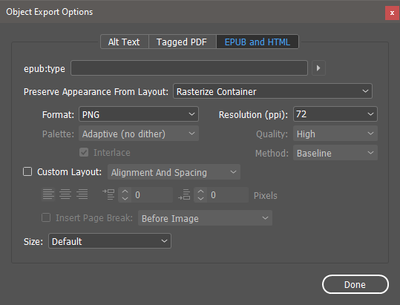- Home
- InDesign
- Discussions
- Re: Animations disabling transparency.
- Re: Animations disabling transparency.
Animations disabling transparency.
Copy link to clipboard
Copied
Making a doc to be published online. I have a word with a transparency on it. I published online and everything looked fine. However, when I animated another element on the page, and republished online, the transparency is now solid. To test, I disabled the new animation and republished: now the transparency works again. Why is this?
First pic: before animation.
Second pic: after animation
Copy link to clipboard
Copied
There have been known issues with transparency and animations.
Not sure if there is a workaround.
What is the animation you are applying, presumably to the image in the background?
Copy link to clipboard
Copied
It will work, but only if you select the group that contains that content and rasterize the container using these settings:
The Object Export Options are found in the Object menu, or by right-mouse clicking the frame.
Note: this will NOT work with any blend mode effects. Only transparency!
Get ready! An upgraded Adobe Community experience is coming in January.
Learn more