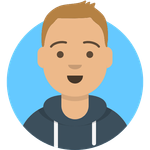- Home
- InDesign
- Discussions
- Re: [Ann] Identify Your InDesign File
- Re: [Ann] Identify Your InDesign File
[Ann] Identify Your InDesign File
Copy link to clipboard
Copied
A CS4 & upwards compatible script -- if anyone dares to try it out in a lower version, please do so. It pops up a standard file dialog where you can select any file, and the script will dive into it and see what version of InDesign it was last saved with.
Download the zip from my website: identify.zip -- unpack, and put "IDentify.jsx" to the folder where you put all of your User scripts.
Things it does
It shows the file name, file type (as stored in the file), and version of InDesign files from InDesign version CS up to CS5.5 (tested). It does not work for ID 1.0, 1.5, 2.0. It may not work for versions after CS5.5.
Things it doesn't
It does not open the newer files in your old CS3.
It does not identify IDML files (nor anything else, by the way, than InDesign files).
It does not Fix Your Broken Files.
Written using CS4, so it may or may not work on older or newer versions.
Things I won't
"Upgrade" it to actually open the newer files in your old CS3.
Explain how it works.
Unobfuscate to make it clear how it works.
Respond to Private Mail inquiries of how it works.
Copy link to clipboard
Copied
Thanks Jongware - that looks good. Not sure what I'll use it for.
Where did the need for this come from though?
Copy link to clipboard
Copied
Eugene Tyson wrote:
Thanks Jongware - that looks good. Not sure what I'll use it for.
You must be working exclusively with the Very Latest Version.
This is a tool for people who ask "why can't I open this file in my version of InDesign"; at least we can now unambiguously answer "because this file you got is newer, never mind what your client said."
(Or we could but we don't have to because now people can find out for themselves.)
Copy link to clipboard
Copied
this will certainly have a use in my office where i'm on CS3; a colleague has CS4; another colleague has CS5; and soon a different colleague will have 5.5. now when i receive a file i can't open (with no PDF supplied either) i'll know who i have to kick off of which machine!
assuming it works in CS3... haven't tested that yet ![]()
Copy link to clipboard
Copied
[Jongware] wrote:
Things I won't
"Upgrade" it to actually open the newer files in your old CS3.
Aw. c'mon. What fun is that? <big wink>
Copy link to clipboard
Copied
I tested this in CS3 and it appears to work. Magic!
Copy link to clipboard
Copied
sorry where can i locate the User scripts folder in 10.6.8?
and how should i launch the script?
sorry, i am script newbie!
thanks
Copy link to clipboard
Copied
10.6.8 must be your OS version, because InDesign is not there yet. Neither is Windows, so (guessing again) you must be using Mac OS X? If you don't get a pop-up menu when you right-click your User scripts in the Scripting panel there may be something wrong with your computer or with InDesign (or possibly the right button on your mouse).
Did you try the online help? It should direct you here: http://help.adobe.com/en_US/indesign/cs/using/WS0836C26E-79F9-4c8f-8150-C36260164A87a.html
You could also read http://indesignsecrets.com/how-to-install-scripts-in-indesign.php
Copy link to clipboard
Copied
Nifty script and works in 10.3.7 as well as CS5. ![]()
Another useful Jongware script*
* This is not a paid endorsement.
Copy link to clipboard
Copied
So I can open a CS5.5—with Soxy— and it will then script it and save as CS5.5 rather than auto open the IDD as CS 6? More clarification please.
Copy link to clipboard
Copied
All the script does is tell you what version of InDesign the selected file was saved in. It doesn't open it, save it, or do any other modifications.
Copy link to clipboard
Copied
Kat clearly didn't read the "Things it Does Not" section ![]()

Copy link to clipboard
Copied
[Jongware] wrote:
Kat clearly didn't read the "Things it Does Not" section
...like it... i like the "Things I won't" section even more hahahaha...clearly a need to be told!
Copy link to clipboard
Copied
Thanks Jongware. That was super helpful!
Here is how to do the same kind of thing in C#:
using System;
using System.Linq;
using System.IO;
namespace InDesignWrapper {
class VersionChecker {
private byte[] InDesignFileHeader = new byte[] { 0x06, 0x06, 0xED, 0xF5, 0xD8, 0x1D, 0x46, 0xe5, 0xBD, 0x31, 0xEF, 0xE7, 0xFE, 0x74, 0xB7, 0x1D };
private int byteOrderFlag;
public string GetInddFileVersion(string filename) {
var fileinfo = new FileInfo(filename);
var stream = fileinfo.OpenRead();
var reader = new BinaryReader(stream);
var fileHeader = reader.ReadBytes(16);
if (!fileHeader.SequenceEqual(InDesignFileHeader))
return "Not an InDesign file";
string fileType = new String(reader.ReadChars(8));
byteOrderFlag = reader.ReadByte();
reader.ReadBytes(4);
var majorVersion = reader.ReadInt32(byteOrderFlag) - 2;
var minorVersion = reader.ReadInt32(byteOrderFlag);
return String.Format("CS {0}.{1}", majorVersion, minorVersion);
}
}
static class BinaryReaderExtensionMethods {
public static byte[] ReadOrderedBytes(this BinaryReader reader, int count, int byteOrderFlag) {
if (byteOrderFlag == 2) return reader.ReadBytes(count).Reverse().ToArray();
return reader.ReadBytes(count);
}
public static long ReadInt32(this BinaryReader reader, int byteOrderFlag) {
return BitConverter.ToInt32(reader.ReadOrderedBytes(4, byteOrderFlag), 0);
}
}
}
Copy link to clipboard
Copied
Jongware this is cool, but wondering if you could update it to show CC, CC 2014, and CC 2015? (It reports things like "CC.next.next" and "CC.2" instead.)
thanks!
AM
Copy link to clipboard
Copied
AnneMarie, the shift from InDesign 1.0 and InDesign 2.0 to InDesign CS (which is "3") was already quite confusing (and in my opinion totally unnecessary) but at least Adobe managed to stick to this numbering scheme for ... wait for it: 6 versions!
Alas: since InDesign CC the numbering has become totally unclear to me. The version number (which is what I read out of the document) can no longer be translated linearly into the name "CC", "CC 2014" or "CC 2015" – I don't know any longer what number should correspond to what name, and, possibly worse, I also cannot predict what the next version will be named. ("2016"? "CC 10"? "CD"?)
It's just one of the cases where marketing decisions defeat common human (and computer) logic.
Copy link to clipboard
Copied
While I agree that Adobe's naming is very confusing, I believe there is some logic to it. If you choose About InDesign from the InDesign menu (mac) or Help menu (Windows), you'll see that CC 2015 is version 11. CC 2014 was version 10. CC (which I call CC 2013) was version 9. Adobe seems to be releasing 2 additional versions per year, in October (a .1 sub-version) and then around February or March (a .2 sub-version).
So version 10.2 could be called "CC 2014.2"... yes?
Copy link to clipboard
Copied
Whoa! Zombie thread walking the earth again. ![]()
Seriously, though, I agree the whole naming thing is confusing to the average users. I wish I had a dime for every post that I had to respond to asking what version someone was using.
Copy link to clipboard
Copied
David, the problem is the main version numbering: if version 10 is "CC 2014" then the Secret Code is 'version + 2004'; and so version 11 should be "CC 2015". Likewise, a next major version would then logically be called "CC 2016". But at some point Adobe is going to release two major versions in the same year (unlikely, but stranger things have happened) or they are going to skip a year, and from that point on this system will no longer work.
Jumps like Windows' numbering, from 3.1 to "95", "98", "2000", "ME", "XP", "Vista", "7", "8" and now "10" have always been equally confusing. The last jump, skipping "9", is actually because of a technical reason! Microsoft cheated earlier on with the detection of the "9x" variants by only checking the first decimal, and if it was a '9' it reported back '7'.
(That said: I updated the script for the last two versions of ID. Will upload it to my site later.)
Copy link to clipboard
Copied
David,
There's actually a simpler problem.
Go to the Adobe website and find a listing for InDesign. All it will stay is InDesign CC.
Yes I know there are all sorts of things that say 2015 is here. But if I was downloading the software I would have no idea what version I I was about to use.
Go to this page. There is no mention of 2015. You're just lost.
https://www.adobe.com/downloads.html
And not only that but the icons are identical for 2014 and 2015. Hence people pasting new desktop icons.
I also believe that naming with the year is confusing. We spent 5 months of 2015 working with 2014 software. It makes the product look old.
I'm not saying Adobe should name things CC Beagle, CC Poodle, or some other silly convention. But CC Gold. CC Silver. CC platinum. CC Titanium. Etc wouldn't be so bad and would actually help brand awareness.
Sent from my iPhone
So pardon the brevi
Copy link to clipboard
Copied
Jongware, I don't understand how to use your "identify" file to find out information about my InDesign file. How do I do this?
Thank you.
Copy link to clipboard
Copied
Like any script, it must be installed.
Copy link to clipboard
Copied
I installed it and I get the message "this file is not executable by any supported script language".
What does this mean?
Copy link to clipboard
Copied
Did you unzip the file first?
Copy link to clipboard
Copied
Okay, so I unzipped the file and now I don't get that message. Now how does this script help me get the information about the InDesign file that doesn't open?
-
- 1
- 2
Find more inspiration, events, and resources on the new Adobe Community
Explore Now