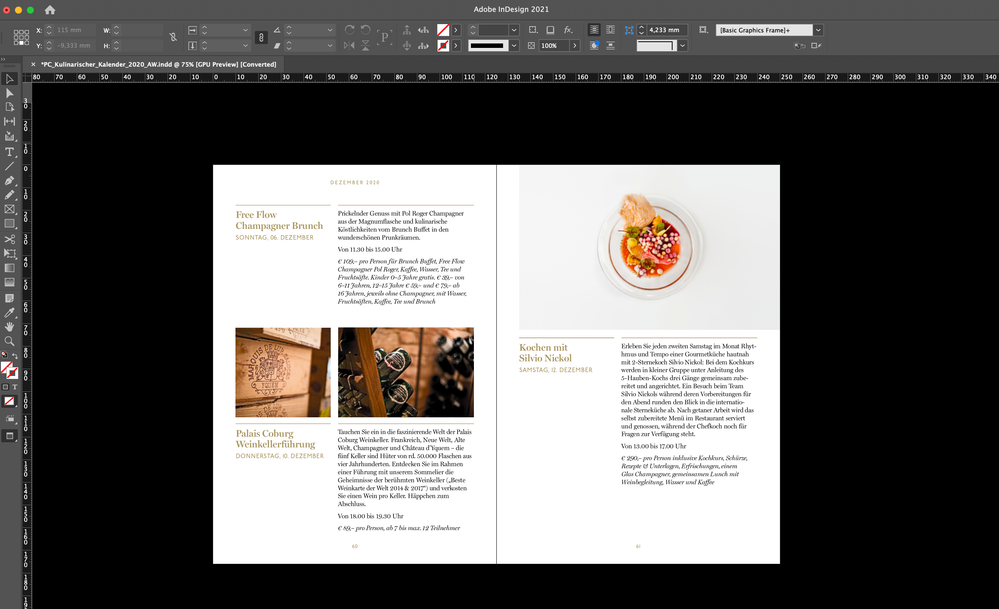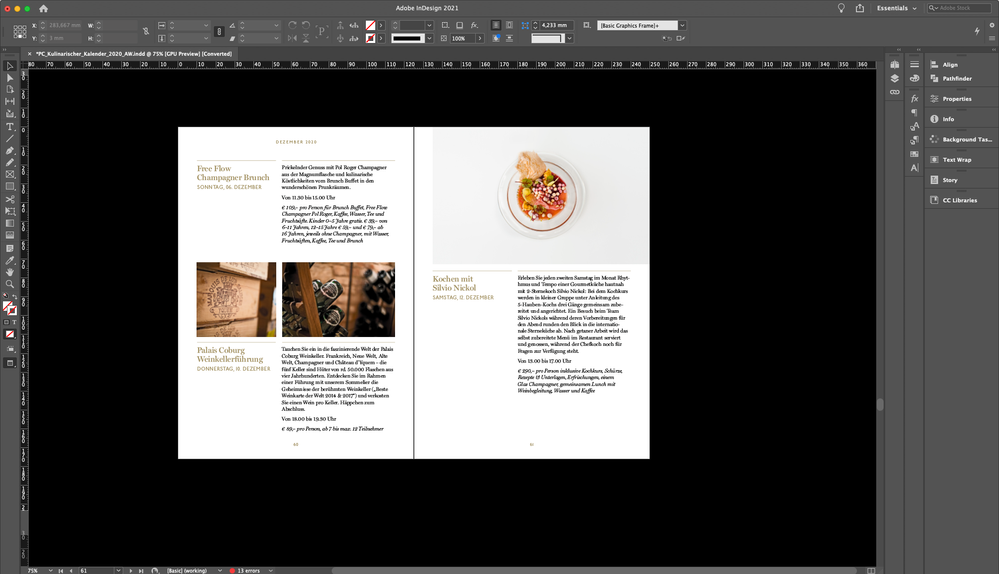- Home
- InDesign
- Discussions
- Re: Anti-aliasing in Adobe Indesign CC 2021 on ext...
- Re: Anti-aliasing in Adobe Indesign CC 2021 on ext...
Anti-aliasing in Adobe Indesign CC 2021 on external Monitor not working
Copy link to clipboard
Copied
Hello!
I recently got a new external Monitor (BenQ SW240, 27" WQHD). Unfortunately working with text in Indesign is terrible as the anti-aliasing doesn't seem to be working. I've tried deactivating and reactivating it, but it doesn't seem to make a difference. I've also tried it without the 'GPU Performance', also no luck.
I assume it's an anti-aliasing issue which results of a combination of the Creative Cloud applications and this specific monitor as fonts are displayed perfectly in Indesign on my MacBook Pro. On this new external monitor, fonts are also displayed adequately in other applications, web browsers etc. Hence, I am sure it also has nothing to do with the actual resolution of the monitor.
One more thing I noticed is that it got even worse, once I updated to the new macOS Big Sur. (Font smoothing was enabled in the old OSX, but is now not an available option anymore.)
The user interface of Indesign doesn't seem to be concerned, only the typography on my pages is effected. It doesn't concern only a specific typeface either, all typefaces are concerned, serif fonts especially so.
Attached you can find two screenshots. The first was taken from the external Monitor, the second from my MacBook Pro.
I'd highly appreciate any hints on how to solve this problem!
Many thanks,
Isabella
Inline images added by moderator to make it quicker and easier to see this issue for those trying to help.
Copy link to clipboard
Copied
Hi there,
Well I'd have to say that based on the information that you've provided, the issue is with your external monitor. The fact that documents display fine on your MacBook Pro screen troubleshoots the issue and isolates it to your BenQ monitor. I'd look at your OS display settings and change the setting to "best for display" instead of scaled if that is currently chosen. You could be using a resolution on that monitor that isn't officially supported. Also are you using a display utility such as SwitchRes? Try changing your resolutions on that monitor and see if that resolves the issue.
Copy link to clipboard
Copied
The resolution is set to ‘Default for display’ and I’m using no extra display utility such as SwitchRes, so nothing that should cause a problem from that end. Even when I've tried other scaling options – the problem stayed the same.
And as I said, other applications outside the Adobe CC are not effected.
Any other ideas on how to solve this? : )
Copy link to clipboard
Copied
Hello
Have you solved this issue? I'm having exactly the same problems..
Copy link to clipboard
Copied
Also exact same issue with my 27 inch thunderbolt display and 16 inch macbook pro. No anti aliasing on any display quality and it seems to work fine across the board in OSX and pages for instance (See attachement. Left InDesign 2022 and right Pages.). So defenately an InDesing thing. I would lovo te see a solution.
Copy link to clipboard
Copied
Find more inspiration, events, and resources on the new Adobe Community
Explore Now