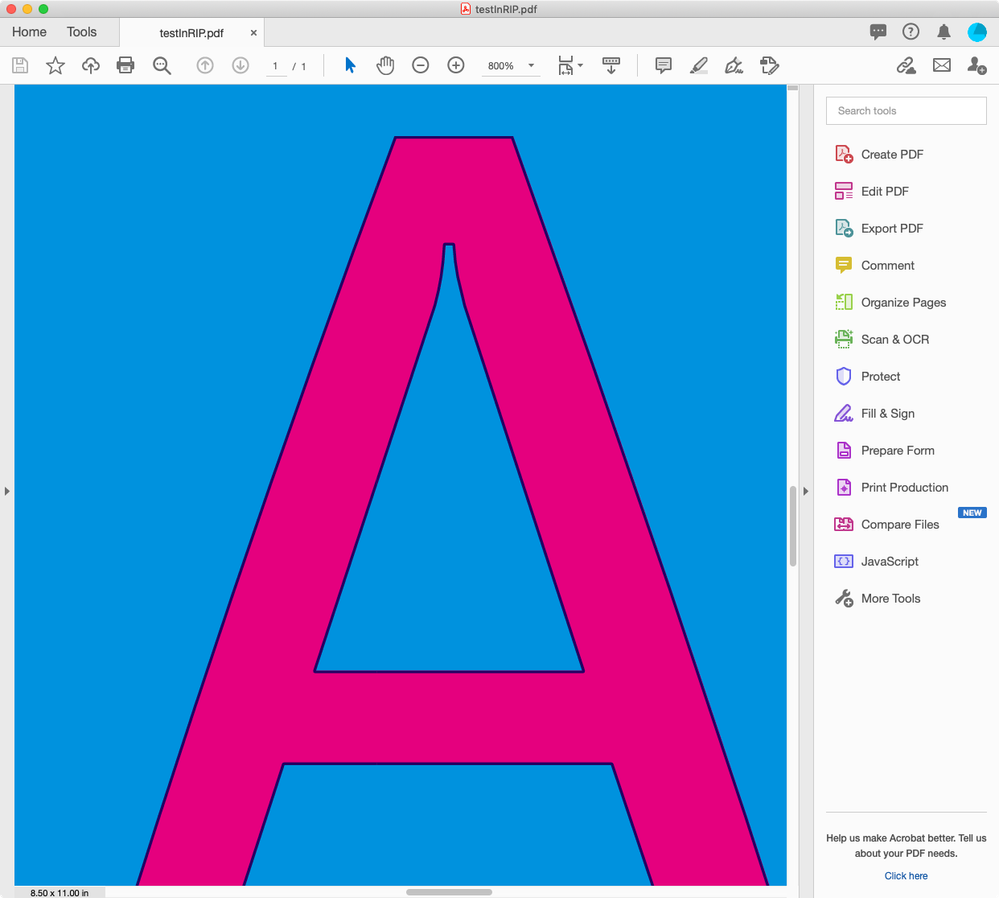Adobe Community
Adobe Community
Copy link to clipboard
Copied
For some reason, I am getting an "Adobe Print Engine has failed due to an unknown error" message when trying to use the Application Built-In option for trapping. It happens when I try to print separations to a PDF, and also when I try to print them to our rip. It's not a document-specific problem, because it happens with both existing and new documents. I've tried resetting preferences as well as the cache, but neither one fixed it. I updated to 16.1 just a week ago, and this is the first time I've tried printing separations since then. Any help anyone can give would be much appreciated.
 1 Correct answer
1 Correct answer
There is a color management bug with the latest update. Not sure if it relates, but color management gets turned off in Color Settings—Emulate InDesign 2.0 CM Off. The bug affects PDF exports, so I could see where it might also affect trapping. See this thread:
Copy link to clipboard
Copied
Have you tried using the Adobe PDF 9.0 PPD?
I just tried with ID 16.1 on OSX 10.14.6 via Distiller and it worked for both In-Rip Separations and Separations. Here’s In-Rip:
Copy link to clipboard
Copied
Thanks for the reply. For creating a PDF, I have always printed separations to a PDF straight from InDesign using the Adobe PDF printer and the Adobe PDF PPD. For printing to the rip, I print directly from InDesign to the rip using its proprietary PPD. Suddenly, neither one works anymore. I just tried printing a PostScript file using the Adobe PDF PPD (something I haven't done in eons!), but I got a similar error message: "Export Error: The Adobe Print Engine has failed to output your data due to an unknown problem." Is the Adobe PDF 9.0 PPD an old version? I have no idea which version number mine is.
By the way, I'm on a Windows 10 64-bit machine.
Copy link to clipboard
Copied
Copy link to clipboard
Copied
For printing to the rip, I print directly from InDesign to the rip using its proprietary PPD
Is the RIP’s PPD up to date? Is the print engine error specific to trapping separations—do you get the error when you print separations with Trapping Off or when the Color is set to In-RIP Separations? Have you tried reinstalling CC2020 to see if the problem is a bug with CC2021 on Windows?
Copy link to clipboard
Copied
The rip and its PPD are archaic, but they've worked just fine up until my latest InDesign update. The print engine error is indeed specific to trapping separations. There's no error if trapping is off. The fact that it's happening with both the Adobe PDF PPD and the rip's PPD makes me certain that it's a Windows CC2021 bug and not a PPD problem. I'll try reinstalling the old version and report back.
Copy link to clipboard
Copied
I unistalled 16.1 and then installed 16.0.1, and that works perfectly. So it's definitely a bug with 16.1. Thank you for your suggestions.
Copy link to clipboard
Copied
There is a color management bug with the latest update. Not sure if it relates, but color management gets turned off in Color Settings—Emulate InDesign 2.0 CM Off. The bug affects PDF exports, so I could see where it might also affect trapping. See this thread:
Copy link to clipboard
Copied
Nice find. It is a possibility. I did just update Photoshop to 22.3 at the same time as updating ID to 16.1.