 Adobe Community
Adobe Community
- Home
- InDesign
- Discussions
- Re: Arabic, footnote references and harakats
- Re: Arabic, footnote references and harakats
Copy link to clipboard
Copied
Hi, all!
Faced with some mystic problem: I have footnote reference and some word after this reference. If, footnote reference more than one symbol (doesn't matter what it will be -- digit, another bracket, etc.), harakats is moving from their place. I really broke my head to try to figure out -- why they are doing it?
Here you can see not correct placing of harakats, with footnote reference + brackets:
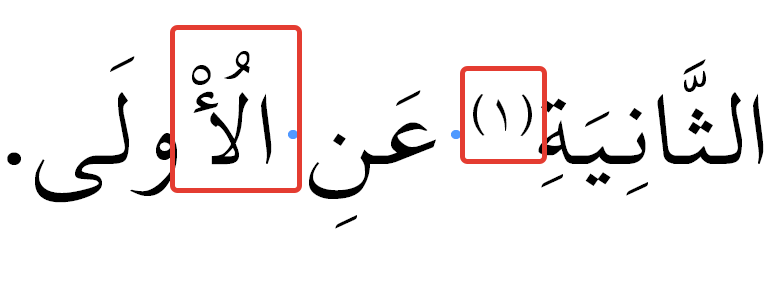
Here the correct with footnote in one symbol:
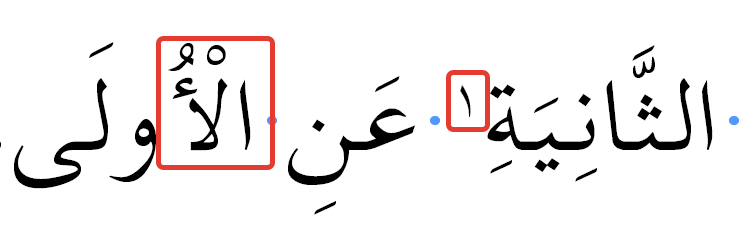
Hope somebody will help me, cause I tried all that I know, and still not fix this.
Thank you.
 2 Correct answers
2 Correct answers
Hi Eduard, Apparently it is a bug, I just tried it and laughed how diacritics (harakat) swaps their position… funny.
Please report this to Adobe on the appropriate portal here.
Thank you, Zaid!
Btw, I received a letter with variant how to fix it: "I have fixed it by adjusting the default ‘diacritic positioning’ setting for only the affected harakah. Changing to ‘normal’ setting brings it closer to what it should be, then manually adjusting horizontal and vertical values to preference.
* Diacritic Positioning can be found in Window > Type and table > Diacritic Positioning
* an easy way to select the harakah is to place cursor directly after it, then press shift>directiona
...Copy link to clipboard
Copied
Small update, maybe helpful to understand..
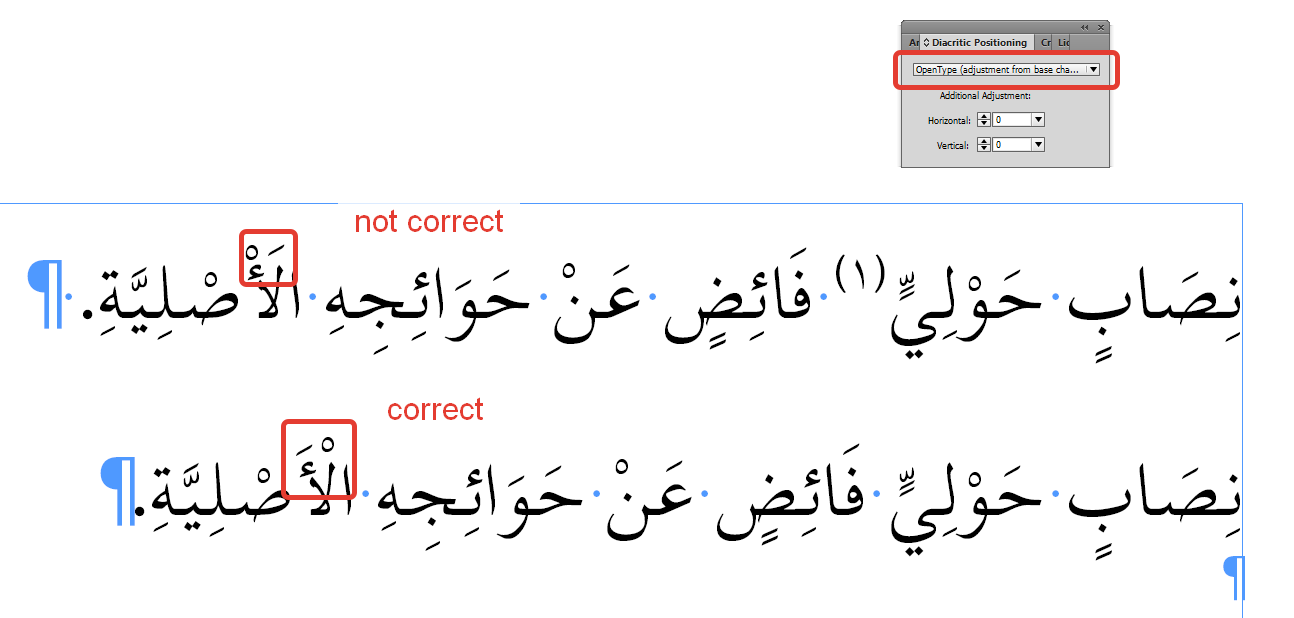
As I see, footnote reference not moving harakats, but swaps them.
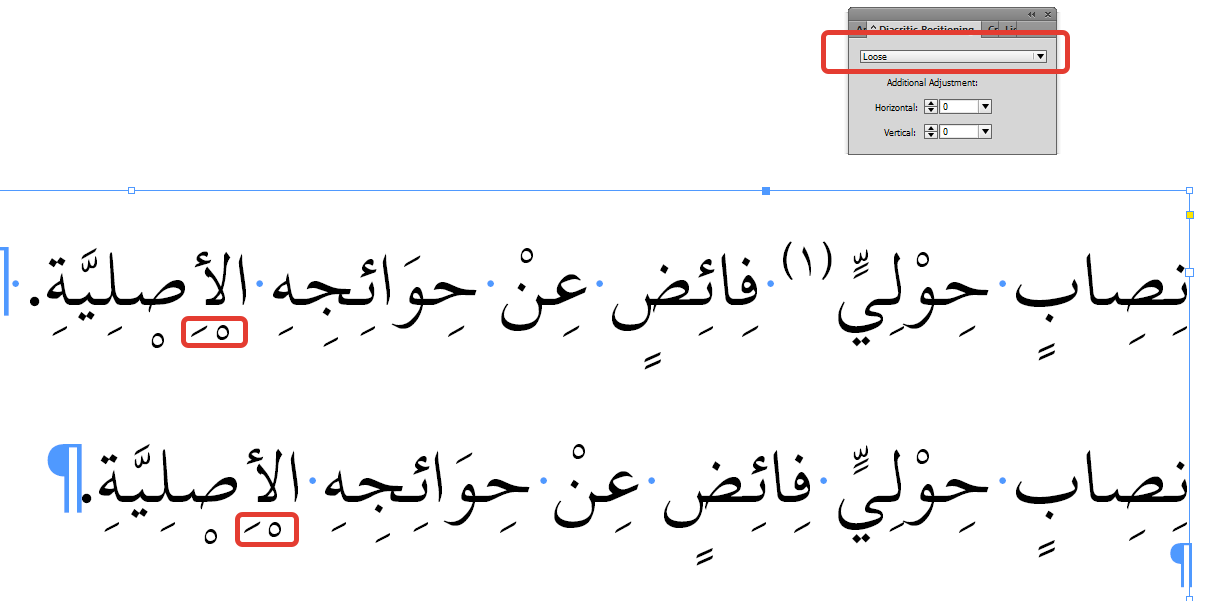
Copy link to clipboard
Copied
Hi Eduard, Apparently it is a bug, I just tried it and laughed how diacritics (harakat) swaps their position… funny.
Please report this to Adobe on the appropriate portal here.
Copy link to clipboard
Copied
Sad news.
Thanks for reply!
Copy link to clipboard
Copied
Apparently, Arabic fonts from Adobe is experiencing this weird behavior as well as one from Linotype, while other Arabic fonts from GE displayed diacritics as intended.
Copy link to clipboard
Copied
This is not Adobe font. This font called — Ara Ala Bayan. What does it mean GE? Maybe you can share name of the fonts that close to the classic (for books) style? Will be glad to purchase some of them if they can fix this problem.
Copy link to clipboard
Copied
Further testing with our font team said it is an InDesign bug not related to fonts!!
Copy link to clipboard
Copied
/Oh, how I like this situations, cause it's always interesting process :-)/
Take a look. This is GE Aridi Naskh font. Here we got 7 symbols in footnote reference and anyway, harakats stay where they should be.
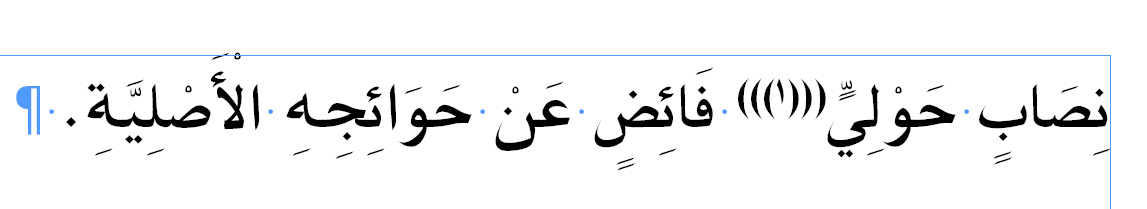
Copy link to clipboard
Copied
Yes, this is what I got too in my testing in first place. However the font team whom themselves created GE Aridi said it appears to be an InDesign issue.
So for you really at this stage is use another font that works for you, but I do prefer if you report this issue as a bug at said portal.
Copy link to clipboard
Copied
Thank you for your help! In this link that you send me, I can't find where I can post this bug.
Only list of the bugs and search..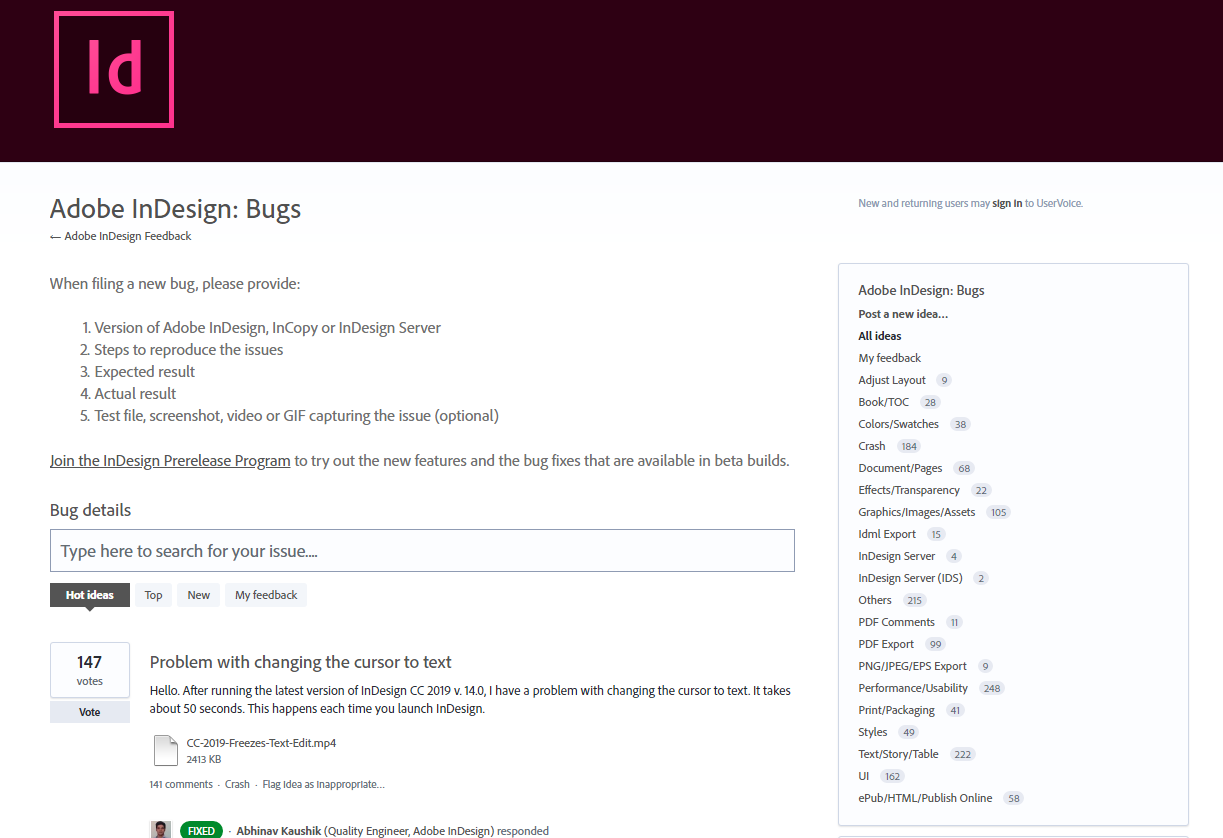
Copy link to clipboard
Copied
(1) Here's a link to the top level of the report bugs section:
Adobe InDesign: Bugs: Hot (1591 ideas) – Adobe InDesign Feedback
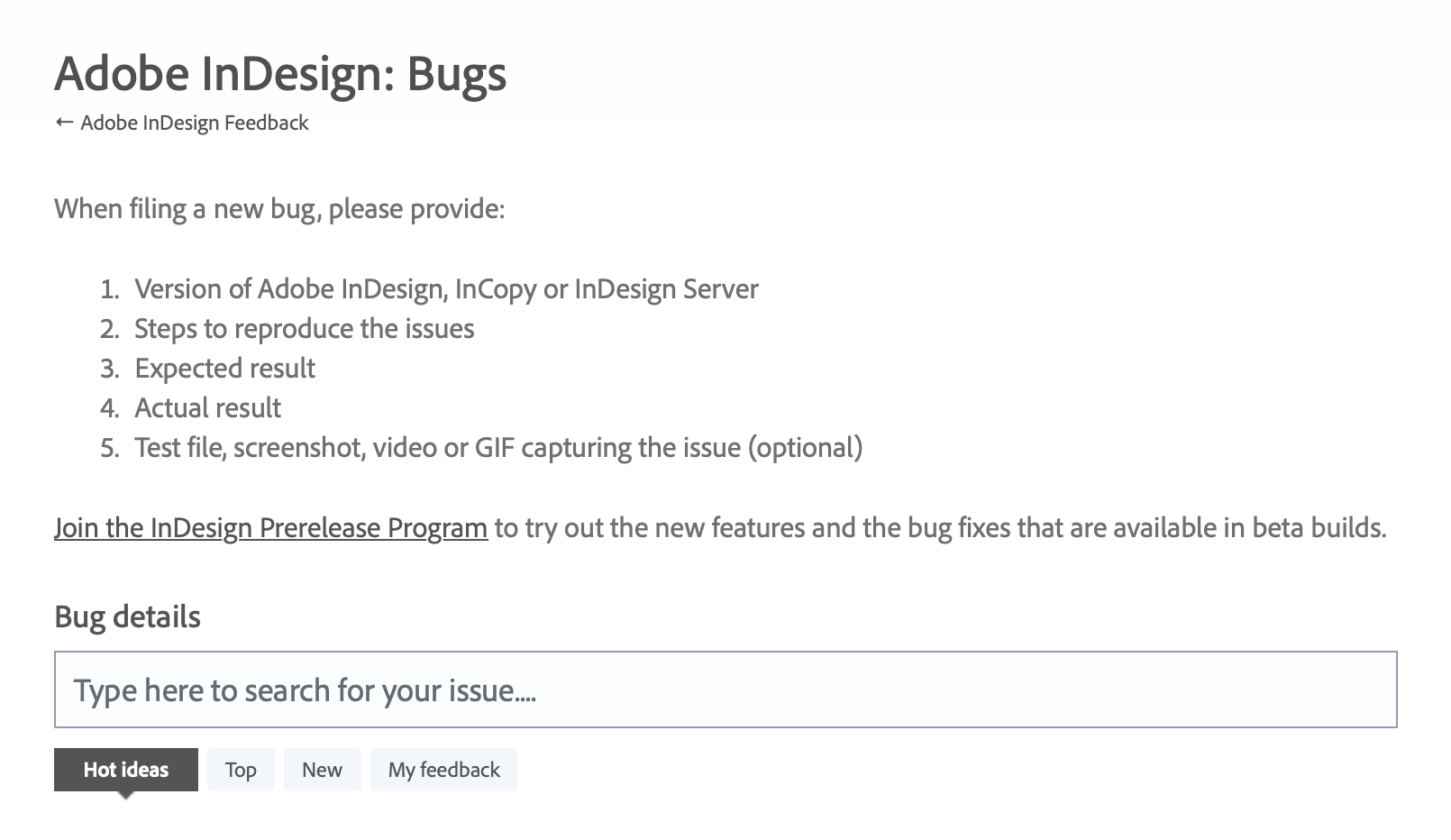
(2) Start typing the the Bug Details field "Arabic"
You'll see relevant existing bug reports:

(3) Click the "Post a new idea" button
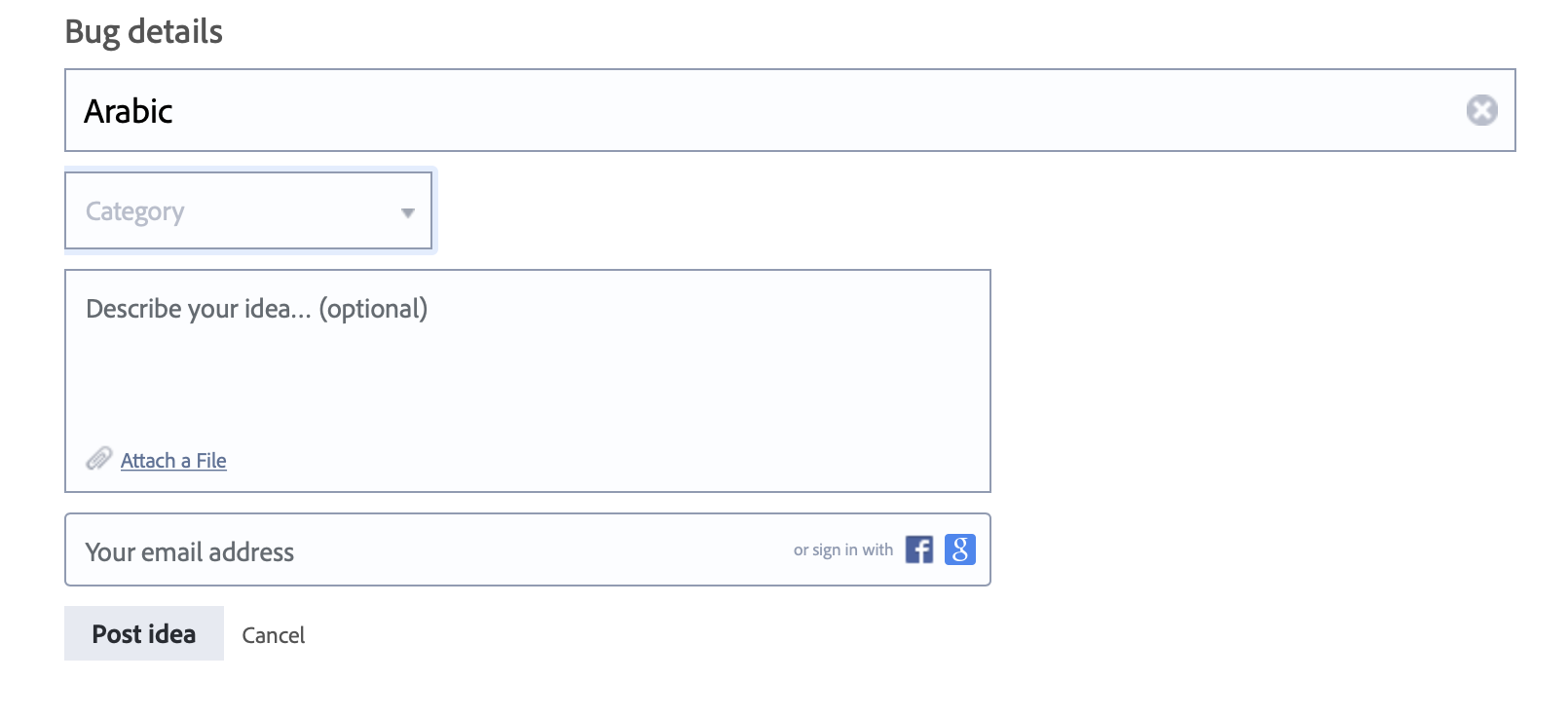
(4) Choose a category and fill in the 5 steps shown at the top of the page to provide information for the engineers who are trying to reproduce the issue.
Copy link to clipboard
Copied
Thank you! Created a ticket: arabic harakats moving – Adobe InDesign Feedback
Copy link to clipboard
Copied
I posted a response on the Adobe bug-report portal. Here is a a video of the problem to support the case and perhaps have InDesign team understand the issue better.
Copy link to clipboard
Copied
Thank you, Zaid!
Btw, I received a letter with variant how to fix it: "I have fixed it by adjusting the default ‘diacritic positioning’ setting for only the affected harakah. Changing to ‘normal’ setting brings it closer to what it should be, then manually adjusting horizontal and vertical values to preference.
* Diacritic Positioning can be found in Window > Type and table > Diacritic Positioning
* an easy way to select the harakah is to place cursor directly after it, then press shift>directional arrow and it will highlight the last character (which is your affected harakah)
..it works! But "normal" doesn't work for me, so I dropped harakah by choosing position "loose".
Hope it will save somebody's time 🙂
Copy link to clipboard
Copied
Hi,
Please share a sample document with me to reproduce the issue.
It is difficult for me (a roman user) to create this document. Share the file at [email removed]
-Aman
[ email address removed by moderator, please use PM --> https://forums.adobe.com/docs/DOC-3731 ]
Copy link to clipboard
Copied
Hi Aman, Files sent to you by email.
Copy link to clipboard
Copied
Thanks for fast reply! If you can, pls, add me to converstation.
Copy link to clipboard
Copied
Hi Eduard,
best send Aman a private message. To do that hover over his name in the forum, wait a second until some options pop up and press the Message button. Do not post private data like mail addresses in forum posts.
Thanks,
Uwe
Copy link to clipboard
Copied
Hi Aman,
Thanks so much for your help & expertise. Please share the email to our user by Personal message.
Thanks
Rajashree
Forum Admin.
Copy link to clipboard
Copied
Another user contacted us where he is working on sensitive text (Holey Qur'an" and strangely Adobe InDesign will tend to switch diacritic positions if the user pastes an ornament, or insert an Anchored object right after the word that has the issue.
I took the file from the user, tested it and can confirm the issue, I even recorded a short video for your reference…
Copy link to clipboard
Copied
Indesign Arabic Text Problem with diacritical marks for 3 years : (
I have had the same or a similar problem for around three years. I believe the problem is in some setting within Adobe Indesign. If you copy and paste the affected line into a new Indesign document the problem disappears, likewise if you delete the footnote the problem disappears.
Sample image without problem:
The little dash (which is a vowel marking known as a fatHah) appears above the letter known as laam in لا. However, when you insert a footnote, this moves the vowel marking (to the left) onto the adjacent letter (an `alif) as can be seen in the following image:
Hence, you can see from the above that if the footnote is present, the problem is present.
Now if I copy and paste this line into a new indesign document, the problem disappears, i.e. the footnote is there and the vowel marking is in the correct place as can be seen in the following image:
Now you might say if you have found a work around, then what is the problem. The answer is that the problem is in all of my indesign documents that I imported from Microsoft Word and it would mean that for every document, I now need to copy and paste into a new indesign document. Any help or advice on fixing this issue would be much appreciated.
P.s. the problem does not exist in MS Word...
Copy link to clipboard
Copied
Hi!
Do you have footnote references on the same line where you face with this problem? If yes, tell us. And try to remove footnote reference, then check again. You can create new document and place there only this word. I suppose that you'll find that everything in the right place.
Copy link to clipboard
Copied
We have been seriously struggling with the underlying issue here. Other replies in this thread strongly suggest that this is a bug in InDesign (ME). I have added my comments to the bug reporting forum (Uservoice) - but there has not been a reply from Adobe there (https://indesign.uservoice.com/forums/601180-adobe-indesign-bugs/suggestions/36731983-arabic-harakat....
I'm adding my recent comment in the uservoice forum here, since I don't know if anyone will ever see the thread there (since the initial post is a few years ago).
As far as my team can tell -- this rendering problem with Arabic text happens whenever there is a U+FEFF (i.e. ZERO WIDTH NO-BREAK SPACE [BOM, ZWNBSP]) present on the same line as text in which the diacritic rendering is corrupted.
It appear that using things like conditional text, or footnotes, or perhaps an anchored object etc. leaves a U+FEFF in the Story text. In the case of conditional text, when the condition is enabled (text made visible), then the diacritics render OK again. This appears (to us) to be because the U+FEFF is not longer present in the paragraph text stream (it is not present when the conditional text is visible).
*** This is really a serious bug. *** It makes typesetting Arabic properly nearly impossible with any features like conditional text or footnotes in use. We're currently needing to do massive workarounds in our workflows to continue our work.
Would someone from Adobe be able to investigate this with us? Please do let us know how we can connect.
Copy link to clipboard
Copied
If it is possible to put an Discretionary line break sign anywhere in the same line, it solves the problem formally
