- Home
- InDesign
- Discussions
- Re: Arabic text - regular numbers moving in the pa...
- Re: Arabic text - regular numbers moving in the pa...
Copy link to clipboard
Copied
This is a fairly urgent project for work, so hopefully someone has my answer!
When I copy this paragraph from MS Word:

It pastes like this in Indesign:
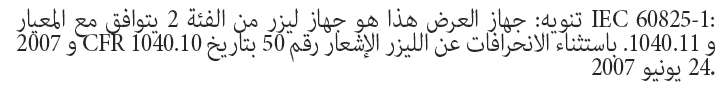
As you can hopefully notice, the numbers are all messed up! I can't read Arabic and am having a nightmare time trying to fix it. It's straight from a translator, so I need the Indesign text to look exactly like the Word text.
I've turned on Paragraph > World ready paragraph composer
I've also tried Character > Language > Arabic
Help please!
 1 Correct answer
1 Correct answer
I found this video helpful, I think it's fixed my problem:
Indesign Numbering Paragraphs… on their right side! - YouTube
Copy link to clipboard
Copied
I found this video helpful, I think it's fixed my problem:
Indesign Numbering Paragraphs… on their right side! - YouTube
Copy link to clipboard
Copied
I'm sorry, but the solution provided in the video may have helped the person in the video but the suggestion made cannot be considered as real solution to the problem.
The video suggests to use "Fill with placeholder text" to fix a right-to-left numeral issue. While it may have fixed the problem however File with place holder text is usually used to fill up text frame with temporary gibberish text that doesn't make sense.
Back to your question. I believe changing paragraph direction, Adobe World Ready composers, and Character Directions and the like are proper way to solve such issues.
Here is a topic in Arabic about how to handle Arabic typography in InDesign
Copy link to clipboard
Copied
Unfortunately none of those solutions worked. Maybe it's an Adobe bug, but
I was having a very hard time trying all of those solutions and none of
them working.
On Fri, Jan 25, 2019 at 8:16 AM Zaid Al Hilali <forums_noreply@adobe.com>
Copy link to clipboard
Copied
It is better to "File > Place" your text into InDesign as this will trigger the Microsoft Import filter to translate the text in a way that InDesign can handle. Copy / Paste is fine when there isn't complexity in the text, while your text is certainly complex with multilingual and numerals.
One thing I always hate when working with such mixed languages are the open brackets, parentheses and colons, InDesign may interpret them differently. After placing your text into InDesign using File > Place, I suggest to look at the colon : in the numbers, remove it and see if the number will show correctly.
Copy link to clipboard
Copied
I don't mind experimenting on a sample page of your document to find a solution for you.
Copy link to clipboard
Copied
Sorry, it's been a while since I last replied. I found a solution, but now I have to translate Hebrew again and I can't find the solution for anything. I tried placing the text into a text box, setting the language to Hebrew, and turning on the Adobe World Ready Paragraph Composer, but the Hebrew text still stayed as symbols (not Hebrew) while Copy and Paste kept the hebrew text, but rearranged my numbers (for example: 1101190-xx to xx-0911011).
Any more help would be much appreciated.
Copy link to clipboard
Copied
Having the text shows as symbols is most likely related to fonts. Make sure to use a font with Hebrew.
Copy link to clipboard
Copied
Thank you, I definitely have a Hebrew font selected ![]()
Copy link to clipboard
Copied
You need to have the text in a Right-to-Left direction. Short of downloading the ME (Middle Eastern version), try this trick:
1. Create an empty text frame
2. Hold down the command (CTRL) key and choose Text > Fill with Placeholder text.
3. A pop-down menu will appear that let's you choose the language for the placeholder text. Choose Arabic.
4. Now, you have a paragraph of text with the correct RTL paragraph direction. Select the text and create a new style from it, calling it "Arabic text" or similar.
5. Apply that "Arabic text" style to your translated text. This should give it the correct RTL direction.
Please let me know if this resolves it.
Find more inspiration, events, and resources on the new Adobe Community
Explore Now