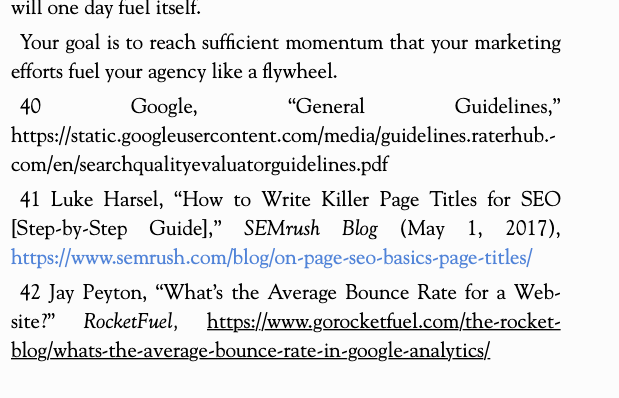- Inicio
- InDesign
- Hilos de conversación
- Re: Are endnote hyperlinks at the end of chapter s...
- Re: Are endnote hyperlinks at the end of chapter s...
Copiar vínculo al Portapapeles
Copiado
I have a chapter with endnotes that refer to online resources. When I export to epub, the endnote urls are not active for some reason. Are they supposed to be inactive? The text within the chapter that has the endnote superscript numbers next to are active as hyperlinks, though. Is this the way it's supposed to be? If not, how do I make the urls in the endnotes at the end of the chapter active as well?
Thanks,
Carl
 1 respuesta correcta
1 respuesta correcta
Thanks, Carl.
My assumption is that the link does not work because there is a line break or simply because the URL wraps around a line.
Acrobat tries to get an URL from the text automatically and fetches only parts of the link so that a 404 error is issued.
You could try to solve the issue with an invisible link on top of your text set with a smaller typeface and fill color [None] so that the whole link goes in one line. That strategy would work for an interactive PDF and for a fixed layout EP
...Copiar vínculo al Portapapeles
Copiado
Hi Carl,
can you steer to the text source of a hyperlink in your endnotes text using the Hyperlinks panel?
If yes, I would do an export to PDF Interactive to check if the hyperlinks are working there.
If that's the case I can only guess that either hyperlinks are not supported with endnote texts in exported EPUBs or that the destination of the hyperlink is the problem.
What kind of EPUB do you export?
Regards,
Uwe Laubender
( ACP )
Copiar vínculo al Portapapeles
Copiado
Hi Uwe,
I export to a reflowable epub format. When I click on the various pg. numbers in the Hyperlinks panel in ID, it does refer me back to the reference in the text. I exported a sample chapter to interactive pdf as you suggested, and the links do work, though one links to a page with a 404 error.
I just exported the same chapter file to epub reflowable and two of the three endnote hyperlinks are active (see attached screenshot). The first link doesn't work. That was the link that referred to the 404 error page. The other two links go to their respective pages online, but as you see in the screenshot, one is blue and the other is black and underlined. In the ID doc, for pdf export purposes, the client requested that all hyperlink text be black and not underlined, so I went through and set the fill to black and removed the underlines from the text. Upon export however, I get what you see in the screenshot. Why is this, and is there a way to keep it consistent upon export?
Thanks so much for your time, Uwe!
Copiar vínculo al Portapapeles
Copiado
Hi Carl,
sorry, there is no attachment with your post.
Why? Attachments will not work when you reply by mail ( my assumption ).
You have to go to the forum and use the "Insert Photos" button of the forum editor to insert a screenshot ( PNG or JPEG ).
Hm. If you have a 404 error with an exported PDF (Interactive) we first have to find out what's wrong with exactly that hyperlink first before proceeding with EPUB export, I think. Can you make the PDF available for download with Dropbox or a similar service and post the link?
Thanks,
Uwe Laubender
( ACP )
Copiar vínculo al Portapapeles
Copiado
Copiar vínculo al Portapapeles
Copiado
whoops, sorry, Uwe. Just being forgetful this morning.
Copiar vínculo al Portapapeles
Copiado
That said, I'm fine with showing the interactive pdf. How do I get it to you? Do I have to email it or do I post it here?
Copiar vínculo al Portapapeles
Copiado
Thanks, Carl.
My assumption is that the link does not work because there is a line break or simply because the URL wraps around a line.
Acrobat tries to get an URL from the text automatically and fetches only parts of the link so that a 404 error is issued.
You could try to solve the issue with an invisible link on top of your text set with a smaller typeface and fill color [None] so that the whole link goes in one line. That strategy would work for an interactive PDF and for a fixed layout EPUB. It would not work for a reflowable EPUB.
Maybe someone else could chime in to make a suggestion how we can solve this more elegantly…
Regards,
Uwe Laubender
( ACP )
Copiar vínculo al Portapapeles
Copiado
Hi there,
I hope your issue is resolved already but in case you need more assistance please reply to this thread.
Else, if the solution above helped, please confirm.
Regards,
Sheena
Copiar vínculo al Portapapeles
Copiado
It was helpful. Thanks, Sheena and Uwe!
Copiar vínculo al Portapapeles
Copiado
I had the same issue - my client wanted endnotes at the end of chapters, so we broke the document into stories, and that worked fine for the print version (URLs worked fine on the interactive pdf).
But when we exported to a reflowable EPUB, the links didn't work.
Inexplicably, the solution is to convert the Endnotes to Footnotes, and then, when exporting to EPUB, in the "Text" exporting options, "Footnotes Placement", select "End of Section (Endnotes)"
That will place the footnotes with live URLs at the end of chapters. Go figure.
Have a great day!
Encuentra más inspiración, eventos y recursos en la nueva comunidad de Adobe
Explorar ahora