Auto numbering of booklets
Copy link to clipboard
Copied
Hello all...
I have a 4 page document that I need to print as a booklet. On page 4, I need to put the numbers 1-300. I don't want to create a 1200 page document so auto page numbering is not an option. What I'd like is to create a field on that last page and have it reference an excel file (housing 1-300) and then just send those 4 pages to the printer, but with it knowing I need 300 copies all with a different number on the back page.
Is there an automated way to do this?
Thanks!!
Copy link to clipboard
Copied
Unfortunately that would require an outside script beyond the Adobe program to keep track and communicate with the postscript files and the excel file before sending to the printer. In the end you would be generating and sending 300 different documents to the printer anyway. It would be a cool feature but a $30 auto increasing number stamp might be your best solution. Amazon.com : Cosco Automatic Numbering Machine, 6-Digits, 8 Modes, Black Ink (026138) : Business Sta...
I am sure that is not the solution you wanted to hear. But you can always ask as a feature request.https://www.adobe.com/products/wishform.html
Feature Request/Bug Report Form
- Dax
Copy link to clipboard
Copied
This sounds like a task for Data Merge, as the task is sequentially numbering. See this video for several ways to make sequential numbering for Data Merge: Episode 6: Making Sequential Numbers for a Data Merge - YouTube
If the OP is referring to performing a data merge directly to print instead of data merging to a new ID file or PDF, that is something ID can't do... at the moment at least.
Copy link to clipboard
Copied
Right. This sounds like a job for VDP.
Copy link to clipboard
Copied
I completely agree that data merge is the right method. But, in the initial post he said he was trying to avoid ending up with a 12000 page document but preferred to send 1 print job to the printer and have it auto number the back page as each copy is generated.
@Colin Flashman it sounds like there is a way to data merge and generate 300 separate documents. Did I read your inference right? (Personal curiosity) Would be interested in that solution to have in my back pocket should the need arise.
Copy link to clipboard
Copied
@maxwithdax
Was great to meet you @ Adobe MAX. In answer to your question, it is possible to generate 300 separate 1pp INDD documents from ID without a script. This is done from the data merge "create merged document" dialog - the options tab that has record limit per document - set it to 1:
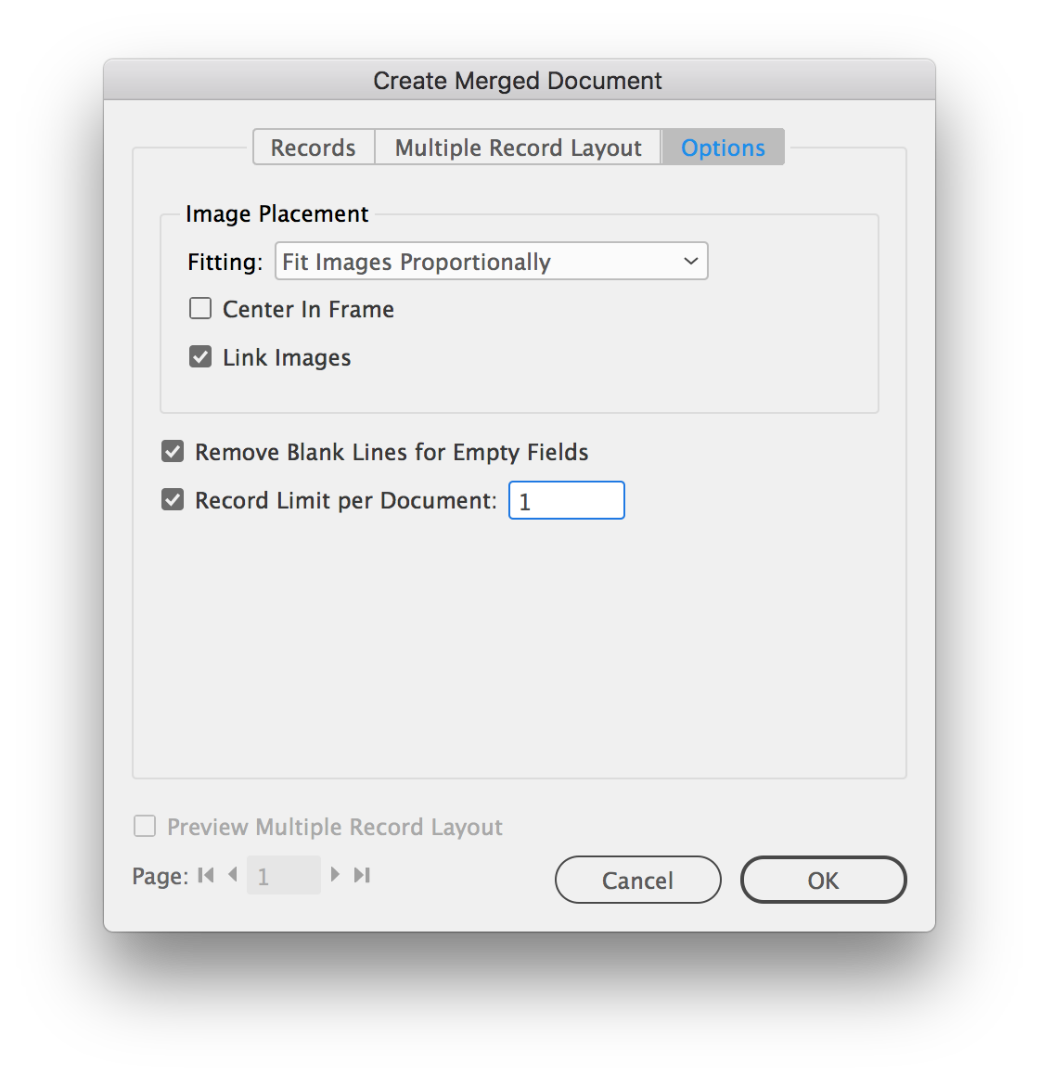
Strangely, this doesn't work for PDF... at least not without a script. Luckily I have a script that will do this, there is a few videos on my youtube channel that show it in action: Episode 1: Data Merge to Unique Names - InDesign Javascript by Colecandoo - YouTube
However, the "merge to print" from data merge isn't a thing (despite being a thing in Microsoft Word) but it is a feature request: Allowing the Data Merge feature to tile pages for final Print or PDF. – Adobe InDesign Feedback
Copy link to clipboard
Copied
@Colin was great to meet you as well. Good to know. I can think of a few instances where this might come in handy.
Copy link to clipboard
Copied
Max and Colin—great to meet both of you!
Copy link to clipboard
Copied
I work in a print shop and we encounter this all the time. You're printer should be able to do this.
Send your PDF document numbered from the Data Merge Panel.
ln our shop the Imposition software we use enables us to run stack or sequential in regards to output of the book.
Copy link to clipboard
Copied
We were printing them in-house on a Xerox Versant 80. We worked around the problem by printing the pages front/back, then ran the paper back thru adding the numbers in a new blank document, and then ran them thru again with a fake booklet setup so it would fold them for us. In the end, it would have been easier to outsource them.
Thank you all for your input.
Find more inspiration, events, and resources on the new Adobe Community
Explore Now

